No doubt you’ve seen videos flying around now about Fortnite Creative 2.0 that makes the most out of Epic Games’ Unreal Engine 5. This new creative version lets players take full advantage of the incredible power of Unreal Engine 5 to make some of the most interesting and by far the most creative player-driven content in Fortnite to date. If you’d like to give the modes people have made with it so far a try or even give creation a go yourself, read on for how to play Fortnite Creative 2.0!
How to Play or Create in Fortnite Creative 2.0
To get started trying out Creative 2.0, you actually won’t find what you need on Fortnite itself right away — what you’ll need to do is open your Epic Games Launcher and find Unreal Editor for Fortnite. Currently, it’s one of the homepage’s tiles on the launcher, so it should be easy to spot. You’ll want to download and install that; don’t worry, it’s free and well worth the space on your PC!
Once you’ve got Unreal Editor for Fortnite downloaded and installed, you’ve got all you need to now start playing Fortnite Creative 2.0. Simply start Fortnite (not the editor tool you just downloaded) and click on the “Change Game Mode” option. Within the list of available game modes you’ll now see Fortnite Creative 2.0 game modes listed, including Forest Guardian, which is an epic action role-playing game-style mode featuring amazing graphical detail, wolves to fight, and a giant Chinese-style dragon.
There is also The Space Inside, which is a single-player escape room mystery game mode and just looks amazing from the visual fidelity Unreal Engine 5 brings. Making use of the ability to change perspectives, this escape room game sure feels nothing like Fortnite, but wow, it does justice to any glowing effects you have on your skins or weapons.
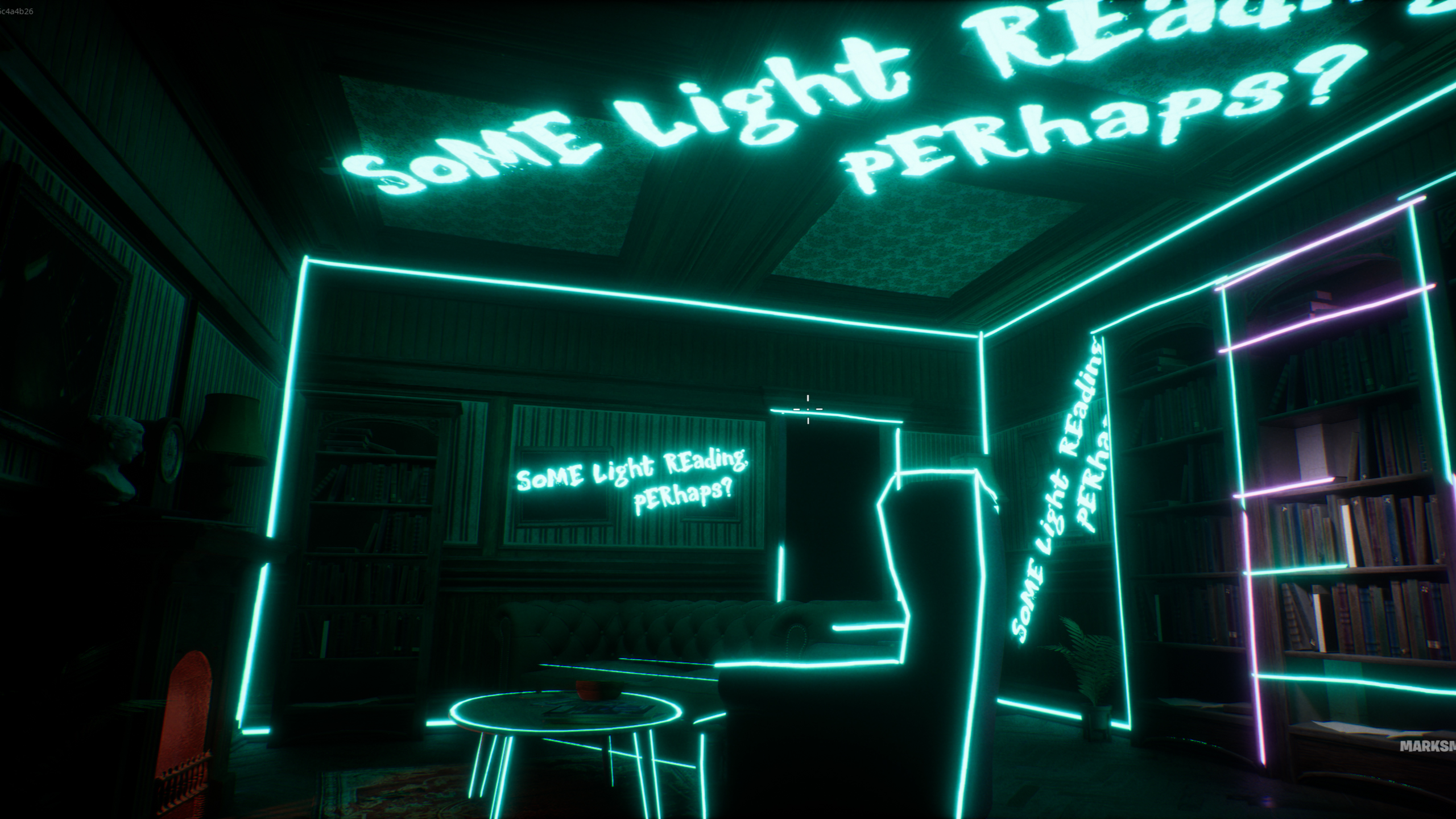
The other mode you can jump into is the Call of Duty-style multiplayer competitive mode called Deserted: Domination, and it’s very much a Fortnite take on Call of Duty’s popular Domination game mode. Complete with class selections, captured points and airstrikes, this game mode is really cool to play and great fun; I just wish I got XP for playing it!
If you’d like to explore the Unreal Editor for Fortnite tool and how you can go about making levels and learning how to create within the powerful new Unreal Engine 5, you can boot up the editor and get started. There are tons of useful built-in features like ready-to-go game mode templates for making a competitive mode and all kinds of iconic Fortnite locations for you to use and build with.

There are even amazing tutorials and learning resources that you can make use of that will teach you the coding, modeling, and animation skills you’ll need to work within the Unreal Editor for Fortnite and create cool game modes and experiences. It’s a free tool with a lot built into it, and it’s pretty amazing that it’s free to use really.
That’s all there is to know about how to play and get started with creating in Fortnite Creative 2.0. I hope you have as much fun as I did trying out the different game modes and what can be achieved in Unreal Engine 5 with this amazing tool for Fortnite!






Published: Mar 26, 2023 11:48 pm