Diablo 4 is no cakewalk, but there are always ways to persevere. There is, however, one truly terrifying enemy, the dreaded Error Code 3003202, which prevents you from playing the game at all. So if you’ve been foiled by this foe, here’s how to fix Error Code 300202 in Diablo 4.
Diablo 4: How to Fix Error Code 300202
The bad news is that the way to fix Error Code 300202 is to come back later. This indicates there’s a communication error, typically an error with Diablo 4’s servers. And you, sitting on your desk chair, sofa, or whatever, can’t directly fix that.
On more than one occasion, Blizzard has apologized for the difficulty players have had connecting to the game. Those problems have typically been resolved, but not right away.
So if you’re encountering Error Code 300202, you’re best off first checking it’s not scheduled maintenance (which should be listed at Blizzard Support). If it’s not, it’s likely a server-side problem, over at Diablo HQ.
We’d recommend you check the official Diablo 4 Twitter account for updates and try again in a couple of hours or so.
You could keep repeatedly trying to get in, but there will be thousands of other players doing the same. So you could go from getting Error Code 300202 to finding yourself shoved in a particularly long queue. The best advice I have for how to fix Error Code 300202 in Diablo 4 is to wait.
Can You Play Offline if You Get Error Code 300202?
Unfortunately, Diablo 4 has no offline mode, so playing offline is not an option. Hopefully, Blizzard is taking steps to prevent this happening again. It’s not a good look for the game, but I suspect that, even with the Server Slam test, the company has underestimated just how popular the game would be.
You can try checking your own connection by firing a streaming app on your console or checking a few websites on your PC, but 99% of the time Error Code 300202 is going to be a server-side issue. And there’s nothing you, personally, can do to fix it.
That’s, somewhat regrettably, what you need to know about how to fix Error Code 300202 in Diablo 4. Fore more, check out the rest of our Diablo 4 coverage and guides.



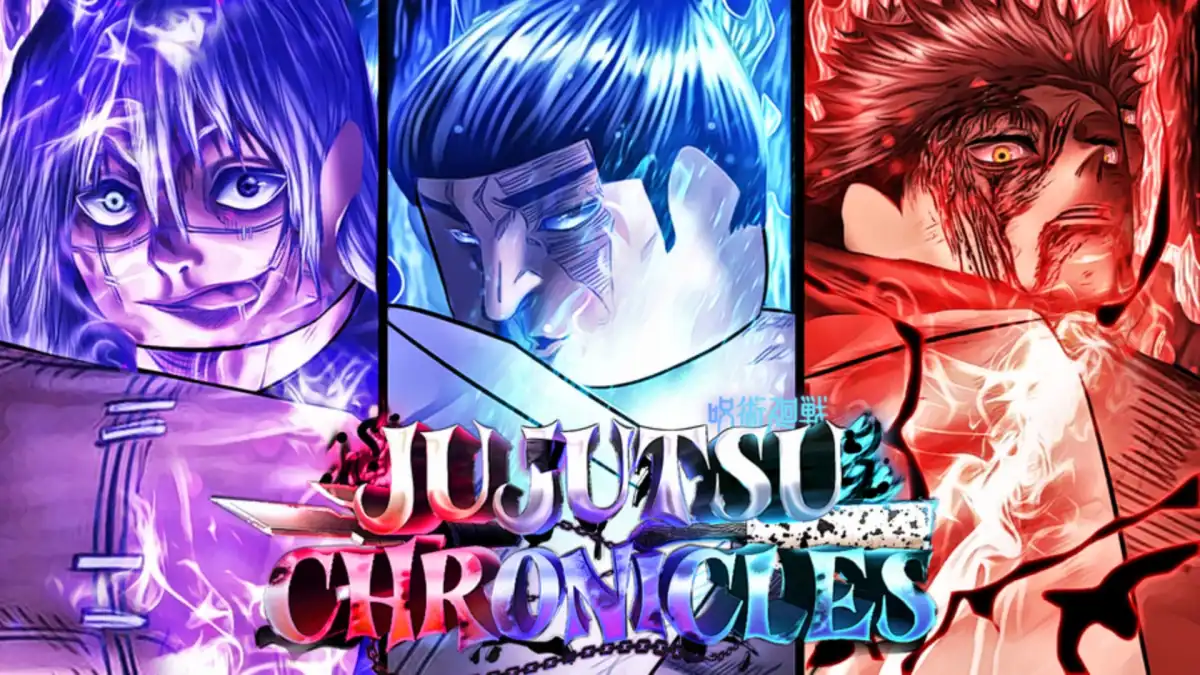


Published: Jun 9, 2023 03:41 pm