In the epic sci-fi adventure Starfield, by Bethesda Studios, you’ll be exploring a massive universe full of planets. Very early on in the game, your character gets their first spaceship to use to fly and fight with. While there is a tutorial, Starfield isn’t very clear on how to properly travel between planets. Here’s our guide for traveling between planets and landing on them in Starfield.
How to Travel to and Land on Planets in Starfield
While it may seem as simple as choosing a location and jumping to the chosen planet, there’s a little more to it when traveling between planets. First thing you’ll want to do is open up your star map. Select the system / planet you’d like to fly and hold down the travel button that will appear on screen. For PC, it’s the X key.
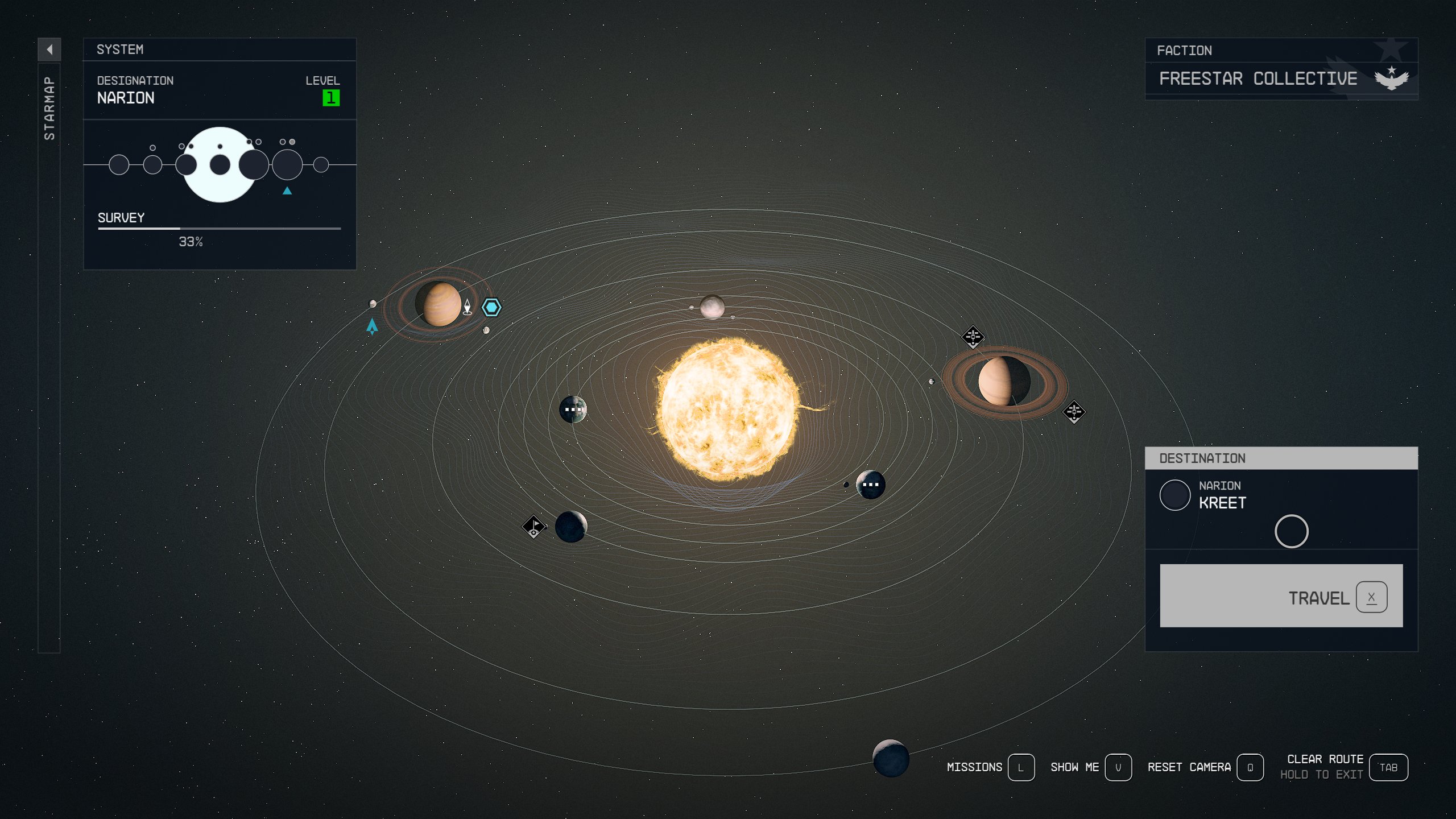
This will then zip you over to the desired planet, and you’ll be flying in front of it now. Many people who are familiar with No Man’s Sky will now likely try to fly their spaceship at the planet. Doing so will get you nowhere, unfortunately. Unlike No Man’s Sky, you won’t be manually flying to and landing on planets.

Instead, what you’ll want to do is open up your map again and select the planet. This time, you’ll be able to scan the planet and then choose a location at which to land after traveling. Then, hold the button prompt to land just like you did when you traveled. This will initiate the landing animation, and you’ll fly down to land on the planet.

That’s how you travel between planets and land on them in Starfield. Hopefully, this guide helps at least one person who was trying to fly at a planet for 20 minutes!
KEEP READING: Starfield Leaker Arrested Following Alleged Attempts to Sell Stolen Copies Online














Published: Aug 31, 2023 12:00 pm