Are you trying to boot up Destiny 2 to grind out some raids but all you’re seeing are coconuts? Well, the Error Code Coconut to be precise! No one wants to be stuck trying to log in to play, so if you’re seeing this error code we’re here to help. Let’s go over some steps that you can take to fix Error Code Coconut and get back into Destiny 2.
How to Fix Error Code Coconut in Destiny 2
Error Code Coconut sounds rather tropical but it is in fact more of a pain in the ass. It’s an error code that you get when trying to log in to Destiny 2, and the game encounters a client connection issue. This is one that is specifically related to your side of the connection rather than Bungie’s. This means the problem is not with the servers, but rather with your ability to connect to them.
Related: Stop Making Looter Shooters
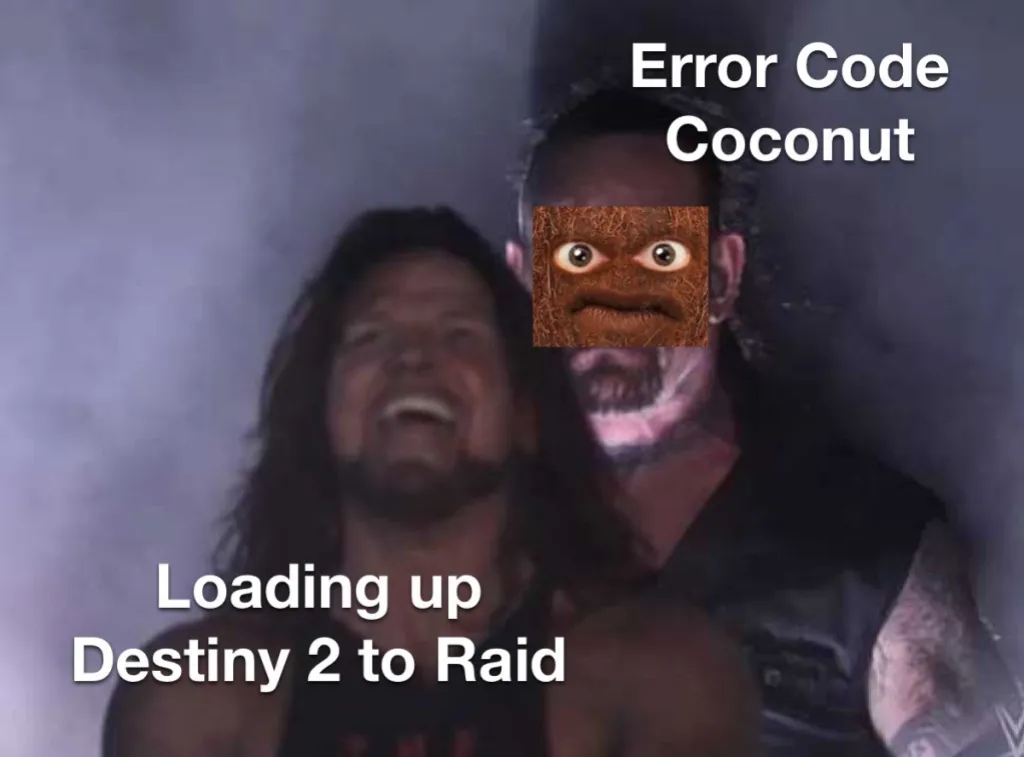
With that in mind, here are some steps you can try to resolve the Error Code Coconut in Destiny 2:
- First, try simply restarting your game. This will sometimes fix it right off the bat.
- If no luck there, try to check your internet connectivity. Can you load web pages? If nothing is loading, try restarting your router to refresh your internet connection. This error code is heavily tied to internet connectivity issues. That should fix the error code most of the time.
- If you’re still having trouble, you could try using a different DNS. This can be configured in the router settings. Try setting the DNS to 8.8.8.8 and the alternate DNS to 8.8.4.4. Let the router restart to apply the settings, and then see if that fixed the issue for you.
- If you’re still having trouble your internet connection may be down. Try checking your ISP’s outage alerts or contacting them to discuss the issue to see if they can help improve your internet connectivity.
Hopefully one of those steps can help you resolve Error Code Coconut and get you back on Destiny 2. Let us know if one of these steps did the trick for you!






Published: Sep 19, 2023 09:59 am