It’s funny to think that at launch Cyberpunk 2077 was slammed for its bugs and performance issues. With the release of the major 2.0 update, the game is now highly polished and performing incredibly well. It’s gone from lag fest to gaming benchmark featuring hot new NVIDIA features. If you’re jumping in for the 2.0 update and release of Phantom Liberty then you’ll need to know how to get the most out of the revamped Cyberpunk 2077 graphics settings. One key choice you’ll have to make is between using DLAA or DLSS, which are the two AI-powered visual and performance enhancing options. Here’s whether you should choose DLAA or DLSS for Cyberpunk 2077.
Which Resolution Scaling Option Should You Use in Cyberpunk 2077?

The choice of AI-powered resolution scaling is one that can be confusing when you first encounter it. Most games have one or two options to choose from, either NVIDIA DLSS or AMD Super Resolution. However, Cyberpunk 2077 has four different versions, which is the most I’ve seen on offer. Here’s what you should choose based on the setup you’re running:
NVIDIA DLSS
If you’re running an NVIDIA graphics card look no further than DLSS. With update 2.0 for Cyberpunk 2077, the game has received support for DLSS 3.5. This is the most advanced and impressive DLSS implementation to date. It actually can make Ray Tracing playable at solid FPS ranges that are over 60 FPS. It’s been incredibly challenging to run pretty much any game with Ray Tracing and still maintain high performance in the past.
You can’t access the full range of benefits from DLSS 3.5 without a 40 series GPU which is a shame. That being said the version of DLSS I was able to use with a 30 series card was still excellent. Cyberpunk 2077 with full Ray Tracing features enabled, all graphics qualities set to high and DLSS Super Resolution on Auto, was able to push 60~80 FPS at 3440x1440p with a RTX 3080. I was very impressed that I could experience Night City in all it’s Ray Tracing glory and still play at a smooth frame rate! If you have an NVIDIA GPU, this is the option to go with.
Related: Is Elon Musk in Cyberpunk 2077
NVIDIA DLAA
DLAA is an interesting option. It’s similar to DLSS, but it doesn’t use upscaling. It uses AI-based Anti-Aliasing to improve the image quality of the game at the set resolution. This means you’ll get a very sharp and nice looking game, but it doesn’t do anything to improve the games performance really. If you had a super high-end set up with something like a 4090 powering your PC, then this could actually be a superior option to DLSS. You’ll get the best visuals possible in Cyberpunk 2077, but you’ll certainly need the hardware to back it up.
AMD Super Resolution
This will be the best option to use for players running an AMD GPU. It’s AMD’s custom version of DLSS and works very much in the same manner. It’s not nearly as advanced as DLSS 3.5, though, which is a shame. Still, it’ll provide excellent visuals at a hugely improved frame rate compared to no super sampling!
Intel Super Sampling
Much like AMD Super Resolution, Intel Super Sampling is Intel’s custom answer to DLSS. If you’re running one of the new Intel GPU’s, then this is the best choice for you to use. You’ll have better visuals and much better frame rates with your Intel GPU using this option.
That covers off which resolution scaling option, DLAA or DLSS, you should run in Cyberpunk 2077. DLSS is best for most NVIDIA users, while AMD and Intel should use their own respective solutions for the best visual and performance results!
If you’re looking for more on the recent update, check out whether you have to play Cyberpunk 2077 before Phantom Liberty.

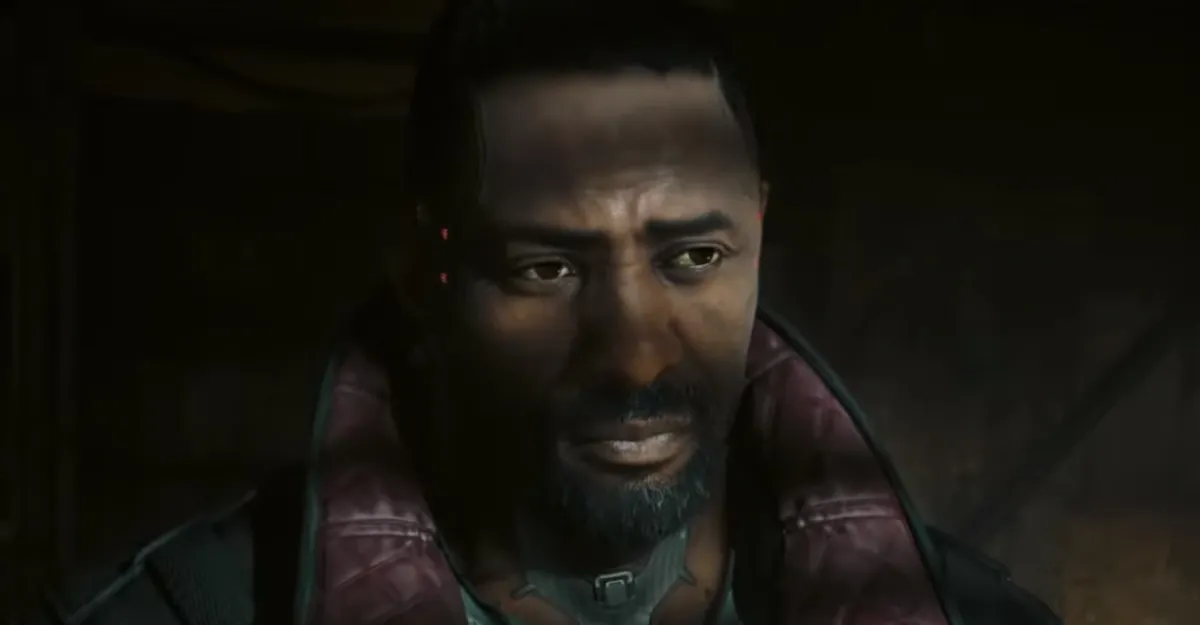




Published: Sep 25, 2023 02:09 pm