It wouldn’t be Counter-Strike without trying to get the highest FPS possible for that slight edge over the competition. It’s no different in Counter-Strike 2 (CS2), especially with the even more competitive Premier mode being introduced! It’s possible to gain a ton of FPS just by tweaking your settings in the game correctly. Lets go over what graphics settings you should change to get the highest FPS possible in CS2.
Best Graphics Settings for FPS in CS2
The first consideration is the Resolution settings. Make sure you set the Display mode to Fullscreen. This will give you more FPS in CS2 and much better overall performance. Sure you won’t be able to tab out as easily, but it’s certainly worth it. Make sure you then check you have the correct resolution, aspect ratio and refresh rate for your monitor set.

For the Graphics settings there are quite a few settings you can tweak to improve performance or visuals. Change the following for the best FPS while still retaining visual clarity:
- Leave Boost Player Contrast enabled. This settings does take some resources, but it makes enemies significantly easier to see. Disabling it puts you at a disadvantage.
- Disable Vertical Sync.
- Set Multisampling Anti-Aliasing Mode to 4X MSAA. You can drop it lower if you need to, but I wouldn’t recommend going too low. Otherwise you’ll see jagged edges everywhere and you’ll lose visual clarity.
- Global Shadow Quality should be High. Shadows are important in this game, keeping them at High is a good balance between FPS and visuals.
- Model / Texture Detail can be at High or down one stage.
- Texture Filtering Mode should be Antistropic 8X if possible. You can lower it if you need to, but wouldn’t recommend going lower than 4X.
- Set Shader Detail, Particle Detail and Ambient Occlusion to High.
- If you have a HDR monitor, set High Dynamic Range to Performance.
- FidelityFX Super Resolution should be set to Quality. You could also try Balanced but going lower than this doesn’t result in noticeable FPS gains but makes the game look horrible.
- NVIDIA Reflex Low Latency is a contentious point in the community. Some say it works well, others don’t think so. I personally find it to improve my latency and use it. Perhaps give it a try and see if it works for you.
Related: How to Bind Jump to Scroll Wheel in CS2
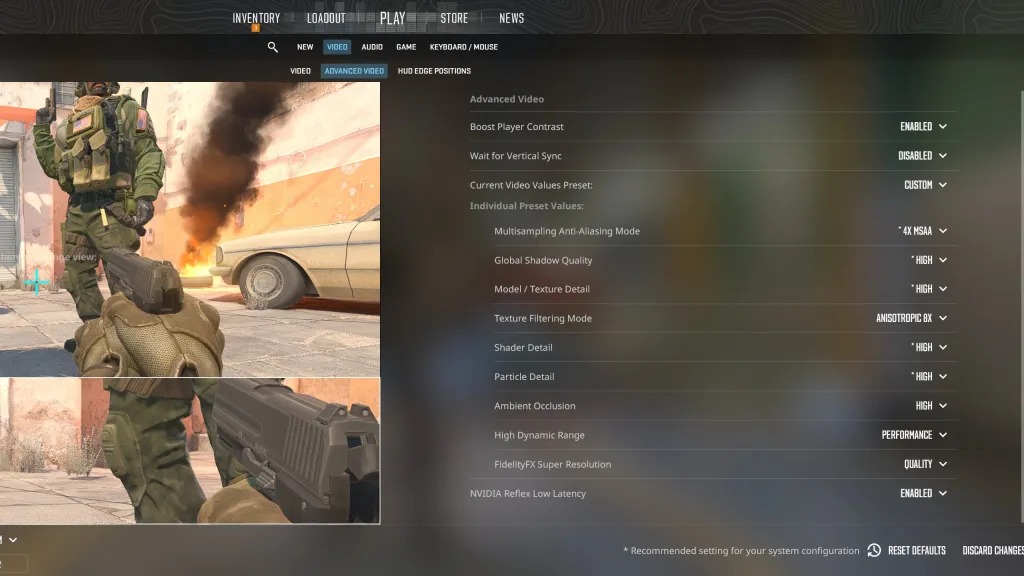
Those are the graphics settings to run in CS2 to get the best FPS value without making your game look terrible. These settings will give you a really nice balance between being able to still see enemies, shadows and objects clearly but with the highest FPS possible!
If you’re looking for more, check out how to get the hidden achievement in CS2.






Published: Oct 2, 2023 01:32 pm