Playing with friends is one of the absolute best ways to experience Palworld, and doing so properly means you’ll need to create a guild, so here’s how to make one and add friends to it in the game.
How to Create a Guild in Palworld
Once you’ve set up a multiplayer world in Palworld and invited in some friends to play with you, your next step should be to create a Guild. With a Guild you’ll be able to share resources and interact with each others buildings. It really makes the whole co-op experience work so you’ll definitely want to be in a Guild together!
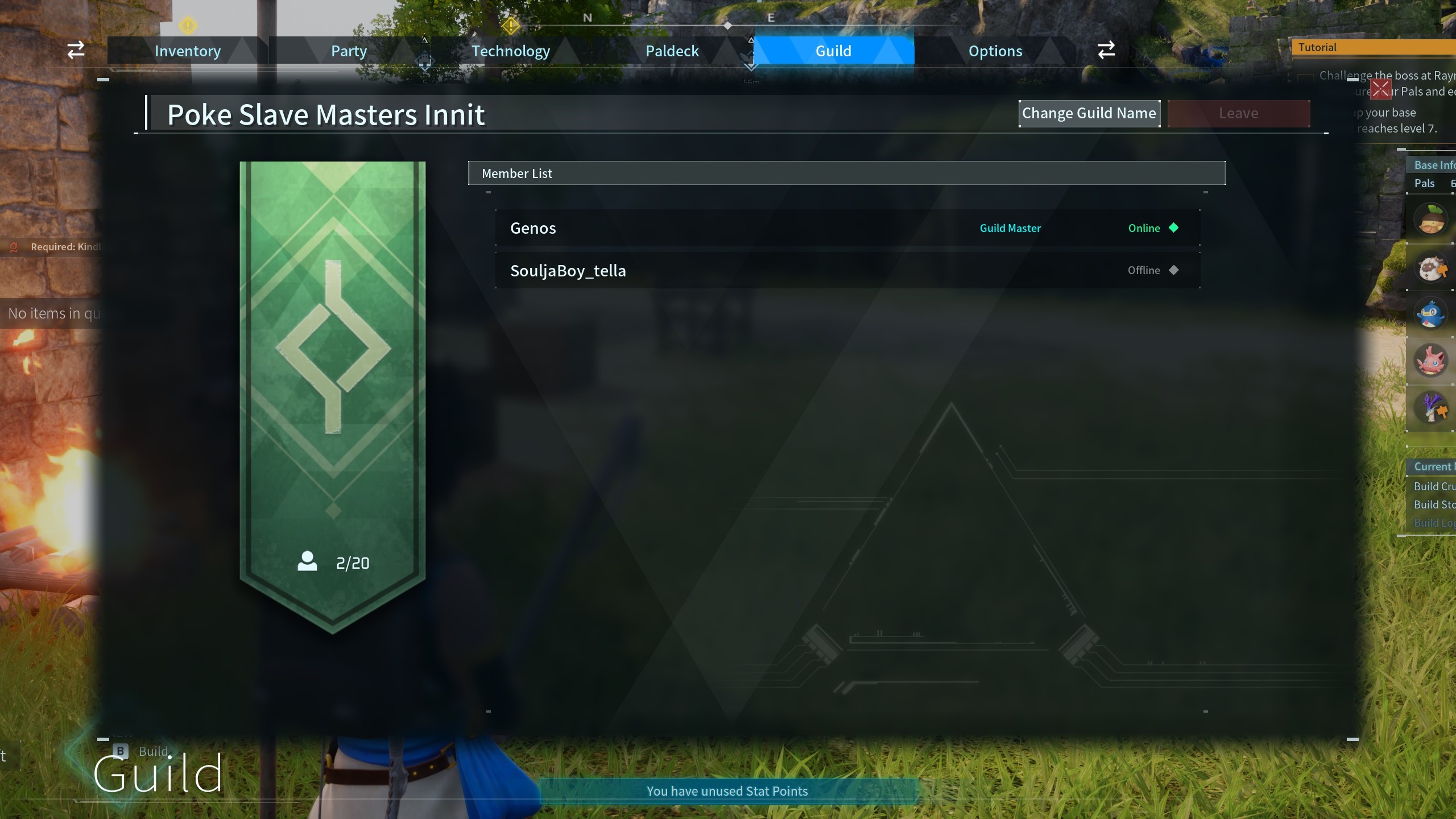
To set up a Guild have the host of the server open up the main menu and head to the Guild tab. You’ll find the option here to create a Guild in Palworld. You’ll also be able to type in the field at the top of the page to name your Guild as well. Once your Guild is established, you’ll now be able to invite your friends to join the Guild. They’ll also be able to interact with you to request to join your Guild themselves. Either way, accept their request and then they’ll be in the Guild. Now you’ll actually be able to work together to build up your base!
If you have multiple groups of friends that you play with in the same world, don’t worry you’ll be able to have all of them join your Guild too. The Guild can have a total of 20 different players in it which is quite a few considering you can only play in a world with four players at any one time.
That’s how you set up a Guild and have your friends join so that you can play together properly in Palworld. It’s a crucial set for multiplayer and one that you’ll definitely want to have in place as you start out with friends in Palworld.
Stats are massively important to succeeding in Palworld, so we’ve created a guide to the best stats to put points into early in the game. You won’t regret reading it!






Published: Jan 21, 2024 09:22 am