With the release of Final Fantasy 7 Rebirth, fans will finally get to continue the epic saga after the party left off at Midgar. Because this is a direct sequel, you might be wondering if there’s any save transfer feature in FF7 Rebirth. Here’s what you need to know.
Does FF7 Rebirth Have Save Data Transfer?
Unfortunately, the answer is no. You cannot transfer your save data from FF7 Remake to FF7 Rebirth. The sequel starts you off from base level again, and there’s no way to carry over all your levels, weapons, and Materia from Remake over to this one.
That being said, Rebirth does do a pretty good job of making a wide variety of Materia available to you right from the get-go. So if the idea of starting from scratch sounds awful, rest assured that it won’t take quite as long to access all the cool spells and abilities in this game.
FF7 Remake Save Data Bonuses
That being said, while there is no save transfer in FF7 Rebirth, folks who played Remake will get to enjoy a couple of bonuses if their Remake save data is present on the PS5 you’re playing Rebirth on. As long as the data is on the console, Rebirth will detect it automatically when you boot up the game.
You’ll also get the following items:
- Leviathan Summon (Remake)
- Ramuh Summon (Remake: Episode Intermission)
If you played the demo, you’ll also get the Kupo Charm and Survival Set. So with all that in mind, at least you won’t be going in empty. Do note that you need to complete the Nibelheim chapter before you’re able to access your goodies. Once you gain control of Cloud in Kalm, bring up the menu and choose System, then choose the DLC/Bonuses option to redeem all of the bonuses.
That’s everything you need to know about save transfer in FF7 Rebirth. Be sure to search up The Escapist for more tips and information on the game.

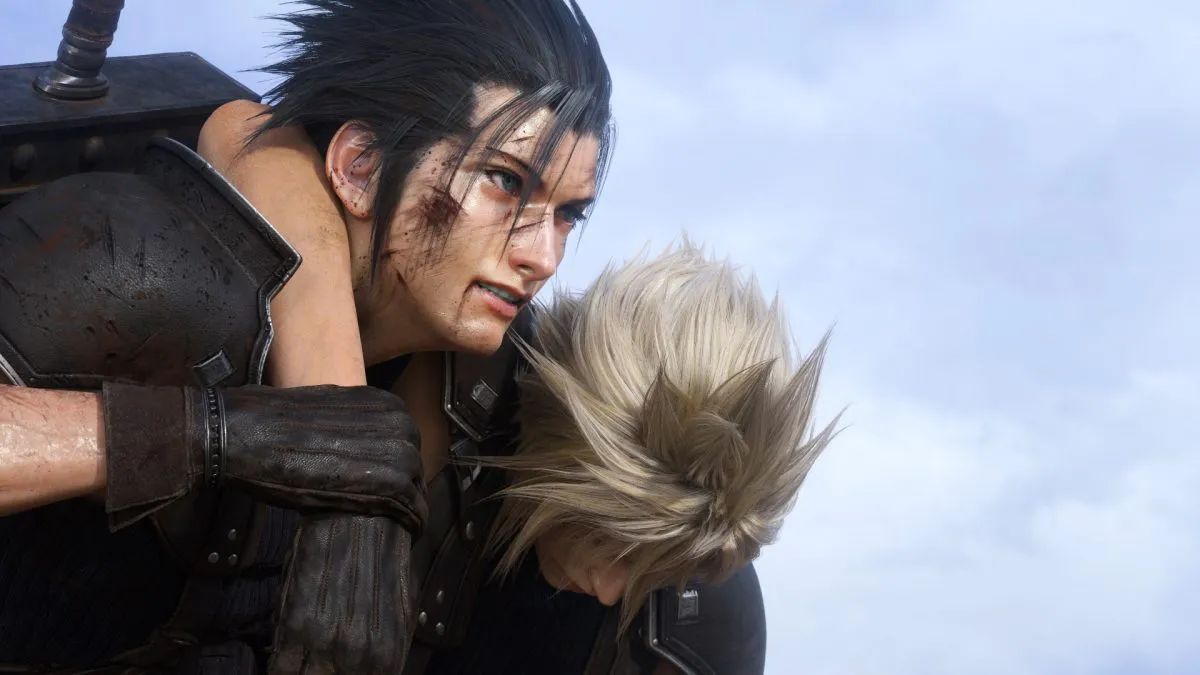




Published: Feb 29, 2024 12:16 am