Updated: December 25, 2024
We added new codes!
Recommended Videos
Use your extensive knowledge of computers and build your own startup company with custom PCs! The hardware business can be extremely lucrative, but everyone starts from zero. To ease the rough beginnings, we bring you Custom PC Tycoon codes.
All Custom PC Tycoon Codes List
Custom PC Tycoon Codes (Working)
- Xmas2024: Use for Free rewards (will work on the day of the update) (New)
- BeachTime: Use for all Boosts
- easter2024: Use for +10 minutes of all boosts
- frontpage: Use for +5 minutes of all boosts
- 150klikes: Use for +5 minutes of all boosts
- viperclipz: Use for a free reward
- fallenworlds: Use for +5 minutes of all boosts
- 135kLikes: Use for +5 minutes of all boosts
- likeTheGame: Use for +5 minutes of all boosts
- 60m visits: Use for +10 minutes of all boosts
- GamerFleet: Use for 15k Cash
- FluffyBunny: Use for 1.5k Cash
Custom PC Tycoon Codes (Expired)
- downtime2024
- newyear2024
- christmas2023
- Part1
- Winter
- 120kLikes
- SoHot
- NewUpdate
- Merry Christmas
- Supportive
- FirstMilestone
- LikePower
- 7k Likes
- 3k likes
- 400k visits!
- Fan Power
Related: Burger Store Tycoon Codes
How to Redeem Codes in Custom PC Tycoon Codes
To redeem Custom PC Tycoon Codes codes, follow our easy guide below:
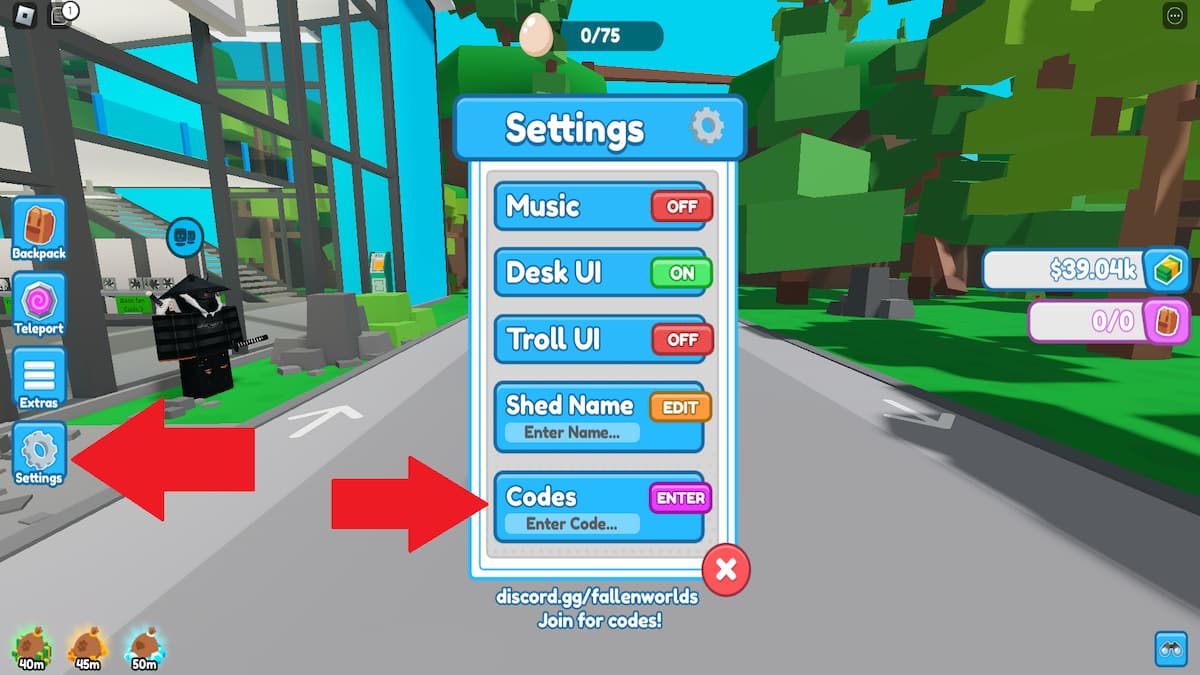
- Open Custom PC Tycoon on Roblox.
- Press the Settings cogwheel icon on the left side.
- Enter the codes in the Enter Code text box.
- Click Enter and receive your freebies!
If you want to play more Roblox titles with freebies, check out our Car Dealership Tycoon Codes and Coding Simulator Codes articles, too!
The Escapist is supported by our audience. When you purchase through links on our site, we may earn a small affiliate commission. Learn more about our Affiliate Policy






Published: Dec 25, 2024 02:26 am