It’s time to get busy in BitLife if you’re hoping to get your hands on some new Ribbons. Let’s find out what we need to do to get the Fertile Ribbon, and if there are any ways to make it easier.
How To Unlock The Fertile Ribbon in BitLife

To start this Ribbon challenge, you can be either Gender available in BitLife. You’ll just need to have a lot of kids by the time things are said and done and your life comes to a close. To meet the requirements for Fertile, you’ll need to have at least 15 kids or grandkids.
This sounds daunting, but you can also cheat a little — adoption counts toward this overall goal. If you’ve got the money to do it, you can just adopt plenty of kids, or you can have kids and hope that you have plenty of grandkids to push the number over the edge. Either way, as long as your life comes to an end with at least 15 kids and grandkids, you should unlock this Ribbon.
If you’re playing as a male, you also have an extra bit of help. If you’re a little low on cash and you’ve got a high Looks stat, head to the Donation Clinic. You can make a little extra cash and hope that you get some extra kids around the globe if you catch my drift.
How To View Ribbons in BitLife
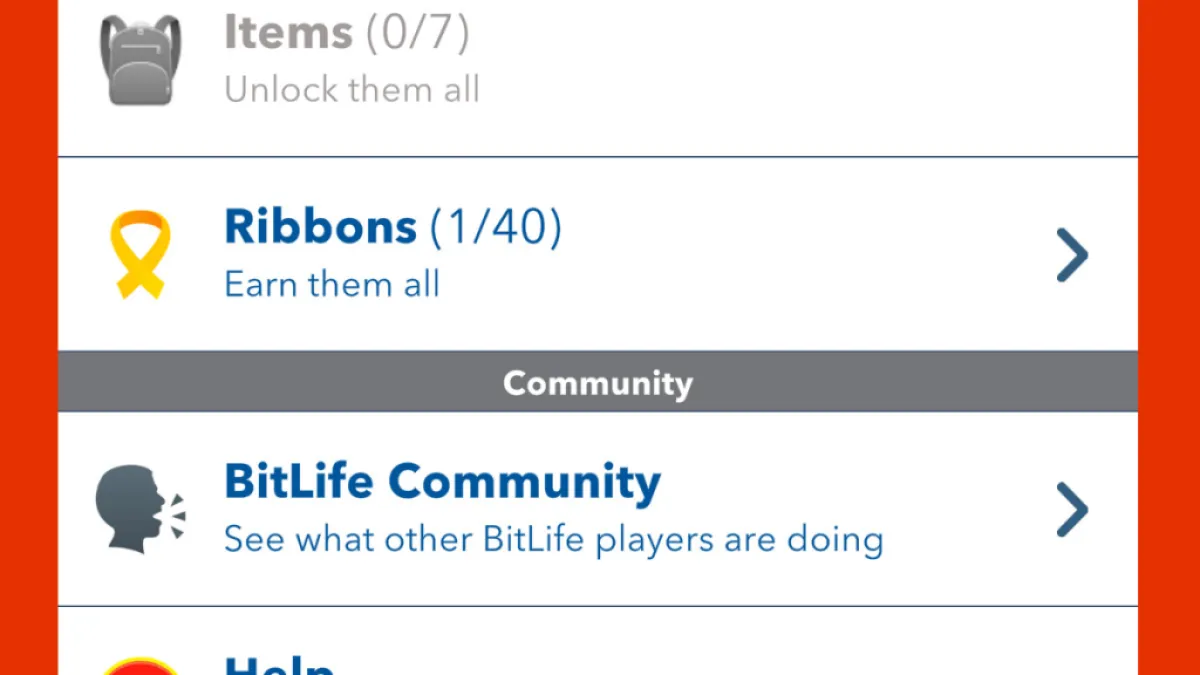
Viewing your Ribbons in BitLife is rather simple, and can be done right from the main menu. You’ll want to click on the hamburger menu in the top-left corner and scroll down to the Collectibles category. From here, just continue scrolling until you see Ribbons. Tap on this to see all of the Ribbons that you’ve unlocked, alongside the life of the person that earned them.
BitLife is available now on iOS and Android.





Published: Apr 24, 2024 06:42 pm