Following the June update in Starfield, a new currency was added to the game that allows players to access some exclusive content. The content comes from the Creations Menu, which now features individual bits of developer and fan-made content called “Creations.” Some of the Creations can be downloaded freely while others require you to spend Creation Credits.
Buying Creation Credits in Starfield
Creation Credits are purchased with real money, meaning they’re a form of microtransactions. Not every Creation in the menu is going to cost credits, but a majority of them do. For example, one of the new Trackers Alliance missions, called The Vulture, costs a total of 700 Creation Credits to access in Starfield.
Purchasing Creation Credits is a relatively simple process that just requires a couple of button presses. You can see the steps to buy them below:
- Open the Creations Menu from the start screen in Starfield
- Look at the bottom-right of the screen for the “Purchase Credits” text
- Select that option or hit the keybind next to “Purchase Credits”
- Choose how many Creation Credits you want to purchase and go through with the payment steps
- You should now see your total amount of Creation Credits reflected in the top-right corner of the menu
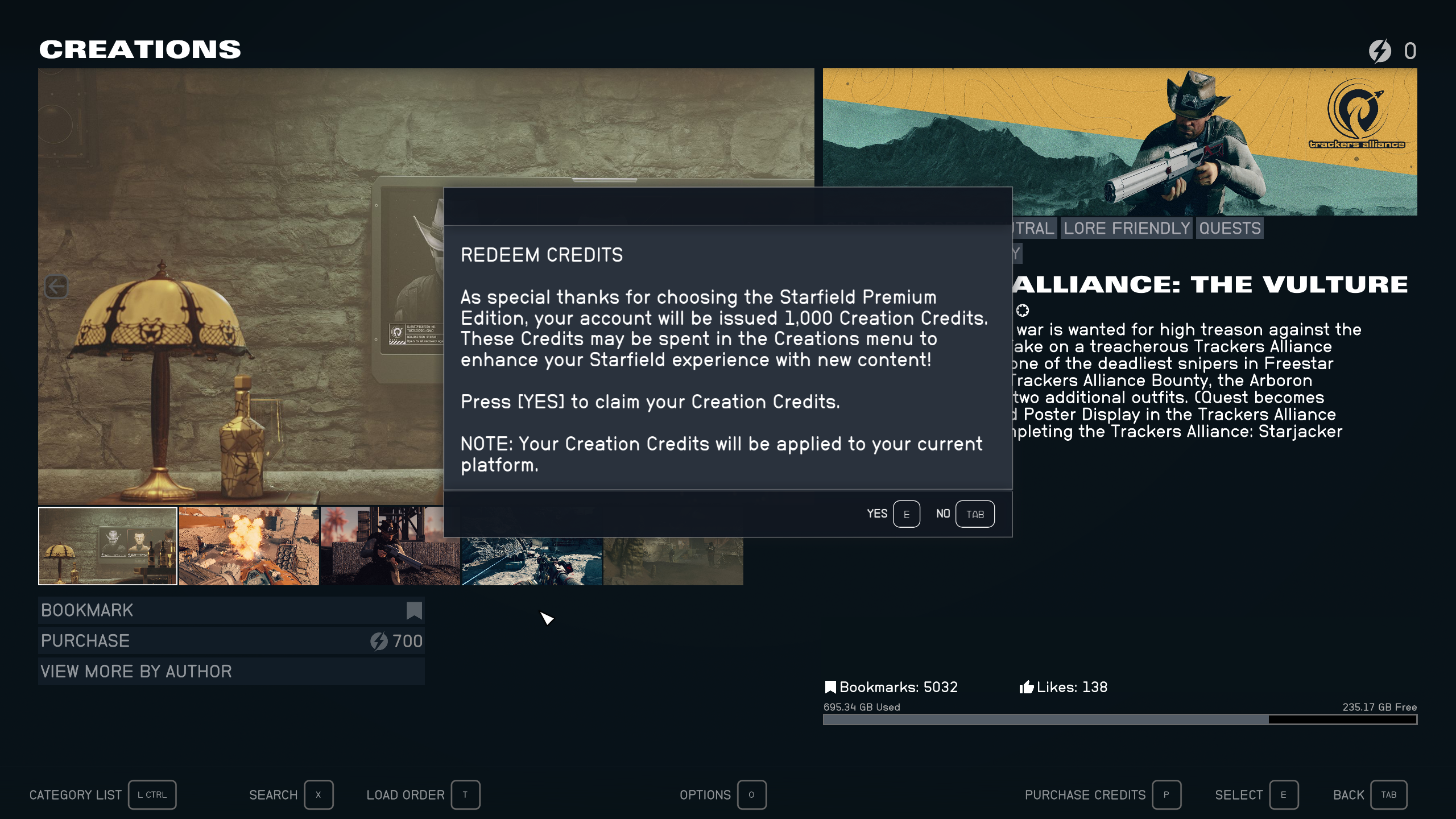
An alternative method of purchasing Creation Credits is to go through the Xbox Store or Steam, where Creation Credits are sold as a separate transaction. As long as your active Starfield account is signed in, purchasing credits through either storefront will result in them being automatically added to your account.
If you don’t want to buy Creation Credits, you could get 1,000 for free just by owning the Premium Edition of Starfield. That’s enough to buy The Vulture mission or the Ancient Mariner Module cosmetic set.

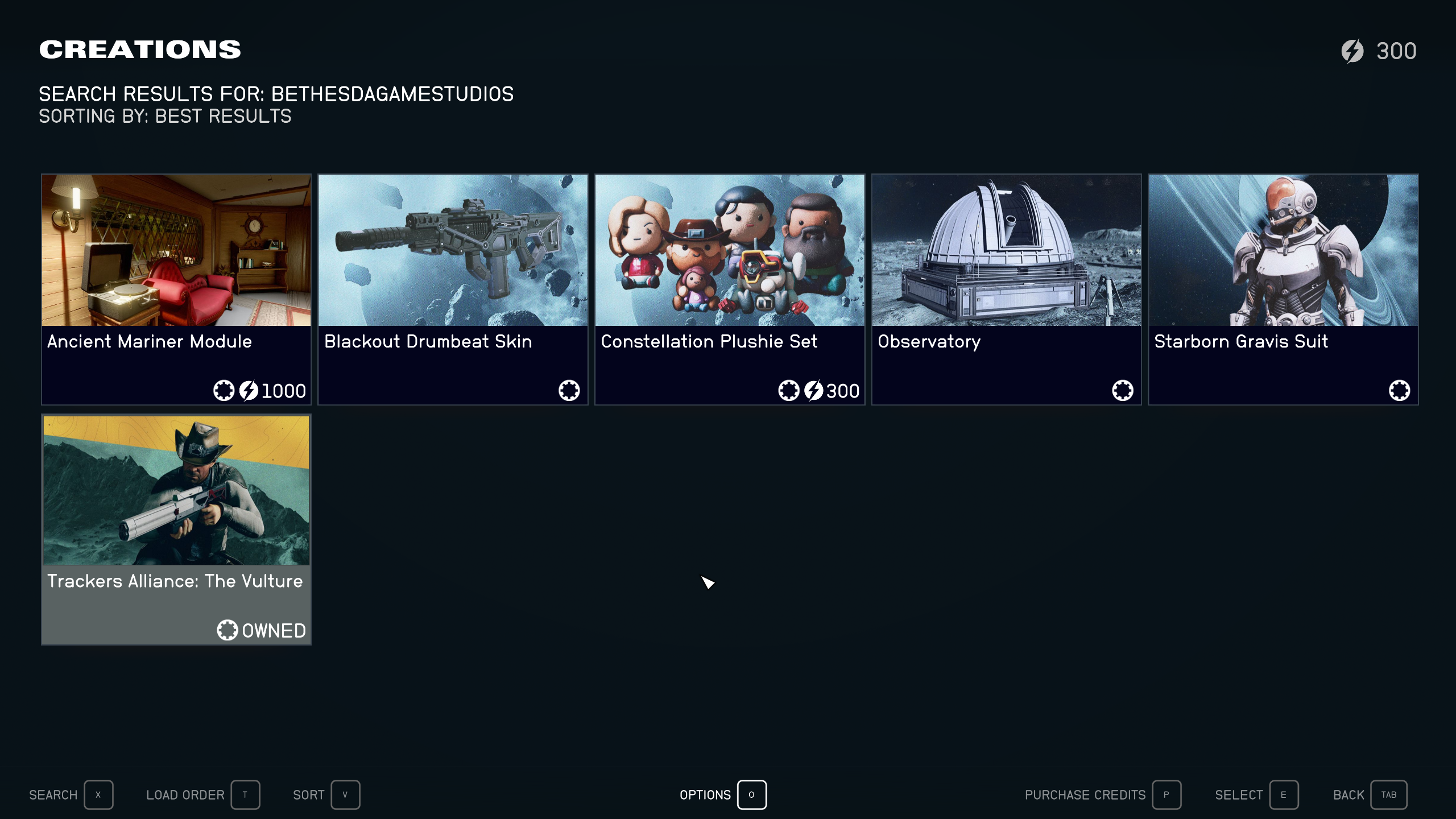












Published: Jun 11, 2024 11:53 pm