Developed by HoYoverse, Zenless Zone Zero is an action game with plenty of fun dungeon-crawling elements as well. If you’re wondering whether the game has controller support, here’s everything you need to know.
Table of contents
Is There Controller Support in Zenless Zone Zero?
First off, we’ll start with the good news. Yes, there is indeed controller support in Zenless Zone Zero. While the game is perfectly serviceable with a mouse and keyboard, you can also enjoy the action combat with a gamepad if you prefer.
You’ll be able to use a controller with the game on any platform, including mobile as long as you have a way of connecting your gamepad to the device.
How to Use a Controller in Zenless Zone Zero
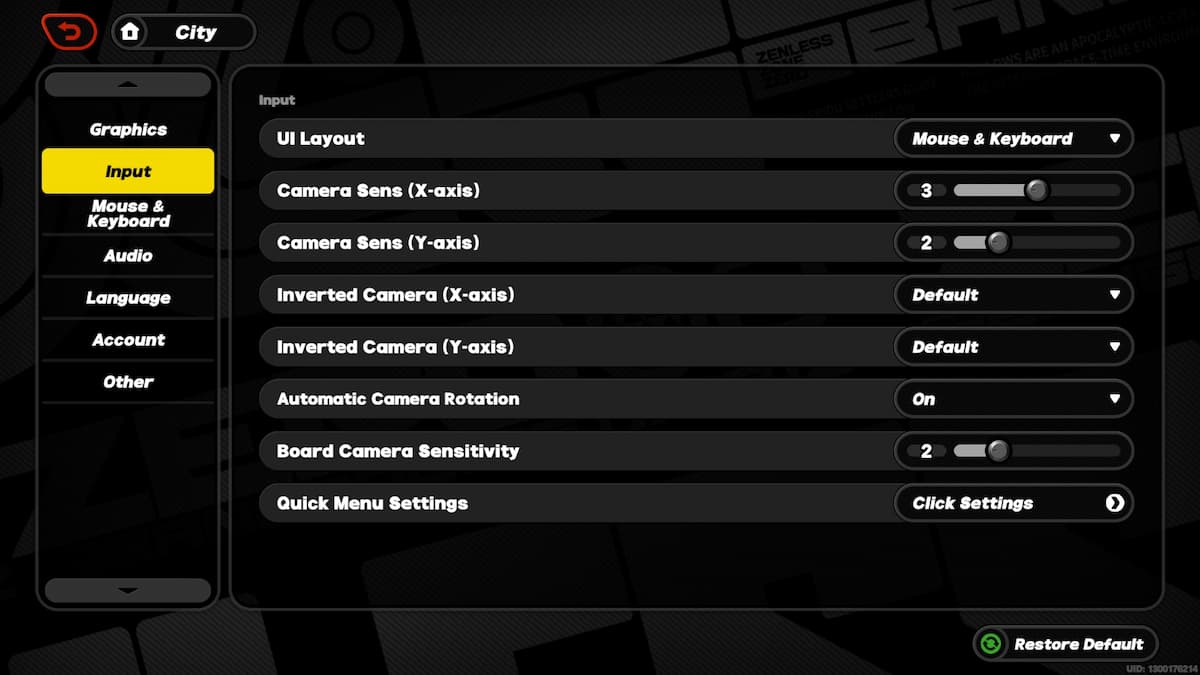
Before anything else, connect the controller to whatever device you’re playing on. If you’re on PC or mobile, you will need to connect your gamepad with a wireless or Bluetooth connection, though PC users should also be able to play with a wired connection. For PS5 players, you should already have your DualSense controller connected, so no issues there.
When you boot up the game, it should automatically detect that you’re already using a gamepad. But if not, bring up the menu and go to Options, then click on the Input tab. Under the UI Layout dropdown menu, click on it and choose Controller, and you should be good to go.
You can go back to mouse and keyboard anytime you want by going through the settings, or just unplugging the gamepad.
And that’s everything you need to know about controller support in Zenless Zone Zero. Be sure to search up The Escapist for more tips and information on the game, including the best teams and party compositions, as well as our take on who you should pick on the standard banner.














Published: Jul 4, 2024 08:35 am