If you’re getting Dev Error 5820 in Call of Duty: Modern Warfare 3 (CoD: MW3), here’s our guide to fixing the problem.
All Fixes for Dev Error 5820 in MW3
Dev Error 5820 only occurs when players in MW3 attempt to start a Private Match. The error occurs right after pressing “Start Match” and kicks the entire lobby back to the main menu after a short time when the screen is frozen. If you go back and try to start another Private Match, you’re likely going to see another Dev Error 5820 message pop up on your screen.
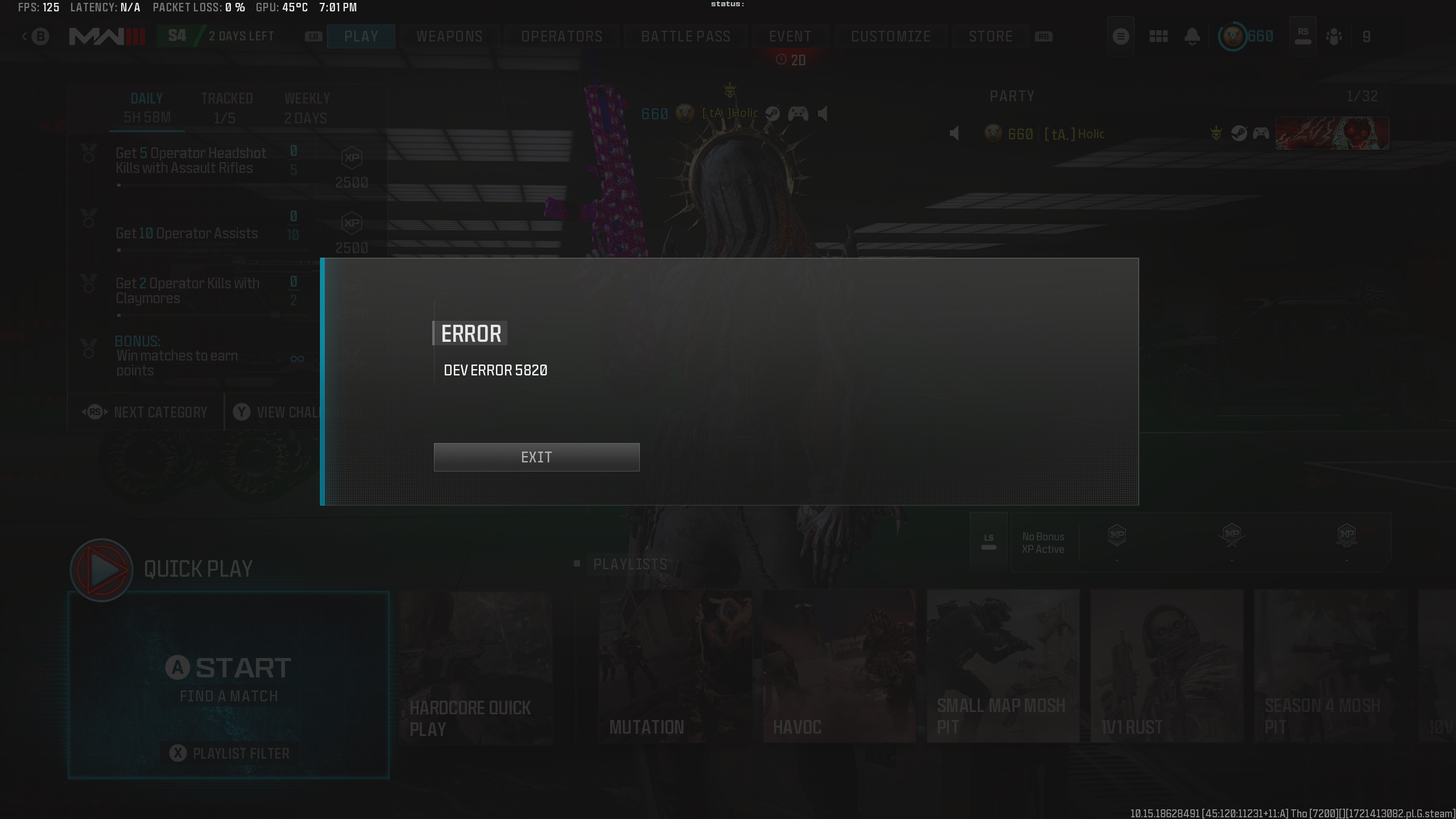
This, of course, is quite annoying and can completely stop you from enjoying or even playing MW3. Below, I’ll list all of the known fixes I’ve seen throughout the community:
- Restart your game – A simple restart of MW3 did fix this issue for me a couple of times, but it’s not a long-term solution
- Switch hosts in the Private Match – This is probably the best fix you can attempt. If you’re playing a Private Match with another player, give them hosting privileges and let them start up the match. This usually allows your lobby to forego the Dev Error
- Brute force the Private Match – Another fix that worked for me was simply trying to start up a Private Match over and over again. After the third or fourth try, I was able to stop the Dev Error from occurring
Related: Every WWE Operator in Modern Warfare 3 (MW3) Season 5
- Switch the Private Match settings – One fix that community members reported was changing up the Private Match settings. This includes reducing the number of bots in a lobby, not changing the match timer, and switching the map and mode.
- Verify your game files (Steam only) – If you’re on Steam, you can attempt to verify your game files by going to the “Properties” menu for Call of Duty in your “Games” tab. After I verified my files, I was able to start Private Matches several times in a row without seeing the Dev Error.
Those are the best fixes I and the community were able to find regarding Dev Error 5820 in MW3. Unfortunately, at the time of writing, Activision hasn’t released a full fix yet.
Call of Duty: Modern Warfare 3 and Warzone are available on PC, PlayStation, and Xbox.






Published: Jul 22, 2024 11:53 am