If you’re trying to improve your game or you just want to take away the Shot Meter for aesthetic purposes, finding out how to do it in NBA 2K25 can be a cumbersome experience. Here’s how to get the Shot Meter off your screen.
How To Get Rid of Shot Meter in NBA 2K25
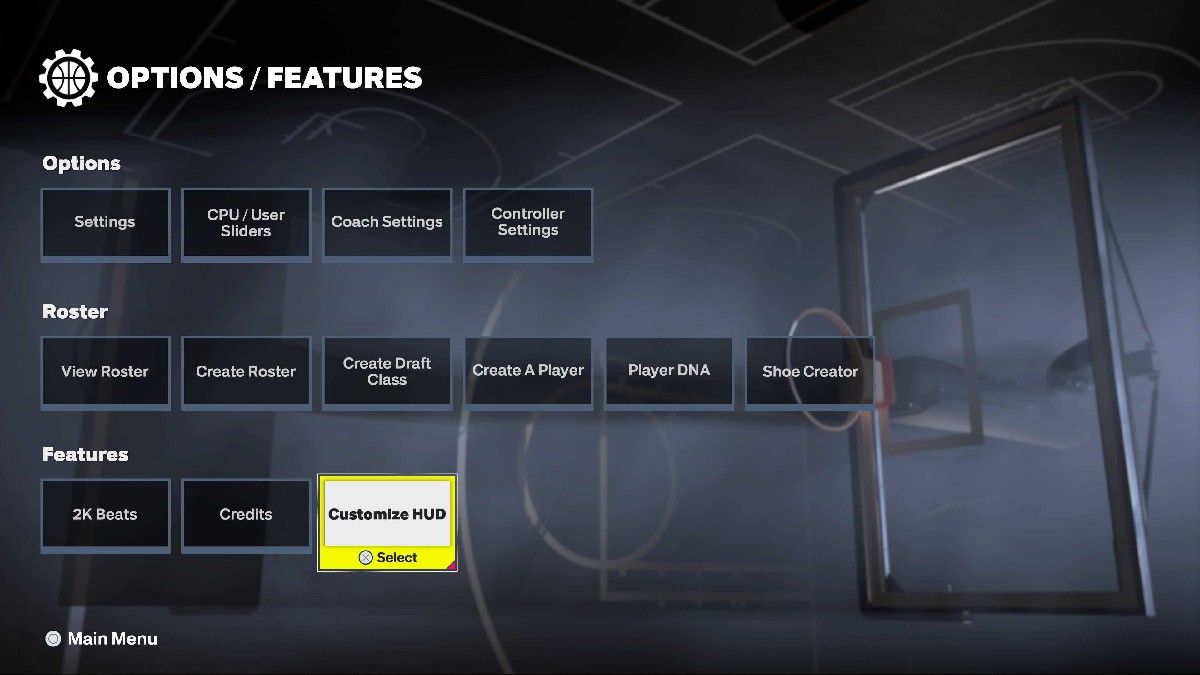
If you’re hoping to turn off the Shot Meter in NBA 2K25, you’ll need to head into three separate menus to make it happen. The first thing you’ll want to do, from the main menu, is select the Features menu. From here, go down to the Features category and select Customize HUD.

Inside the Customize HUD menu, you’ll find a variety of different options that you can change and swap around, but the main area we’ll want to go in from here is going to be Shot Meter Shots. Inside of this menu, you’ll find three different options:
- Visibility for Shots
- Visibility for Layups
- Visibility for Free Throws

Turn these options off, and you won’t need to worry about seeing that pesky shot timer pop up ever again. You can still keep the Perfect Release Animation & SFX on if you want to ensure that you’re hitting those shots to the best of your potential.
Related: How To Get A Free Go-Kart in NBA 2K25 MyCareer
Finding yourself depending on the Shot Timer a bit too much and continuing to struggle to nail those shots perfectly? Turn it off and give it a try again. It’s a learning curve, that’s for sure, but it’s one of the best ways to learn more about what makes NBA 2K25 tick, and nailing a 3-point shot without the timer for the first time is one of the best feelings around.
NBA 2K25 is available now on PlayStation, Xbox, Nintendo Switch and PC.













Published: Sep 9, 2024 04:41 pm