Roblox is more than just a single game, as it’s made up of thousands of games published by thousands of developers. While publishing a game in Roblox can be a smooth ride, sometimes error messages, such as Internal Server Error 500, make that job more difficult than it needs to be.
Fixing Internal Server Error 500 in Roblox
Anytime you see the “HTTP 500: “Internal Server Error” message in Roblox, you’re either trying to publish your game or make changes to it on the backend. The error pops up and doesn’t allow you to do anything, not even save your changes. Obviously, this is a massive problem for developers, as being locked from publishing creates several issues.
Unfortunately, there aren’t many ways around the error message. As the message states the issue is an internal server error, the problem is usually on Roblox’s end. Whether its servers are struggling or there’s an outage somewhere, you’re typically not responsible for seeing the Internal Server 500 error.
However, thanks to some developers online, there are some fixes you can try to work around the error:
- Check to see if the Roblox servers are offline. If they are, then you simply have to wait for the servers to come back online
- Log out of Roblox studio and then log back in on a different web browser
- Attempt to use a VPN and change your web browser’s location. Log into Roblox studio and see if the error message still persists
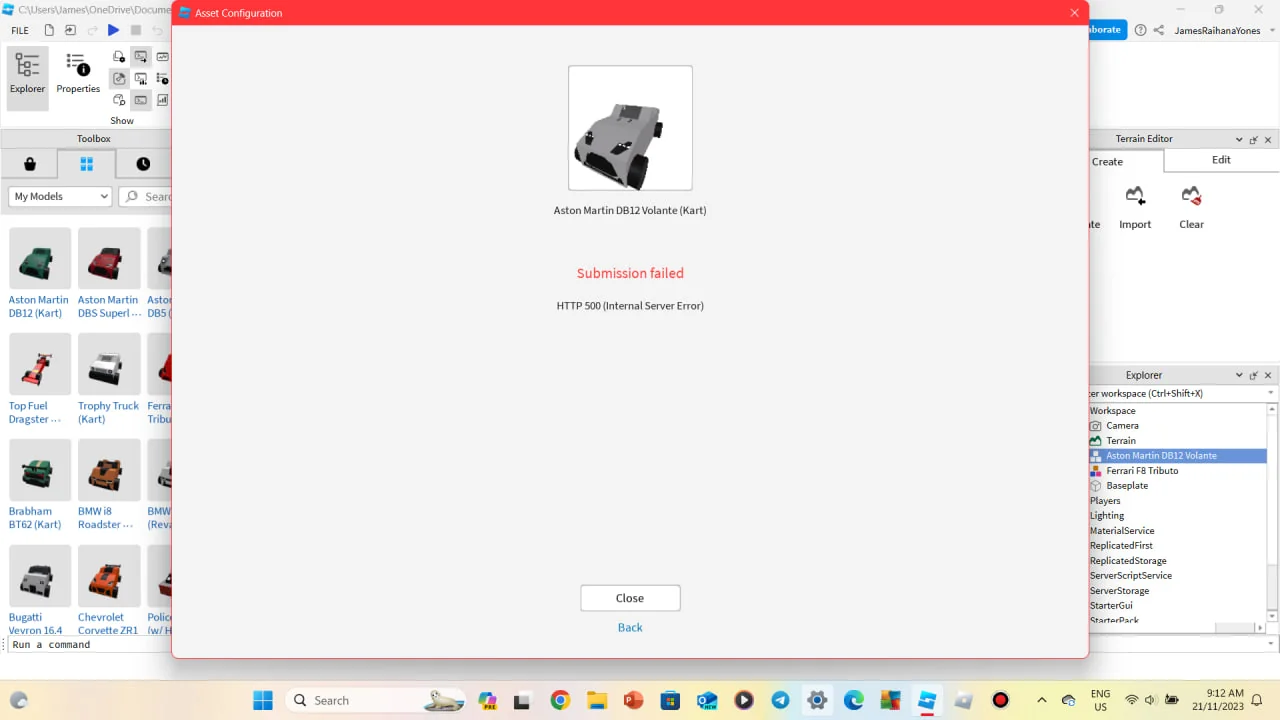
At the time of writing, those are the only known fixes for Internal Server Error 500 in Roblox. If none of them work, you have to stay patient and wait for Roblox to fix whatever is causing the issue in the first place. Usually, Roblox doesn’t announce issues that are affecting the development side of things, but you can check the game’s social media channels to see if there are any updates on the problem.
I also recommend you check the Roblox Developer Forums and ask if any other developers are experiencing the same problem as you. More often than not, you’ll get an answer to your question relatively quickly. This is also a great source for advice outside of fixing issues you might have with the development side of Roblox.
I’ll update this guide if any further fixes are discovered for the Internal Server Error 500 message in Roblox.






Published: Sep 16, 2024 07:39 pm