Live events aren’t entirely new to The Sims 4, but the latest Reaper’s Rewards Event is doing a few things differently. As excited as we all are to hang out with Grim, getting started can be a bit confusing. Our guide to the Reaper’s Reward Event is here to help.
Jump To:
When Is the Reaper’s Rewards Event in The Sims 4?
The Reaper’s Rewards event in The Sims 4 begins on September 24, 2024, at 12 PM EST.
The event has new content for six weeks but will be open an additional two weeks to let players catch up and earn all the rewards. That’s led to some confusion about when the event actually ends.
According to the official EA blog post, the event will run until November 19, 2024. That gives two cushion weeks for players to make sure they earn all the rewards. So, while there are no new rewards after Week 6, we can still work our way through the story and earn items for a little longer.
How Do You Participate in Reaper’s Rewards?

If this is your first time jumping in with a live event in The Sims 4, you may be wondering how to get started. You don’t need any specific packs installed to participate, so anyone with the base game and an EA account can join in.
First, you’ll need to make sure you’re logged into your EA account and that you’re playing The Sims 4 online. Also, check that your game is fully updated.
To participate in the Sims 4 Reaper’s Rewards event, you can hop into an existing game or start a new one. Make sure you’re playing in Live Mode (as opposed to Build Mode). You should see a little icon of the Grim Reaper at the top left of your screen if you’re all logged in and ready to go.
Soon, you’ll get a pop-up from Grim, asking for some help researching Ambrosia. Click “ok,” and you’re in.
At this point, you should see a window at the top left of your screen. It looks pretty much exactly like the event popup for dates, weddings, and holidays.

Here, you’ll see the current tasks you need to complete to make progress in the event. As you tick off tasks, you’ll earn Event Points (EP) that move you closer to your next reward. You can hover over a specific task for more info on how to complete it, as well as how many EP you’ll earn if you do.
Related: What Is The Sims Labs? How to Sign up & Current Playtest Projects
For me, there are two different Grim-related events going on simultaneously at the start. So, I need to click the Plumbob icon in the corner to pivot between the lists. This lets me see all tasks and possible EP to earn.
You can see your overall progress from the Event page on the Main Menu. Just click on it, and you’ll see a helpful timeline of how much EP until your next reward. This page also has a countdown to when next week’s rewards become available and when the event ends, so it’s fairly easy to keep track.
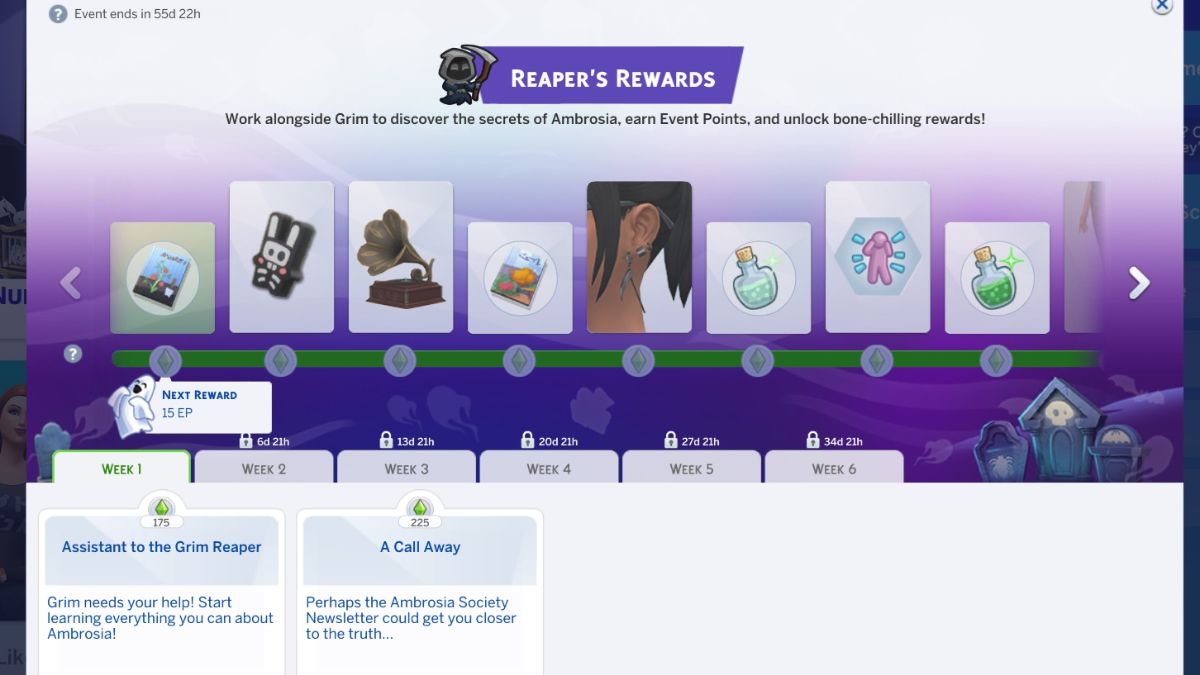
As you complete the in-game tasks from the event menu, you’ll earn EP and be able to claim the rewards from this same Event screen.
All Known Reaper’s Rewards Event Rewards

For the first six weeks of the Reaper’s Rewards event in The Sims 4, players will have access to new rewards and in-game features. Here’s everything you will be able to earn:
| Week | Rewards |
|---|---|
| Week 1 | The Grimophone Build Mode Item Earrings of Imminent Demise Create-a-Sim Item Scare Seeker Lot Challenge |
| Week 2 | Trad Goth Jeans Create a Sim Item The Green Lady’s Lost Tome Skill Item |
| Week 3 | Trad Goth Buckled Boots Create a Sim Item Grim’s Cruiser Bicycle Item |
| Week 4 | Life & Death Tattoo Create a Sim Item Portrait of Lady Mimsy Alcron Shallot in the Garden Build Mode Item |
| Week 5 | Trad Goth Button Up Create a Sim Item Spectral Spritzer Drink |
| Week 6 | Prowling Peepers Eyes in Create a Sim Casket of Quiet Repose Build Mode Item |
Some of these items are more than they appear, with hints that some decor items may have spooky unintended consequences. Oh, and that new drink? It turns your Sim into a temporary ghost, just in time for your next Spooky Party.
Along with these bigger rewards, there are a few more surprises along The Sims 4 Reaper’s Rewards Event path. In addition to the advertised Boney collectibles, I noticed various mood-altering potions available along the reward path. If I was a betting woman, I’d say we might need to enter those emotions as part of our quest to help Grim.
The Sims 4 is available now.






Published: Sep 24, 2024 03:36 pm