The trading card world will never be the same, as The Pokemon Company has launched Pokemon TCG Pocket, a mobile game that allows players to get the thrill of opening packs from their phones. If you’re having trouble with the game, here’s how to fix Pokemon TCG Pocket not working.
How To Deal With Pokemon TCG Pocket Not Working

Like any new game, Pokemon TCG Pocket is dealing with its fair share of performance issues. That’s frustrating for anyone who wants to jump on and grind the game right away. Thankfully, there are a few methods to get rid of the problems.
- Check Your Internet Connection
- Just like with a console or PC, it’s important to have a strong connection when playing games on your phone. Check that you’re on the right Wi-Fi and everything is in order. It may take even restarting the modem to get things going.
- Close Other Apps
- This is where a phone differs from a console, as you can have countless apps open at the same time. To make sure Pokemon TCG Pocket is firing on all cylinders, close all the apps that are open in the background. You should notice a big difference after loading back into the game.
- Make Sure Your Phone Has Enough Data
- If you’re someone who likes to keep as many photos and videos as possible on your phone, it’s possible your data is holding on for dear life. If that’s the case, try moving some stuff around or even deleting a few things to ensure that Pokemon TCG Pocket has enough room to work.
Related: How to Get Mew in Pokemon TCG Pocket
- Change Settings
- The official Pokemon TCG Pocket website recommends changing the game’s settings if issues persist. Try selecting the High Performance setting under Display Quality or even setting the Frame Rate Cap to 30 fps.
- Restart the App
- If you try all of those methods and Pokemon TCG Pocket still is not working, try closing and opening the app. It’s a tried and true method and doesn’t require any other major steps. More likely than not, the app just needed a break, and it will be just fine when you open it up again.
And that’s how to fix Pokemon TCG Pocket not working. If you’re interested in more, here’s a tier list for the new mobile game, including all the best decks and cards.
Pokemon TCG Pocket is available now on mobile devices.


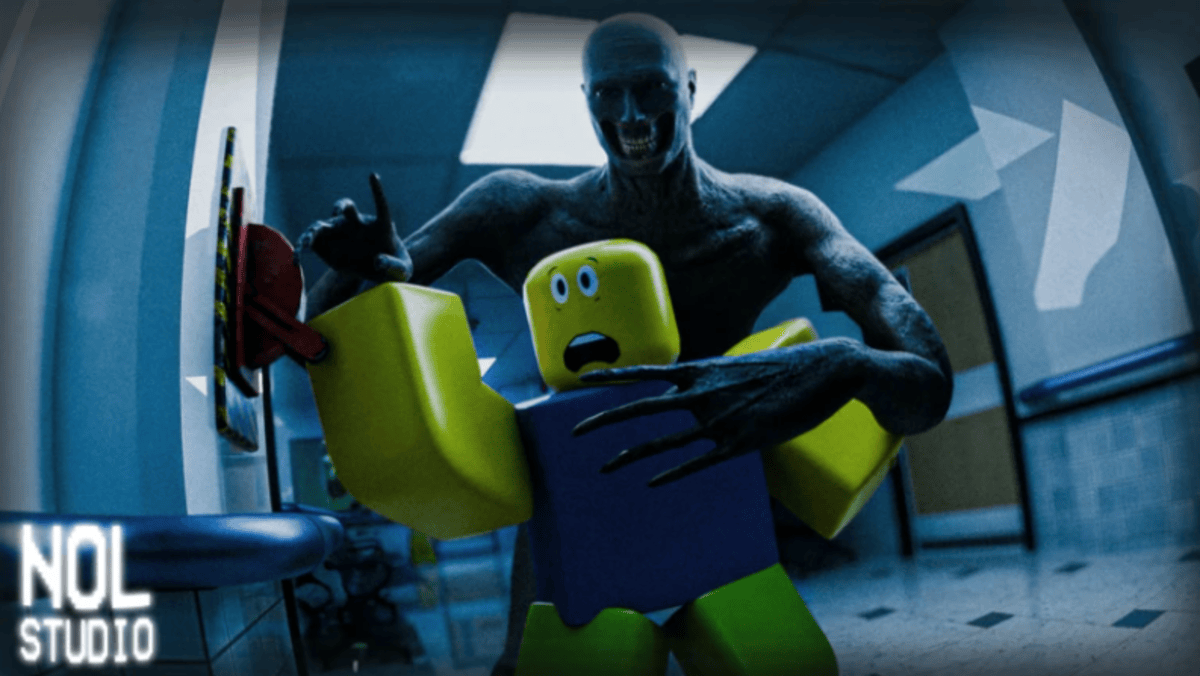



Published: Oct 30, 2024 10:16 am