System Shock, Nightdive Studios’ remake of the 1994 original, will put your mutant-blasting, cyborg-fighting abilities to the test. But what if you’re not looking to meet a horrible, horrible fate? Maybe you want to explore the game’s story and aren’t that into combat. That’s where the game’s tweakable difficulty options come in. Here, then, are all difficulty settings in the System Shock remake explained.
What Difficulty Options Are In System Shock
Unlike some games where you just choose between one of three or four difficulty levels, the System Shock remake lets you choose from several independent difficulty levels. For example, if you want tough puzzles with easy combat, then you can go ahead and play that way.
There are four aspects of the game you can customize via a menu that’s presented when you start a new game. Here are those options:
Combat: Easy, Normal, or Hard. On higher difficulty levels there are more enemies, they’re more likely to pursue you and they do more damage.
Mission: Easy, Normal, or Hard. The game never leads you by the hand, but Easy gives you a gentle nudge. On Hard, you have five hours to finish the game and if you die without enabling a level’s Regeneration Bay, it’s permadeath.
Cyber: Easy, Normal or Hard. This affects how tricky the cyberspace sections are. On Hard, if you die in cyberspace you die in the “real” world.
Puzzles: Easy, Normal or Hard. The higher the difficulty the tougher the puzzles, such as the junction box puzzles, are.
Can You Change Difficulty In-Game?
What if you want to alter these settings in-game? For example, maybe you’re finding combat too tough. Or perhaps you set the puzzle difficulty to max and regretted it later—something that definitely didn’t happen to me.
Unfortunately you can’t. You set the difficulty when you start a new game, and there’s no option to change it mid-game. But you can choose any combination of these settings, letting you create the kind of System Shock experience you think you want.
So if you wanted to know about all difficulty settings in the System Shock remake, there’s your answer. And if you’re looking for more info about the game, make sure to check through our archives.


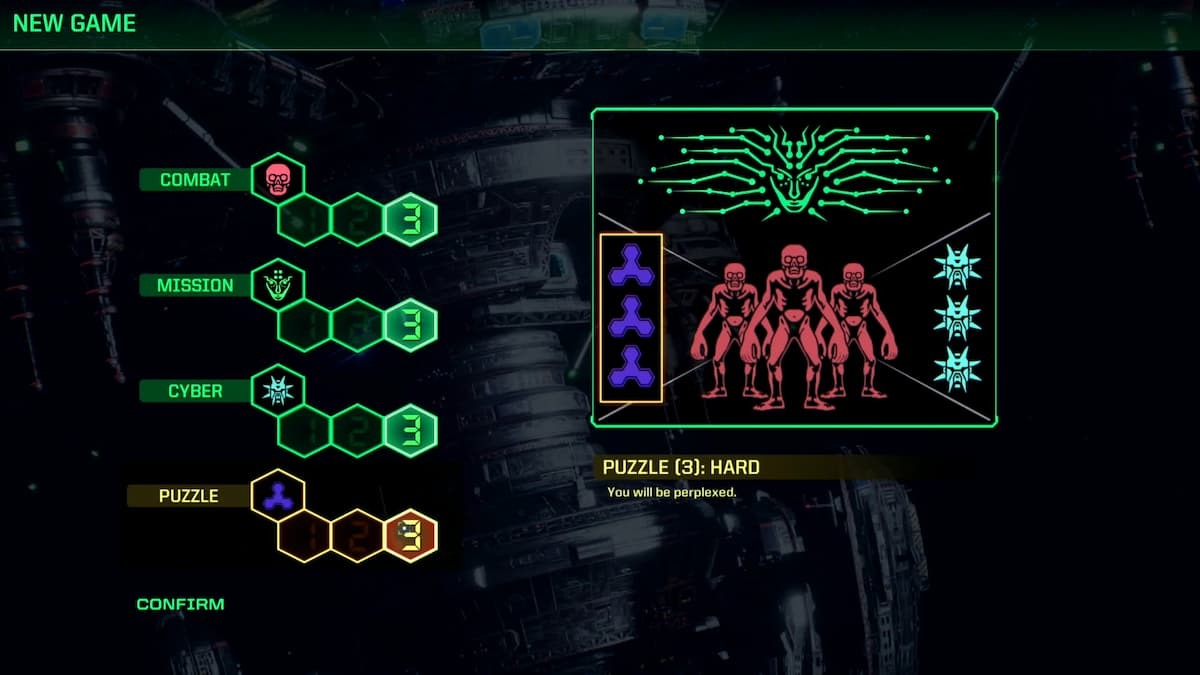




Published: Jun 1, 2023 05:18 am