If you’re tired of playing the same old boring Skyrim but aren’t in the mood to look out for new mods, messing around with the console commands might be one of your best alternatives. Here’s a list of all special commands available in the game.
All Skyrim Console Commands, Listed
You can use Skyrim console commands on PC versions by pressing the grave key (‘) on your keyboard. Enter your desired command and hit Enter to instantly receive an item, enable or disable features, or be teleported to far-away places. Note that for using certain commands, you’ll need a list of IDs for items, NPCs and more.
Some game editions might display the “using certain commands disables earning achievements” message, but this is only partially true. Further testing has shown that using commands directly won’t necessarily stop you from earning achievements. But you could technically lock yourself out of an achievement by skipping a quest or something, so be careful! Mods will inevitably disable achievements though, and there’s no console command to fix that.
All Skyrim General Console Commands
Those commands have various purposes, such as displaying information on items, marking NPCs as references, or modifying values like in-game time.
All Skyrim Movement Console Commands
Use these to freely move around the map.
| Command Input | Effect |
|---|---|
| coc <CellID> | Teleports you to the designed Center on Cell |
| cow Tamriel <X> <Y> | Teleports you to the selected coordinates. |
| player.moveto <NPCrefID> | Teleports to an NPC. Takes you to the Dead Body Cleanup Cell if NPC is dead. |
All Skyrim Player Command Console Commands
These commands can give new perks or abilities to your character or even change it completely.
| Command Input | Effect |
|---|---|
| player.additem <ItemID> <#> | Adds an item to your inventory in any given amount. |
| player.addperk <PerkID> | Adds a perk to your character. |
| Addshout <ShoutdID> | Adds a shout to your skill list. |
| player.addspell <variable> | Adds a spell, disease or power. |
| player.addlevel | Levels up once. |
| AdvSkill <AV> <#> | Get as many skill usage points as you want. |
| animcam | Freecam mode. |
| player.drop <ItemID> <#> | Drops an specific item. |
| enableplayercontrols | Lets you move during cutscenes. |
| player.forceav <AV> <#> | Overrides the usual calculations for items and spell bonuses. |
| player.forceav dragonsouls # | Gives you as many Dragon Souls as you want. |
| fov <#> | Adjust field of view levels. |
| IncPCS <AVskill> | Increases a specific Skill point by one. |
| player.modav <AV> <+/-#> | Modifies your current Actor Value. |
| player.moveto | Moves player to the NPC marked with Prid <refID> |
| player.paycrimegold <X> <Y> <FactionID> | Clears your bounty with a faction. X = 1 removes stolen items, while 0 keeps them. Y = 1 sends you to jail while 0 lets you get out for free. |
| player.placeatme <Item/NPCID> <#> | Places the determined item/NPC in front of the player. |
| playerEnchantObject <ItemID> <mgef> <mgef> | Gives you objects with up to two magical effects. |
| psb | Unlocks all Spells and Shouts (including testing ones). |
| player.removeitem <ItemID> <#> | Removes an item from your inventory. |
| player.removeperk <PerkID> | Removes a perk from your character. |
| player.removespell <variable> | Removes a spell, disease or power from your character. |
| player.resethealth | Fully heals you. |
| s1st | Shows your arms behind you while in third-person mode. |
| player.setav <AV> <#> | Sets your Actor Value to the determined number. |
| player.setcrimegold <#> <FactionID> | Sets any value to your own bounty. |
| player.setlevel <#> | Sets your level to the determined value. |
| SetPlayerRace <Raceid> | Changes the player race. |
| Player.SetRace <RaceID> | Similar to the previous command, but usable on NPCs. Can also turn you into a non-human race. |
| player.setscale <#> | Change your height. |
| showracemenu | Opens up the customization menu. |
| player.showinventory | List all items in your inventory with their respective IDs. |
| spf <name> | Saves your currently set face in the game’s files. |
| sucsm <#> | Changes the speed for free-flying camera, with the default being 1. |
| player.teachword <WOOP> | Teaches a Word of power. |
| player.unlockword <shoutID> | Unlocks an specific Word of Power |
All Skyrim Quest Console Commands
Quest commands will affect the many tasks NPCs give you throughout the game in various ways.
| Command Input | Effect |
|---|---|
| caqs | Complete all quests instantly (may cause strange results) |
| completequest <QuestID> | Complete an specific quest. |
| getstage <QuestID> | Complete a specific stage on a quest. |
| movetoqt <QuestID> | Moves to the quest’s target. |
| resetquest <QuestID> | Resets a quest. |
| saq | Starts all quests in the game (can also cause unexpected results) |
| SetObjectiveCompleted <QuestID> <stage #> | Set a certain quest as complete or incomplete. 1 is complete, 2 is incomplete. |
| setstage <QuestID> <stage #> | Sets the stage for the specified quest. |
| showquesttargets | Shows all current quest IDs. |
| setpqv <quest form ID> <quest variable ID> <desired variable> | Modifies values from a certain quest (such as rewards or required items). |
| sqv <QuestID> | Shows all variables used in a given quest. |
| player.sqs <QuestID> | Shows all stages in a given quest. |
| sqo | Shows a list of all currently active and completed quests’ objectives |
All Skyrim Toggle Console Commands
Toggle commands will enable certain special actions and modes. Use it a second time to disable what you just did.
| Command Input | Effect |
|---|---|
| rm | Toggles run mode (identical to the assigned key) |
| tai | Toggles Artificial Inteligence |
| tc | Toggles control (can control an targeted NPC) |
| tcai | Toggles Combat Artificial Intelligence |
| tcl | Toggles collision (no-clip mode) |
| tdetect | Toggles AI Detection |
| teofis | Toggles image effects such as blur. |
| tfc | Toggles freely camera. |
| tfow | Loads all unexplored areas in the current local map. |
| tg | Toggles grass |
| tgm | Toggles God Mode (infinite everything, you move at maximum speed at all times) |
| tim | Toggles Immortal Mode (you can’t die no matter what) |
| tll | Toggles Level of Detail in the models |
| tm | Removes UI |
| tmm <#> | Toggles Map Markers. 0 disable them while 1 enable all of them. |
| tmove | Toggles your ability to move. |
| ts | Toggles skybox and fog |
| tscr | Toggles script processing |
| tt | Toggles trees |
| tws | Toggles water display while not underwater. |
| twf | Toggles flamework border |
Related: Best Mods for Elder Scrolls: Skyrim
All Skyrim Targeted Console Commands
You need to set a target before using these commands, which can be used mostly on NPCs and objects.
| Command Input | Effect |
|---|---|
| additem <ItemID> <#> | Adds the specific item to target NPC (can use it to sell items in a batch). |
| DamageActorValue <attribute> <amount> | Lowers attribute by the desired amount. |
| disable | Makes the target disappear. |
| dispelallspells | Removes spell effects and poisons from target. |
| duplicateallitems <refID> | Duplicate the target’s inventory to another NPC’s inventory. |
| enable | Brings disappeared targets back. |
| equipitem <ItemID> <#> <left/right> | Gives target a certain item. 1 makes it unremovable. |
| equipspell <SpellID> <left/right> | Gives target a certain spell. |
| forceav <AV> <#> | Forces actor value to the designed number. |
| GetAngle <axis> | Gives you the exact rotation axis (x, y or z) of the target. |
| getav <AV> | Gives you the actor value of the target. |
| getavinfo <AV> | Gives you info on the specified actor value. |
| getlevel | Gives you the target’s level. |
| getlocationcleared <ID> | Gives you the specified location’s clear code. |
| getpos <axis> | Gives you the target’s coordinates. |
| getrelationshiprank <ID> | Gives you the current relationship level with the target. |
| hasperk <ID> | Gives you info whether the target has the specified perk or not. |
| kill | Kills the target (if applicable) |
| lock <#> | Locks a chest or door, with the number being the difficulty. |
| MarkForDelete | Permanently deletes an item. |
| modav <AV> <+/-#> | Adjusts the actor value by the specified amount. |
| moveto player | Teleports the target to you. |
| openactorcontainer <#> | Shows the inventory of the target, with the number being the correct ranking for faction status. |
| playeridle <ID> | Forces target to do an specific action. |
| pushactoraway <ID> <distance> | Pushes or pulls the target by the specified distance. |
| recycleactor | Constantly cycles between actors within the same actor ID. |
| removeallitems | Removes all items from the target’s inventory. |
| resetai | Resets target’s AI. |
| resetinventory | Reset target’s inventory to its original state. |
| RestoreActorValue <attribute> <amount> | Removes the effects of DamageActorValue. |
| resurrect <#> | Revives the target. 1 makes it return with all items intact while 0 makes a new copy of the person. |
| setactoralpha <#> | Changes the target’s transparency (0 being invisible, 1 completely visible) |
| SetAngle <axis> <#> | Sets the target’s rotation axis. |
| setav <AV> <#> | Similar to forceav, but will disappear through saves. |
| setessential <BaseID> <#> | Makes the target immortal (1) or mortal (0) |
| setfavorstate <#> | Makes the target obey you with 1. Use 0 to turn it back to normal. |
| setghost <#> | Turns the target intangible with 1, and tangible with 0. |
| setgs <attribute> <amount> | Set game settings. |
| set level <1> <2> <3> <4> | Set the level of the target NPC compared to the player. Each value is a different variable. 1: <% of PC’s level * 10> The NPC’s level in comparison to the Dragonborn, based on % of their level. (1000 = 100.0%) 2: <1 level +/-> How many levels this NPC will be above or below the level in 1. 3: <starting level> The lowest level this NPC can be. 4: <level cap> The highest level this NPC can be. |
| setlocatoncleared <ID> <#> | Sets a location as cleared (with 1) or uncleared (with 0). |
| setnpcweight <#> | Sets the target’s weight from 0 to 100. |
| setownership <BaseID> | Gives items to the target. |
| setcellownership <LocationID> | Turns the location into owned by the player. |
| SetPos <axis> <#> | Sets the position of the target’s current axis. |
| setrelationshiprank <refID> <#> | Sets the target’s relationship ranking to the player. |
| setscale <#> | Sets the scale to the current target, with 0.1 being the lowest and 10.00 the highest value. |
| setunconscious <#> | Sets the target as unconscious. |
| sexchange | Changes the target’s gender. |
| shp <#> | Sets HDR parameter. |
| sifh <#> | Target will ignore friendly hits (1) or receive them (0) |
| str <#> | Sets the target’s refraction values, with 0.000001 being lowest and 1.000000 being highest. |
| unequipitem <ItemID> <#> <left/right> | Forces the target to unequip the specified item. |
| unlock | Unlocks the target door or chest. |
Have fun breaking the game!
The Elder Scrolls V: Skyrim is available now on PC, PlayStation 4, PlayStation 5, Xbox One, Xbox Series X|S, and just about any system you can think of.


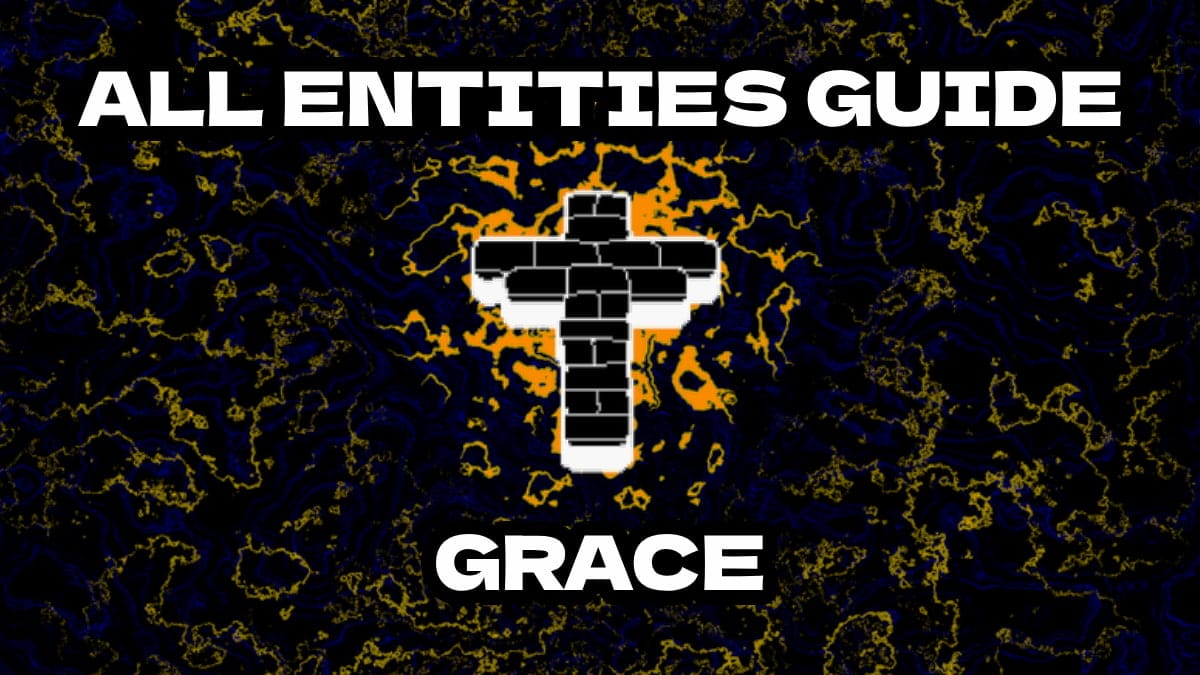
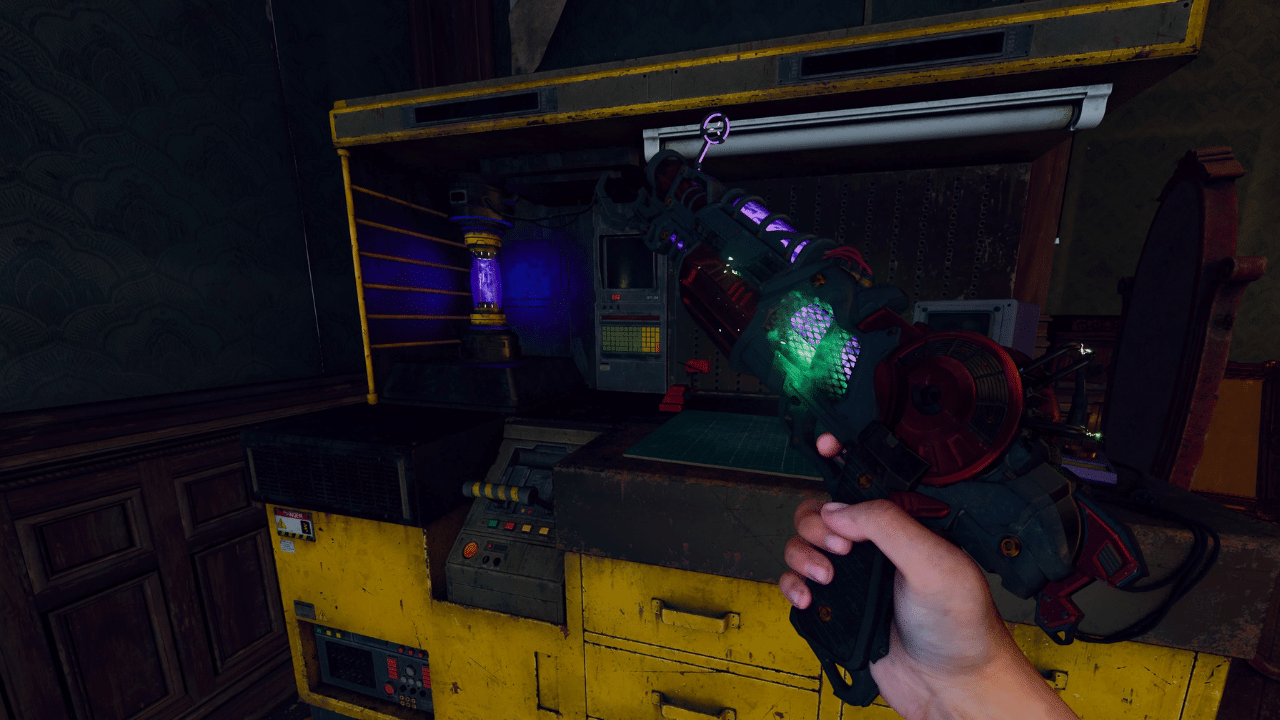



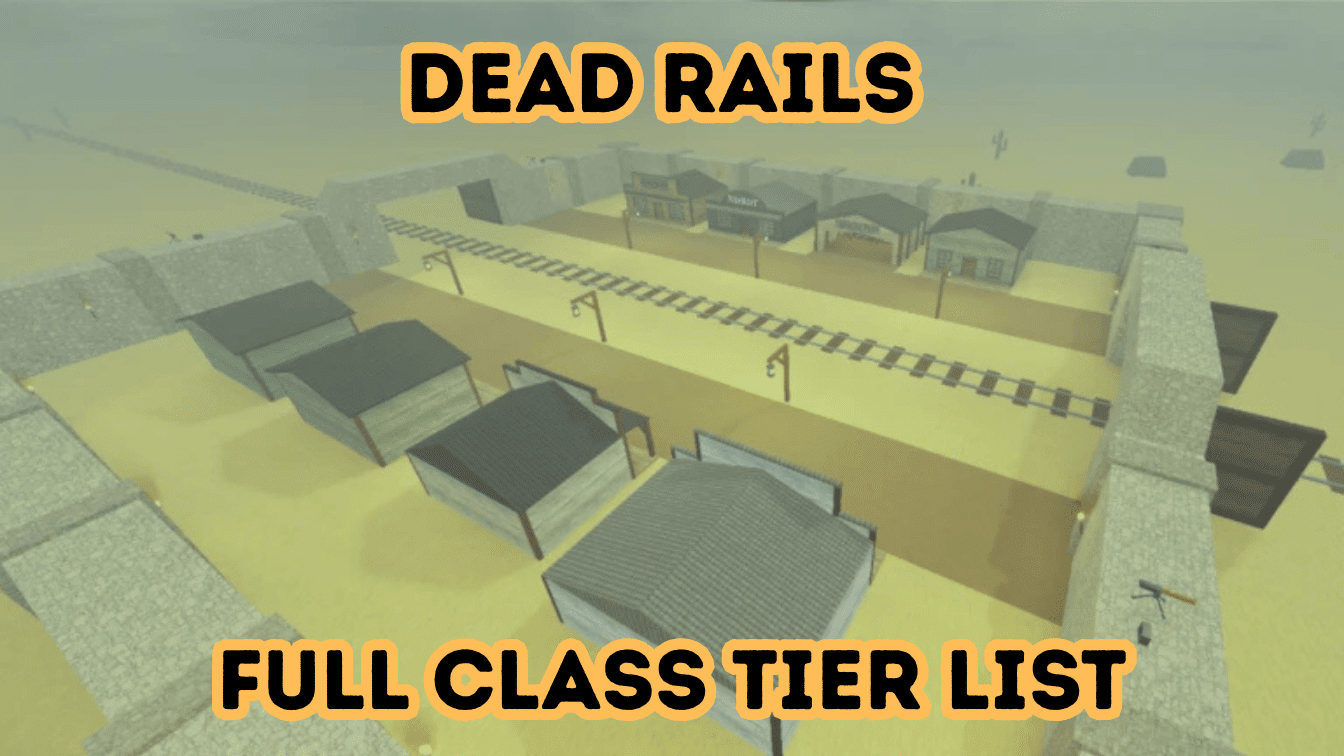






Published: Apr 9, 2024 11:57 PM UTC