Like most other Souls-like adventure games, Black Myth: Wukong is best experienced on a controller. If you decide to plug in a controller, though, you might have some questions about what settings to use for it in Black Myth: Wukong.
Best Controller Settings in Black Myth: Wukong
Surprisingly, Black Myth: Wukong doesn’t feature a huge list of controller settings in its menus. If you go to the settings, you’ll see the controller tab at the top of the list on the left-hand side of the screen. On the controller settings menu, you can only change four different options.
One of those options is changing your controller type to Xbox or PlayStation, so you can pick that according to whatever button layout you prefer. The other three settings allow for some variety, but not too much. You’ll be mainly left with what the developers have given you, as there’s no way to manually alter sensitivity, keybinds, or anything else.
Below, you can see what I believe to the best controller settings in Black Myth: Wukong:
- Controller Type: Pick whatever button layout (Xbox or PlayStation) you prefer
- Input Type: Type B
- Swap Dodge/Jump: Off (personal preference)
- Vibration Intensity: 0 for the most competitive experience, 10 for the most immersive experience
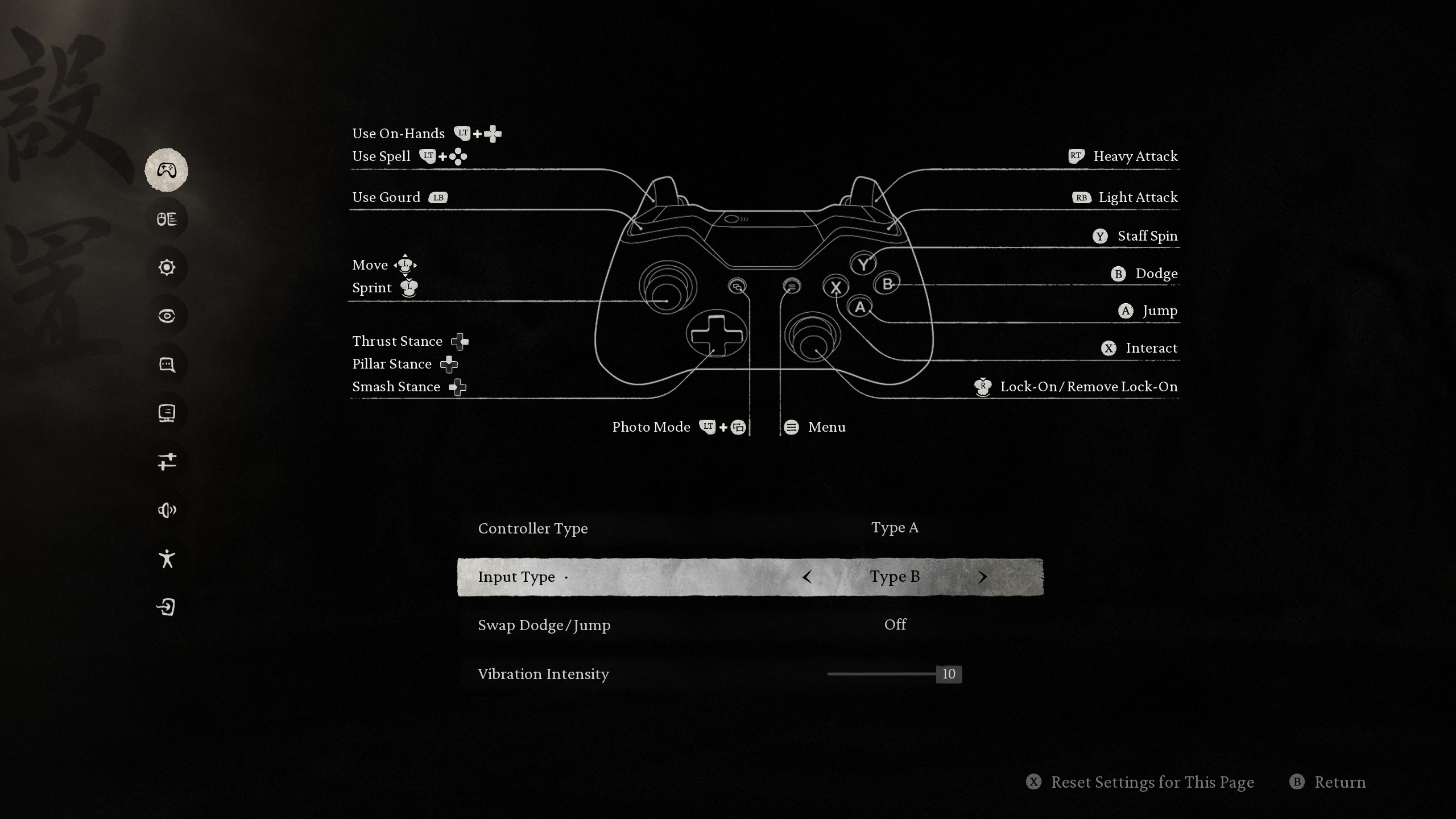
The biggest setting to pay attention to is the Input Type. You can only pick between Type A and Type B for the Input Type, and changing this alters the keybinds on your controller. For example, Type A has X/Square as your light attack and Y/Triangle as the heavy attack while Type B has RB/R1 for light attack and RT/R2 for heavy attack.
I prefer the button layout of Type B, as it allows you to quickly press between your right trigger and bumper to attack enemies. It also has the interact button as X/Square, which has become muscle memory from other games. Dodge and jump are the same buttons on both Input Types, but you can swap them if you want.
Of course, if you like the Input Type A better, then go with that. I recommend Type B for players who aren’t sure or might not be used to a controller.
Be sure to check out our full Black Myth: Wukong review as well as some other guides, such as what happens when you die.






Published: Aug 19, 2024 11:35 pm