One of the reasons Call of Duty is so popular is just how good it feels on controller. For FPS games on console, CoD controls are the benchmark. While the default controls are exceptional, changing controller settings in Warzone can help players unlock their full potential.
Best Controller Settings for Call of Duty: Warzone
Button Layout
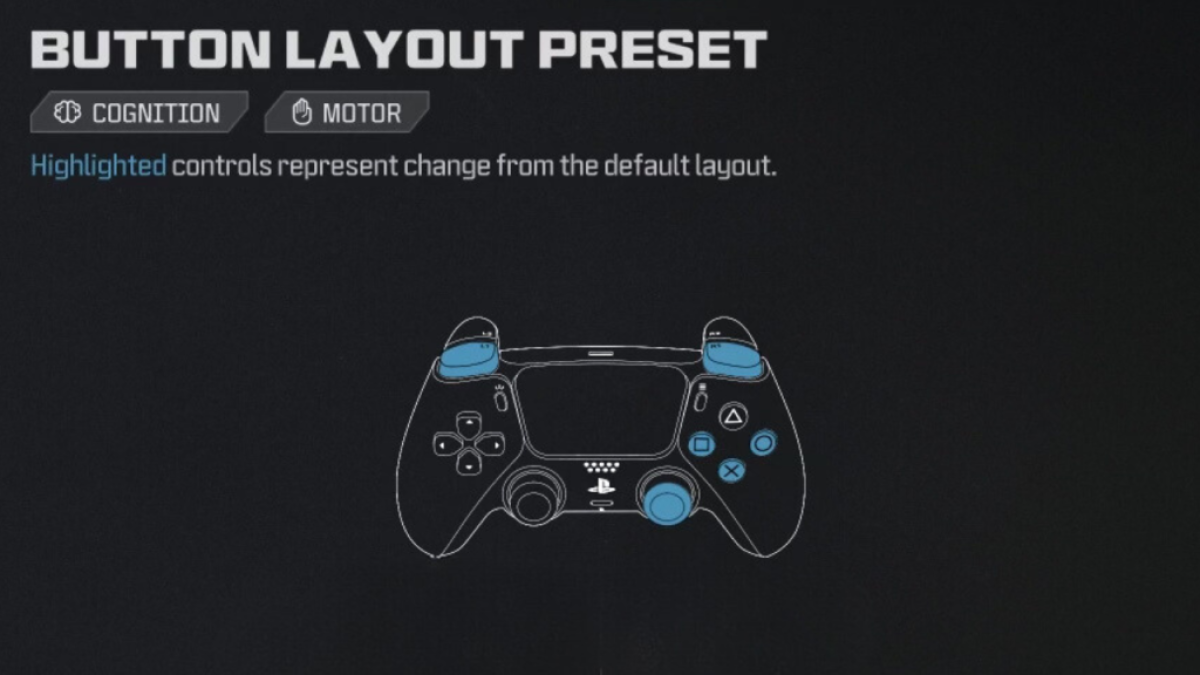
CoD offers lots of controller customization, with each entry boasting several button layout presets. One of the biggest quality-of-life changes to hit the franchise in recent years is the option to have completely custom controller bindings. The button layout I use – pictured above on the PS5’s excellent DualSense controller – differs greatly from the default.
My layout is built off the Bumper Jumper Tactical preset with one important tweak. Popularized during the jetpack era of CoD, the bumper jumper tactical setting is ideal for staying accurate on the move. This control scheme swaps the melee and crouch buttons. Now, players can slide or change their stance without having to move their thumbs. Bumper Jumper swaps jump input from the bottom face button to the left bumper. This helps chain movement together since you can now jump and slide while keeping your thumbs on the joystick. In my gameplay, this has enabled me to move around enemies in ways they may not expect while still retaining accuracy when firing. This will make you both a harder target to hit and help with your aim. These controller settings are absolutely lethal in Warzone.
The last change I make is swapping the reload/interact input from the left face button to the right bumper. This makes reloading, opening doors and chests, and picking up loot possible while staying on the move. All of this can now be done without having to remove your thumb from the right joystick. In many situations, being able to grab an armor plate while staying on the move or opening a crate that contains crucial gear makes a life-or-death difference in Warzone engagements.
Related: Best MORS Loadout in Warzone Season 3
Sensitivity & Gameplay
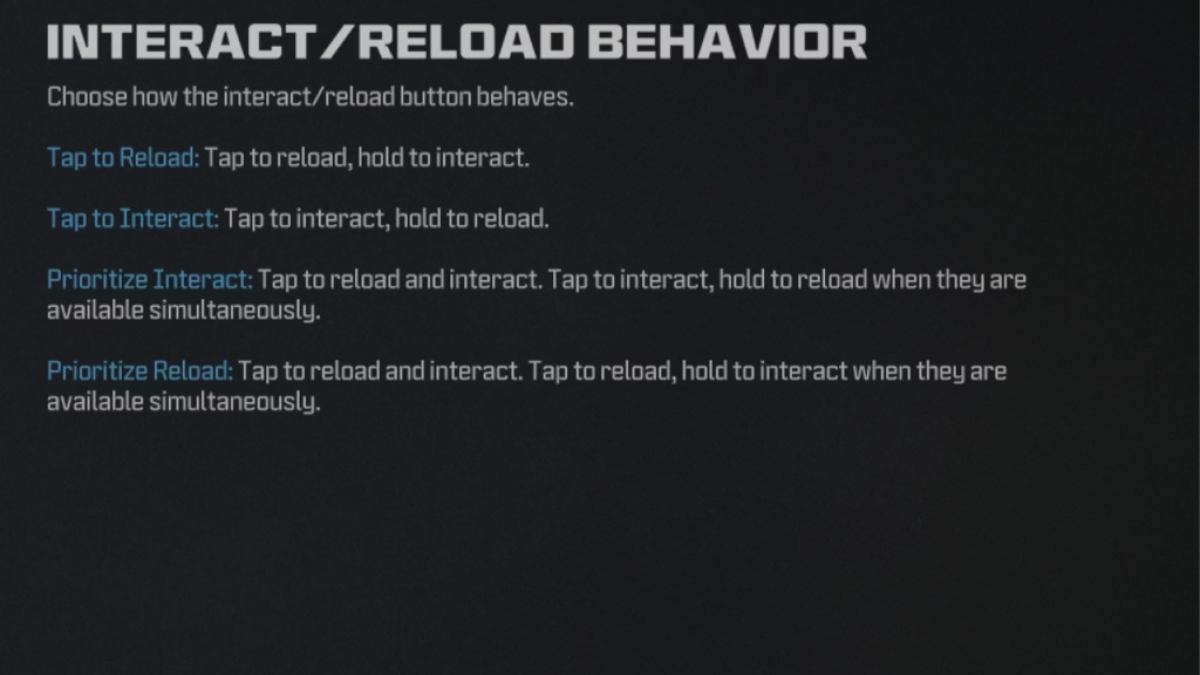
Sensitivity is the second most important setting for controller, next to the layout of the controls themselves. This controls how responsive the stick is to your input. In turn, higher sensitivity on controller gives players a faster response time. This is why I always run the highest sensitivity available on controller in every CoD game. In Warzone, that setting is 20. While it will certainly take some getting used to if you play on a lower sensitivity, the payoff is so worth it. Since maxing out my sensitivity, I’ve become far more precise and fast with my aim on controller in Warzone.
By default, most of the gameplay settings for controller are sufficient in Warzone. The only one I change is interact/reload behavior. This setting affects whether these actions require a button press or a button hold. I always use the Prioritize Interact option in Warzone. This makes it so that you only have to tap the button to interact with doors, crates, and loot. It also keeps the reload as a tap if there is nothing else for the player to interact with. With how much players will be looting in Warzone matches, Prioritize Interact reduces the time players have their guns down so they’re always ready for engagements. This setting can also help to prevent finger fatigue and soreness in extended Warzone sessions.
And those are the best controller settings for Call of Duty: Warzone.
Call of Duty: Modern Warfare 3 and Warzone are available on PC, PlayStation, and Xbox.






Published: Apr 22, 2024 07:44 am