There’s nothing like hearing that crack of the bat. Sure, other sports games have impressive feats players can pull off, but getting that perfect indicator in MLB The Show is indescribable. So, if you’re looking to hit dingers in MLB The Show 24, here are the best hitting settings.
Best Hitting Settings in MLB The Show 24
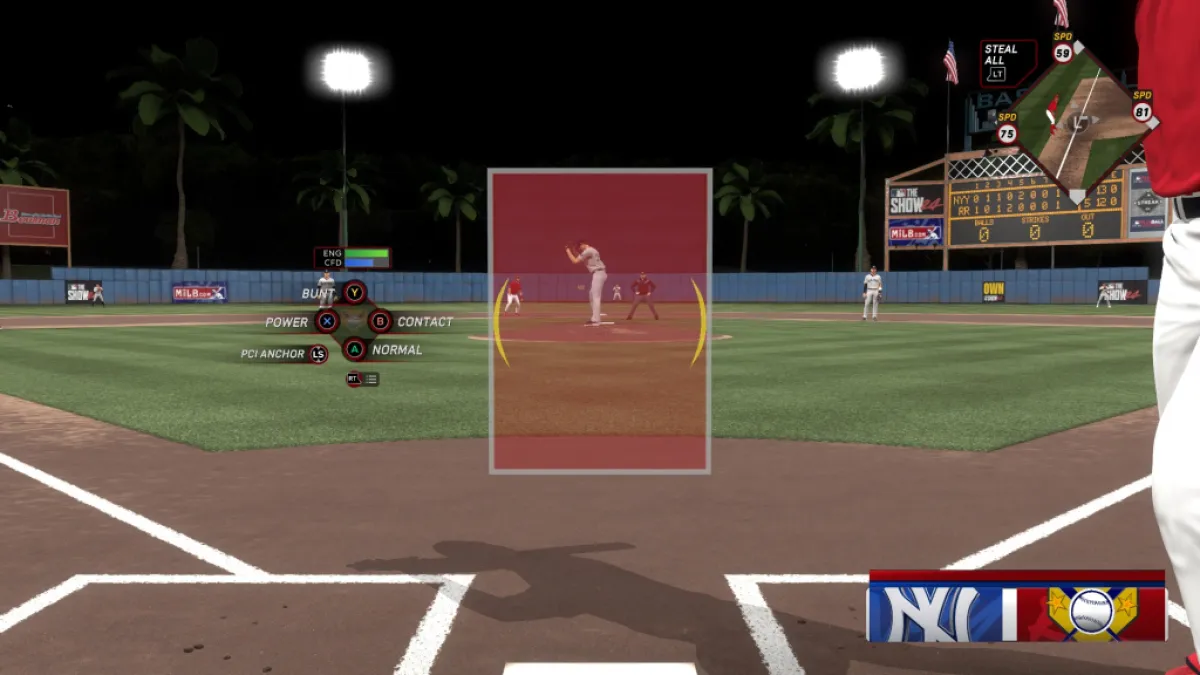
The first thing to know about MLB The Show is that not every one of the settings I’m going to discuss will work for everyone. It’s important to tinker with your settings and find what gives you the best experience. However, I can provide you with a place to start that should help you along in your baseball journey.
Best Hitting Interface in MLB The Show 24
If you’ve played MLB The Show before, you’ll know that Zone is the preferred Hitting Interface. It allows you the most freedom while hitting, meaning it’s up to you whether or not you can reach that breaking ball headed for the dirt.
Related: Best Defense Build in NHL 24
Best Camera Setting for MLB The Show 24
Arguably, the most important aspect of hitting in MLB The Show is the Hitting View, which you can find in the Camera section of Settings. The key to staying focused while hitting is to move the camera into the strike zone. So, any of the choices with “Strike Zone” in the name are the way to go. I prefer Strike Zone 2 because it gives me a good view of the zone and leaves out most of the potential distractions that come with hitting.
Best PCI Settings for MLB The Show 24
Once you’ve taken care of the camera, it’s time to move on to the PCI in the Control section of Settings. For the start of MLB The Show 24, I’ve left most of the settings default but changed a couple of crucial ones that let me focus on where the ball is going to optimize my placement.
First, switch PCI Center to None. This setting is helpful at times, but it leaves players too worried about how well they’re going to hit something rather than whether they’re going to hit it at all. I’ve also switched PCI Outer to None because it takes up a significant portion of the strike zone, making it more difficult to focus. That means I’ve left only PCI Inner, which I’ve set to Basic. This allows me to focus on one area and make sure I’m hitting the pitch while still centering it enough to do damage.
And those are the best hitting settings in MLB The Show 24.
MLB The Show 24 is available on Xbox, PlayStation, and Nintendo Switch.






Published: Mar 19, 2024 09:15 am