One of the biggest PC and Xbox Series X|S launches in January 2024 is the adventure-survival game Palworld. Boasting a strong early access period, here are the best Palworld settings for performance and FPS on PC and Steam Deck.
Best Palworld Settings for Performance & FPS

A sort of comedic twist on monster-collecting games like Pokemon or Dragon Quest Monsters, Palworld similarly has players collect and battle monsters – or Pals – but they can also use them for food or subject them to manual labor. This subversive sense of humor extends to combat mechanics, with players able to arm their Pals with guns for cheekily entertaining battles.
As per the Steam page for Palworld, the game recommends a minimum of an 8-core i9 CPU, or its technical equivalent, and an RTX 2070 graphics card. Running the game at its best gameplay and graphical settings with these technical minimums or better on PC should not present an issue for the player. Palworld also runs just fine on the Xbox One, so it doesn’t need a state-of-the-art gaming rig to run it at its best technical performance.
Similarly, to ensure a clean frame rate for Palworld, lowering the DLSS setting from quality to performance mode should improve the FPS. Another option to improve the FPS includes lowering the anti-aliasing quality as well. Keep in mind that the anti-aliasing cannot be adjusted as long as DLSS is active.
Related: How to Fix a Black Screen on Launch in Palworld
Best Palworld Settings for Steam Deck

For those playing Palworld on Steam Deck looking for an optimized performance, maintain the FPS to 30 frames and make sure the Vsync, half-rate shading, Diable frame limit, TDP limit, and manual GPU clock are off. Shadows should be kept low, while textures, effects, and grass details should all be set at medium.
And those are the best Palworld settings for performance and FPS.
Palworld Early Access is available now.





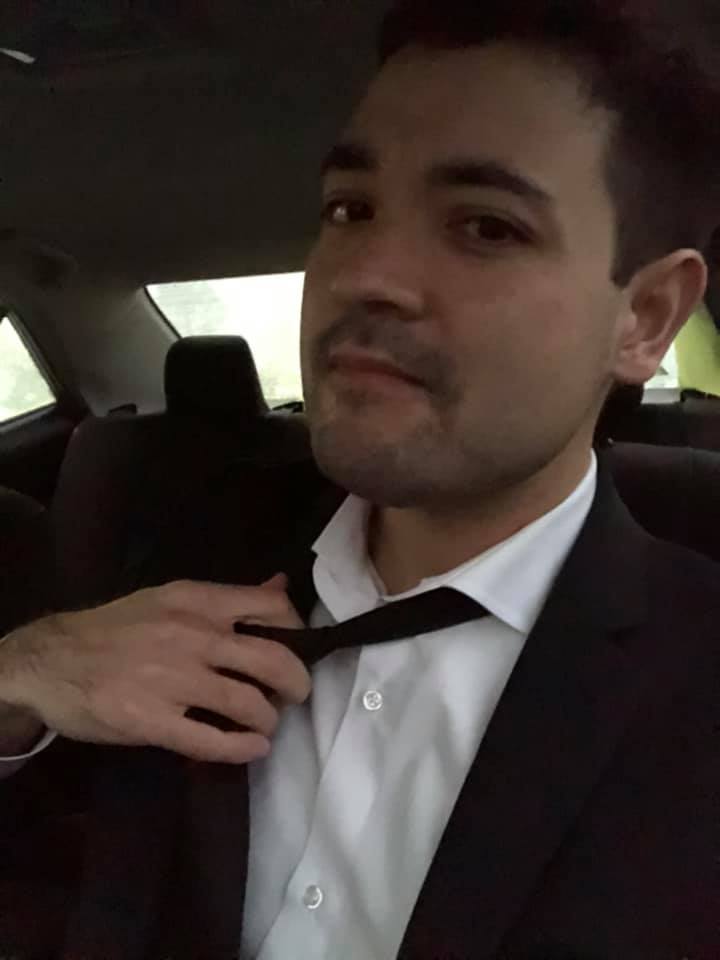
Published: Jan 20, 2024 10:24 am