The PC performance of Call of Duty: Black Ops 6 so far hasn’t been terrific for many players. If you’re struggling to maintain consistent frames per second (FPS), then check out the recommended PC graphics settings for BO6 below.
Recommended Videos
Best PC Graphics Settings in BO6
I’ll go through every section of the graphics settings in BO6 to ensure you have everything set at the right value for maximum FPS. However, you can make adjustments based on your system.
Display
- Display Mode: Fullscreen Exclusive
- Display Monitor: Primary gaming monitor
- Display Adaptor: Primary GPU
- Screen Refresh Rate: Whatever your monitor’s highest refresh rate is
- Display Resolution: 1920×1080 or 2160×1440
- Dynamic Resolution: Off
- Aspect Ratio: Automatic
- NVIDIA Reflex Low Latency: On
- V-Sync (Gameplay): Off
- V-Sync (Menus): Off
- Display Gamma: Personal preference
- Brightness: Personal preference
- Focused Mode: Off
- High Dynamic Range (HDR): Off
Related: How To Pull Out Your Knife in Black Ops 6 (BO6)
Quality
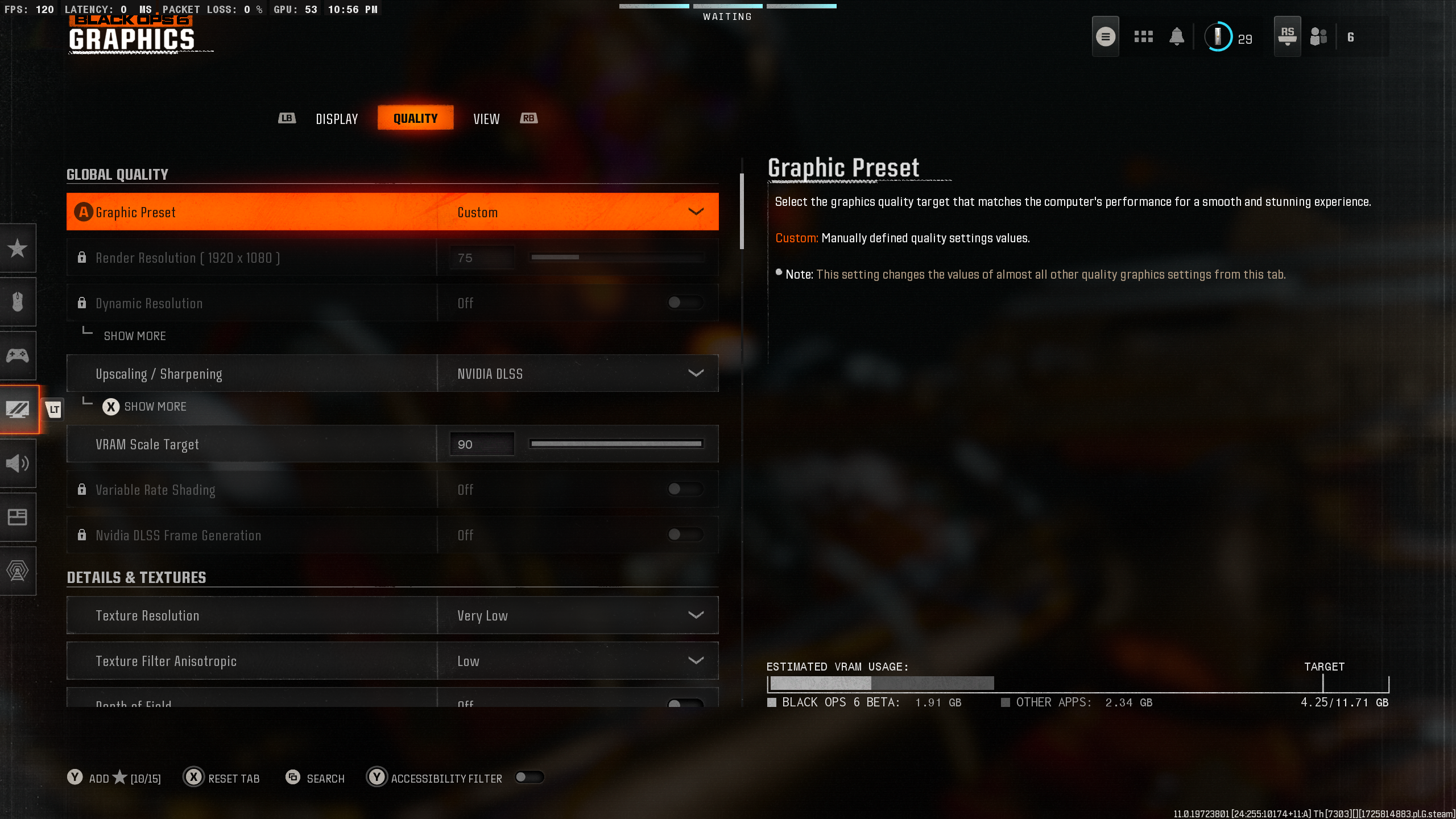
- Quality Presents: Custom
- Render Resolution: 100
- Dynamic Resolution: Off
- Upscaling/Sharpening: FidelityFX CAS
- AMD Fidelity CAS Strength: 100
- Path Tracing + Ray Reconstruction: Off
- VRAM Scale Target: 90
- Variable Rate Shading: Off
- Texture Resolution: Very Low
- Texture Filter Anisotropic: Normal
- Depth of Field: Off
- Detail Quality Level: Low
- Particle Resolution: Normal
- Bullet Impacts: Off
- Persistent Effects: Off
- Shader Quality: Medium
- On-Demand Texture Streaming: Minimal
- Allocated Texture Cache Size: 16
- Download Limits: On
- Local Texture Streaming Quality: Low
- Daily Download Limit (GB): 1.0
- Shadow Quality: Very Low
- Screen Space Shadows: Off
- Ambient Occlusion: Off
- Screen Space Reflections: Off
- Static Reflection Quality: Low
- Tessellation: Off
- Volumetric Quality: Low
- Deferred Physics Quality: Off
- Weather Grid Volumes: Off
- Water Quality: Off
View
- Field of View: 100-110
- ADS Field of View: Affected
- Weapon Field of View: Wide
- 3rd Person Field of View: 90
- Vehicle Field of View: Default
- World Motion Blur: Off
- Weapon Motion Blur: Off
- Film Grain: 0.00
- 1 Person Camera Movement: Least (50%)
- 3 Person Camera Movement: Least (50%)
- Spectator Camera: Game Perspective
- Inverted Flashbang: On
And that does it for the best PC settings for FPS in BO6. With all of these settings, you should have the best chance to gain the highest fps possible for your PC.
The Call of Duty: Black Ops 6 beta is live now, and the full game releases on October 25, 2024.
The Escapist is supported by our audience. When you purchase through links on our site, we may earn a small affiliate commission. Learn more about our Affiliate Policy






Published: Sep 9, 2024 11:19 am