If you’re one of the many who have purchased Madden NFL 25 for realism, you may need to do some tweaking. Switching sliders around is easy, but finding the best for realistic gameplay can be hard – here are the best settings for sliders in Madden 25.
Jump To:
How To Adjust Sliders in Madden NFL 25
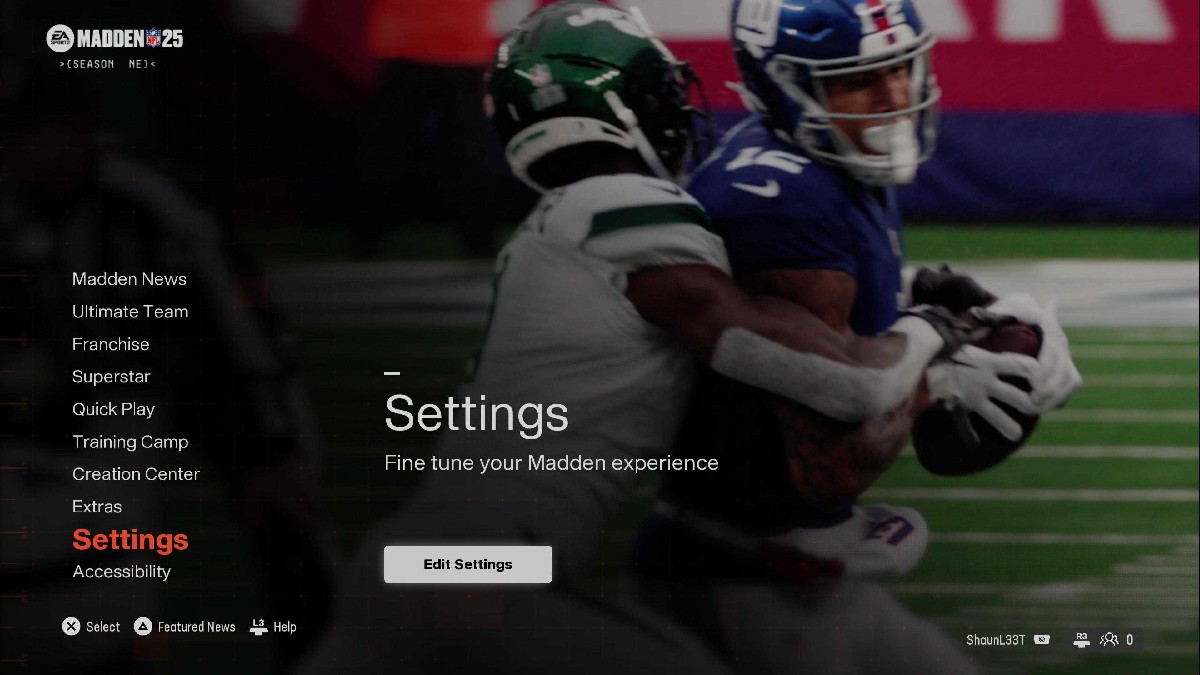
Switching around your sliders is rather easy once you discover where they’re actually hiding. To access the gameplay sliders, you’ll need to head into the Settings Menu in Madden NFL 25, where you’ll have access to the following options:
- Game Options
- Cross-Play
- Accessibility
- Penalties
- Player Skill
- CPU Skill
- Visual Feedback
- Volume Control
- Game Controls
- Auto-Subs
- Graphics
Related: Madden NFL 25 Is the Madden Game I’ve Been Waiting For [Review]
We’ll be focusing on these categories to ensure that we’ve got the most realistic experience to date: Game Options, Penalties, Player Skill & CPU Skill.
All Game Option Sliders in Madden NFL 25
At the bottom of the Game Options selection, players can mix and match sliders for things such as Injuries and Fatigue, so pick these options for the best feeling results:
| Physics-Based Tackling Results | Minimum Value | Maximum Value |
|---|---|---|
| Injuries | 25 | 35 |
| Fatigue | 60 | 70 |
| Player Speed Parity Tackle | 50 | 60 |
| Physics Based Tackling Results | 50 | 60 |
All Penalty Sliders in Madden NFL 25
Penalties can make or break a game, so knowing exactly where they should be following the NFL is important. Set your sliders to the following for the best results in the league:
| Slider Name | Minimum Value | Maximum Value |
|---|---|---|
| Offside | 70 | 80 |
| False Start | 75 | 85 |
| Offensive Holding | 85 | 95 |
| Facemask | 60 | 70 |
| Illegal Block in the Back | 50 | 60 |
| Roughing The Passer | 40 | 50 |
| Defensive Pass Interference | 65 | 75 |
All Player Skill Sliders in Madden NFL 25
Player Skill Sliders can help or hinder, depending on how you’ve been playing over the years. By switching these around, they can make you the GOAT on the field or make you rethink your strategies. Swap them for these if you’re feeling like you’re a true pro:
| Slider Name | Minimum Value | Maximum Value |
|---|---|---|
| QB Accuracy | 40 | 50 |
| Pass Blocking | 40 | 50 |
| WR Catching | 45 | 55 |
| Run Blocking | 30 | 40 |
| Ball Security | 50 | 60 |
| Reaction Time | 50 | 60 |
| Interceptions | 20 | 30 |
| Pass Coverage | 45 | 55 |
| Tackling | 40 | 50 |
| FG Power | 50 | 60 |
| FG Accuracy | 35 | 45 |
| Punt Power | 50 | 60 |
| Punt Accuracy | 50 | 60 |
| Kickoff Power | 50 | 60 |
Related: Best Defensive Playbook in Madden NFL 25
All CPU Skill Sliders in Madden NFL 25
Facing off against the CPU is one of the best ways to prepare for online multiplayer, so be prepared for anything that your opponents are going to toss your way. Change up the sliders to have an equally matched game:
| Slider Name | Minimum Value | Maximum Value |
|---|---|---|
| QB Accuracy | 40 | 50 |
| Pass Blocking | 40 | 50 |
| WR Catching | 45 | 55 |
| Run Blocking | 30 | 40 |
| Ball Security | 50 | 60 |
| Reaction Time | 50 | 60 |
| Interceptions | 20 | 30 |
| Pass Coverage | 45 | 55 |
| Tackling | 40 | 50 |
| FG Power | 50 | 60 |
| FG Accuracy | 35 | 45 |
| Punt Power | 50 | 60 |
| Punt Accuracy | 50 | 60 |
| Kickoff Power | 50 | 60 |
Do Sliders Affect Online Play?
Thankfully, you won’t need to worry about other players jacking their Player Skill stats to the max and dominating the online scene. There is a set slider that can’t be altered for the online portion of the game, and you’ll need to use your skills to destroy the opposition.
And that’s everything you’ll need to know about swapping sliders for realistic gameplay in Madden NFL 25.
Madden NFL 25 is available now.




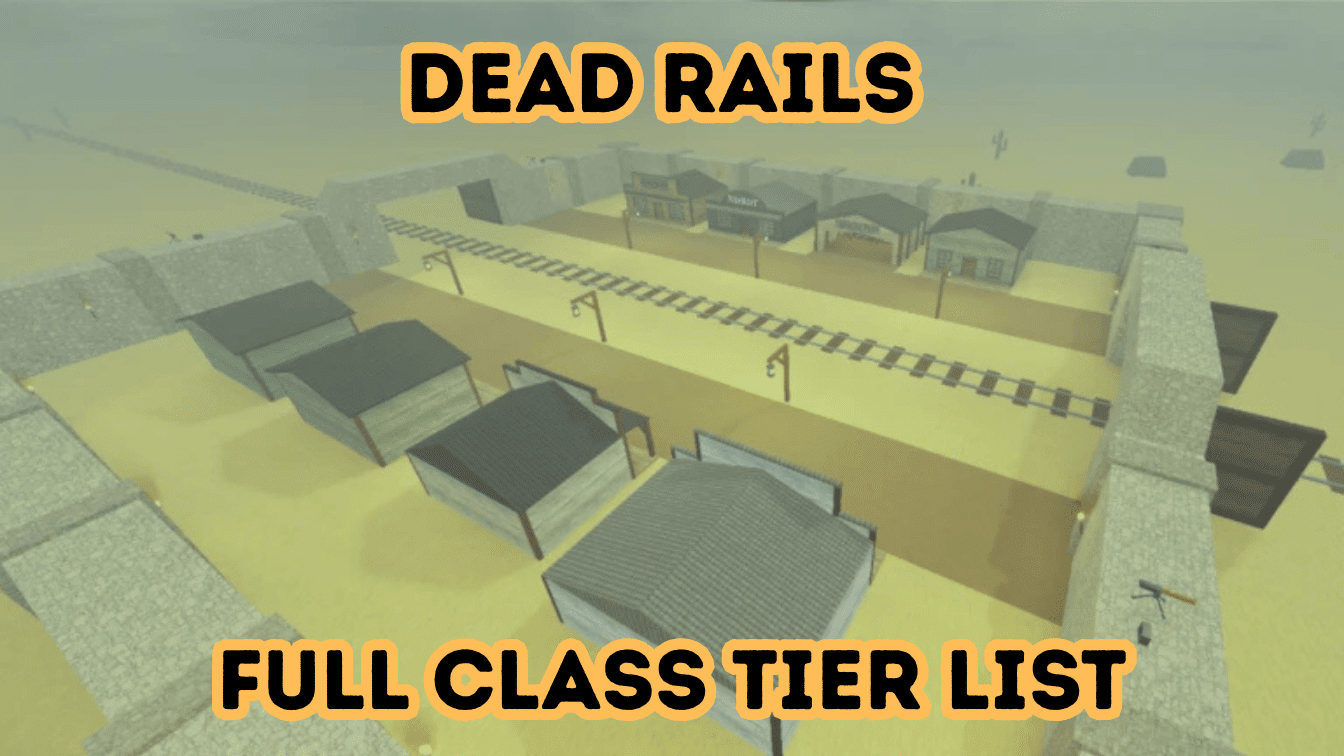





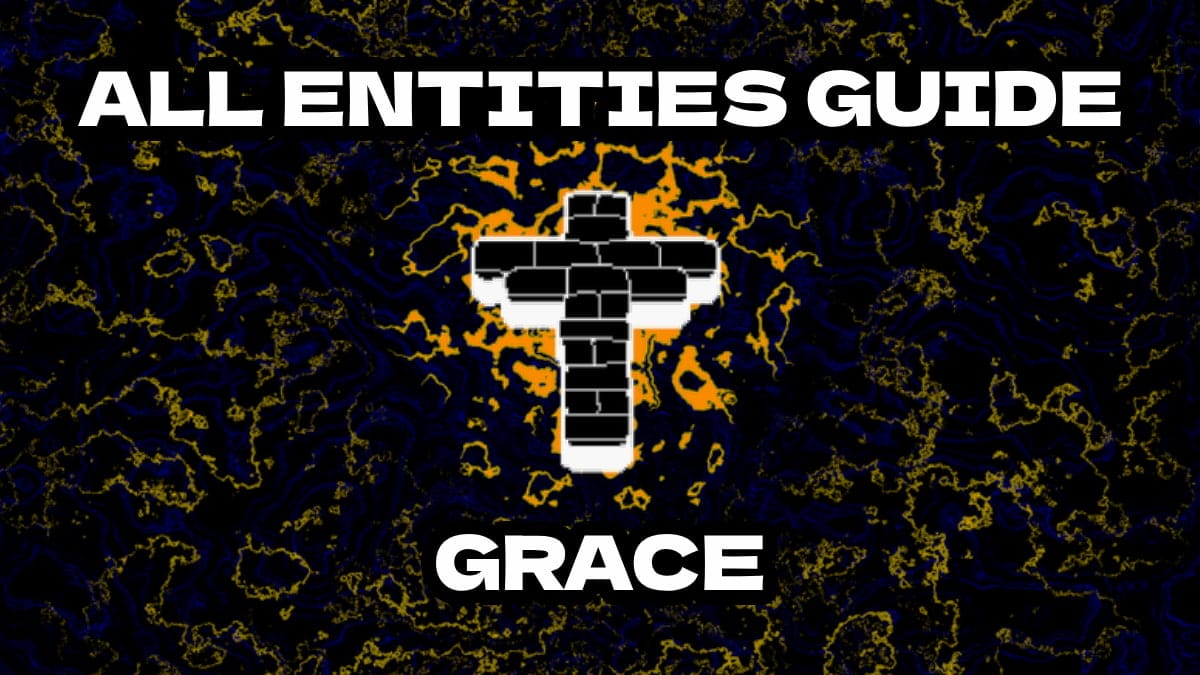
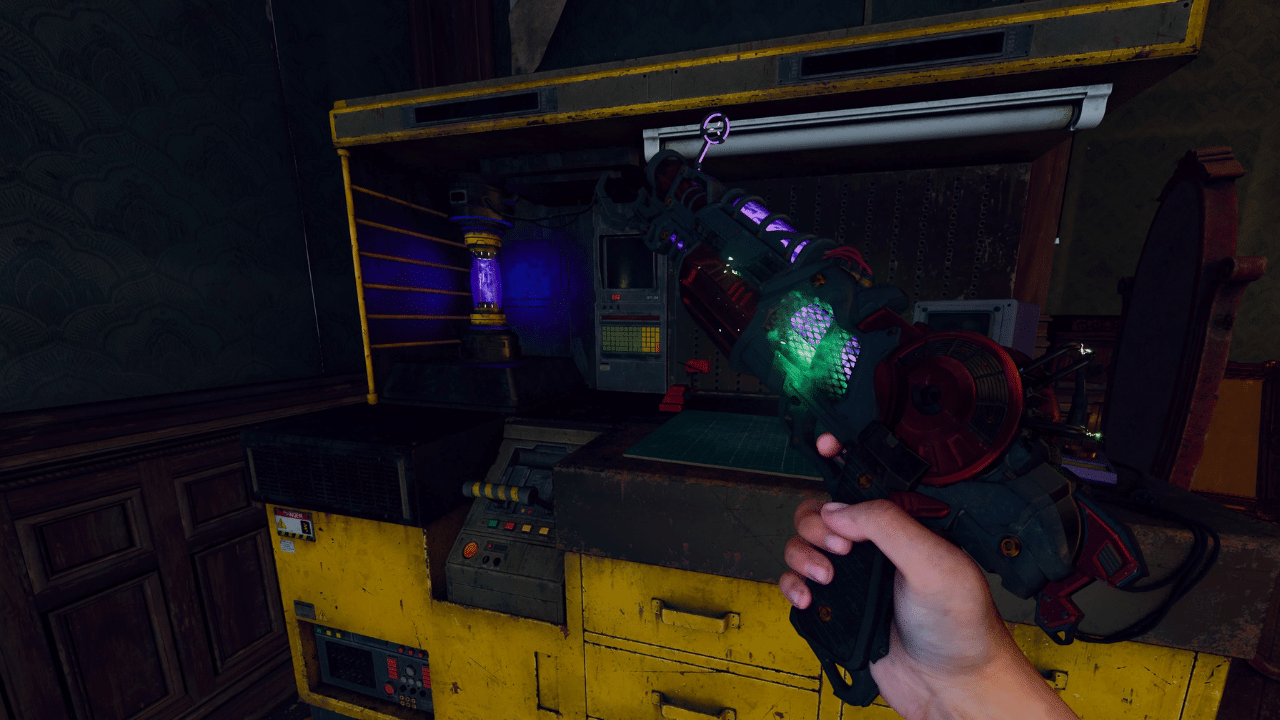

Published: Aug 16, 2024 5:16 PM UTC