Are you playing Monopoly GO and finding that someone is attacking you a little too frequently? Or maybe you just don’t like the cut of their jib. Whatever your reasons, if you’re wondering can you block someone in Monopoly GO, I’ve got the answer.
How to “Block” People in Monopoly GO
You can’t, technically, block people in Monopoly GO. I’m sure you had a good reason for friending Nickleback420, but if you want to get rid of them there’s no block button.
What you can do, which has much the same effect, is remove them from your Monopoly GO friends list. Here’s how to do that.
- Launch Monopoly GO and click/touch Friends at the bottom right hand corner of the app.
- Go to Leaderboard.
- Got to Friends
- Now, click/touch the name of the friend you want to remove and there’ll be a big red Remove button.
- Use that button and they’re gone.
Could they come back to attack you again? They can try to re-friend you, but you’d have to approve them. If you want to avoid them utterly, there’s one more thing you can do.
Related: All Wilderness Retreat Rewards in Monopoly GO
How to Change Your Name in Monopoly GO
If you want, you can change your name and icon in Monopoly GO. It’s a good idea to do this immediately after removing someone. That way you’ll stay in the friends list of anyone you actually want to play with, but you’ll be all but invisible to the person you want to dodge.
Here’s what to do.
- Open up Monopoly GO and click on the three bars at the top right hand corner of the screen.
- Click on your profile picture (not your name)
- Now, in the screen that takes you to, click on your name to change it. Click on submit.
- Also, change your profile picture, preferably to one that’s not your Facebook profile.
- Now click on save and you’re done.
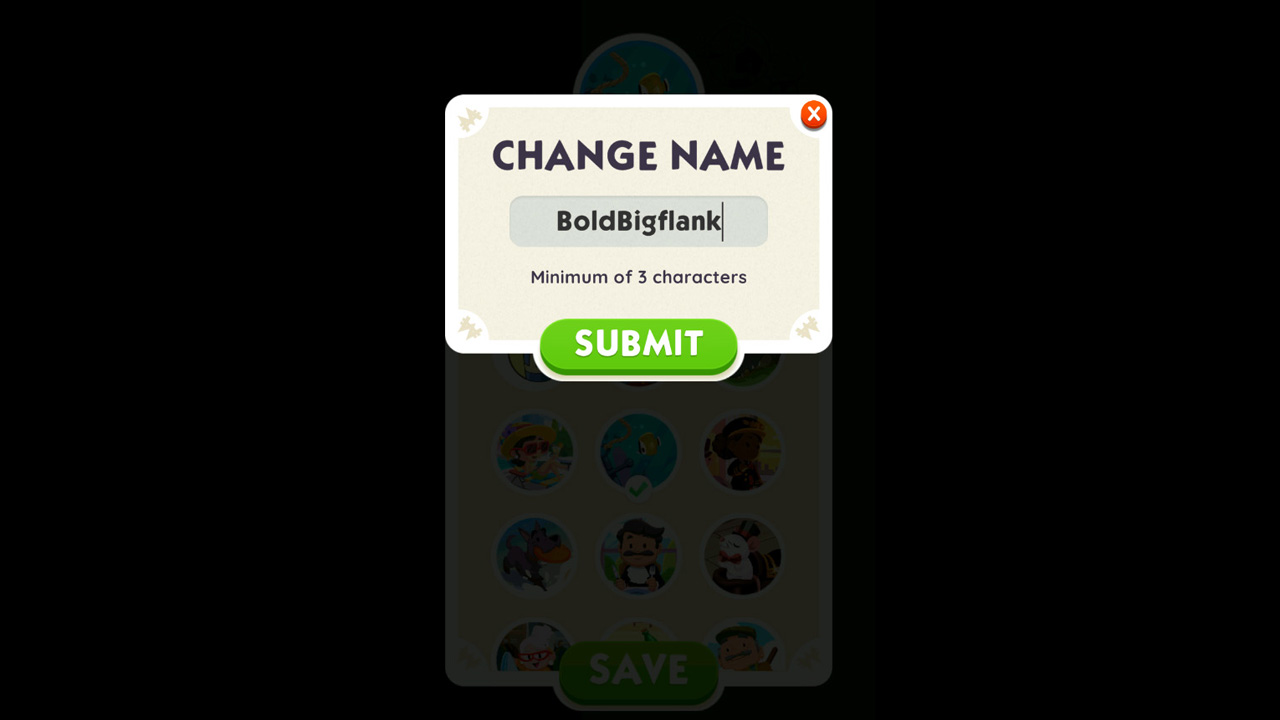
There you are. The answer to can you block someone in Monopoly GO is no, but unfriending them essentially achieves the same thing.
If you’re looking for more on the game, check out our coverage of Monopoly GO.














Published: Oct 10, 2023 01:51 pm