Despite being a school for children 11 to 18, Hogwarts is filled to the brim with deadly traps and fierce monsters. With so many things that can turn a student into the latest house ghost, there is plenty to fear on Hogwarts property, but for those who suffer from arachnophobia, Aragog and his family of giant spiders in the Forbidden Forest stand head and shoulders as the most terrifying thing they could encounter anywhere on the castle grounds. As such, those who have an intense fear of spiders may wonder if it is possible to avoid encounters with spiders when playing the game Hogwarts Legacy.
Similarly, some games have added accessibility features to address arachnophobia, so many wonder if any spider encounters that do exist in Hogwarts Legacy can be removed. Can you avoid encounters with spiders in Hogwarts Legacy? Here’s what you need to know.
Use Arachnophobia Mode to Avoid Spiders in Hogwarts Legacy
Grounded and Evil West have added an Arachnophobia Mode to their games to make spiders look like something entirely different. And following suit, Hogwarts Legacy now has its own Arachnophobia Mode, added with a post-launch update.
Because while Hogwarts Legacy gives them names like Acromantulas and Thornbacks, there are plenty of spider enemies. In particular, the Forbidden Forest and the cave you’ll find within is full of arachnids.
But if you enable Arachnophobia Mode, they’ll be replaced by enemies who are much less spider-like. These new enemies are a little odd, with four free-floating legs and a pair of glowing red eyes. But they’re distinct enough from spiders that, hopefully, they won’t trigger anyone’s arachnophobia.

How to Turn on Arachnophobia Mode in Hogwarts Legacy
To enable Arachnophobia Mode, you need to go into the game’s Settings menu. Then go to Accessibility options and scroll down to the bottom, where you’ll find Arachnophobia Mode. Click on the box to switch the option from off to on.
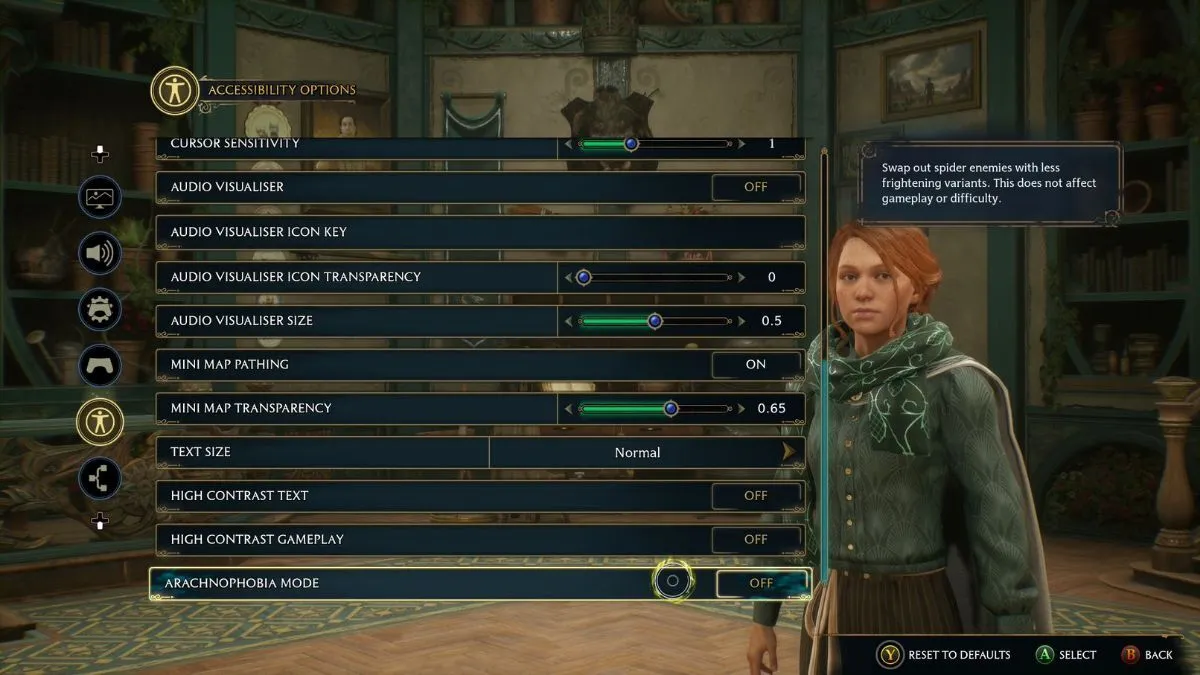
You don’t have to exit the game either. You can activate the mode during the middle of a battle, and when you close the Settings menu, the spiders will have been replaced with their four-legged angular cousins. The one thing it won’t do is replace the spider images in the field guide; those will still remain. And as of now, there’s no way of removing those.
So on the subject of whether you can avoid encounters with spiders in Hogwarts Legacy, the answer is yes, you can.
Related: All Difficulty Levels in Hogwarts Legacy Explained on Upcomer





Published: May 5, 2023 05:20 pm