Infinite Craft is a deceptively complex browser game that lets you match elements to discover new recipes and combinations. The possibilities actually feel endless, which might make some players feel anxious about losing progress. Here’s how Infinite Craft saves your progress in-game.
Infinite Craft Saved Progress Explained
First off, the good news. Yes, Infinite Craft does indeed save your progress, and you don’t need to do anything specific or special to make sure your data is recorded.
Whatever recipes you discover will be saved as you make them, and you can safely close your browser and open it up again later to pick up right where you left off. Of course, you do need to do this from the same device, as there’s no form of cross-save functionality available in the game right now. It’s possible that Infinite Craft may eventually implement some sort of account linking option for this, but for now, your progress is tied to whatever device you’re playing on.
One other thing to note is that while the game does save all of your discoveries, it will not save whatever elements you’ve left on the board. The elements and items you drag around on the board to experiment with combinations will not get saved once you close the browser. When you open it up again, the board will be wiped clean.
How to Reset Progress in Infinite Craft
If, for whatever reason, you decide that you want to start completely fresh in Infinite Craft, you can do that as well. There are two ways of doing this:
- By hitting the Reset button at the bottom of the screen
- By clearing cookies and history in your browser
Whichever method you choose will result in a complete wipe of all the progress you’ve made in Infinite Craft, so make sure you think through this first before doing anything rash.
And that’s everything you need to know about how Infinite Craft saves your progress.



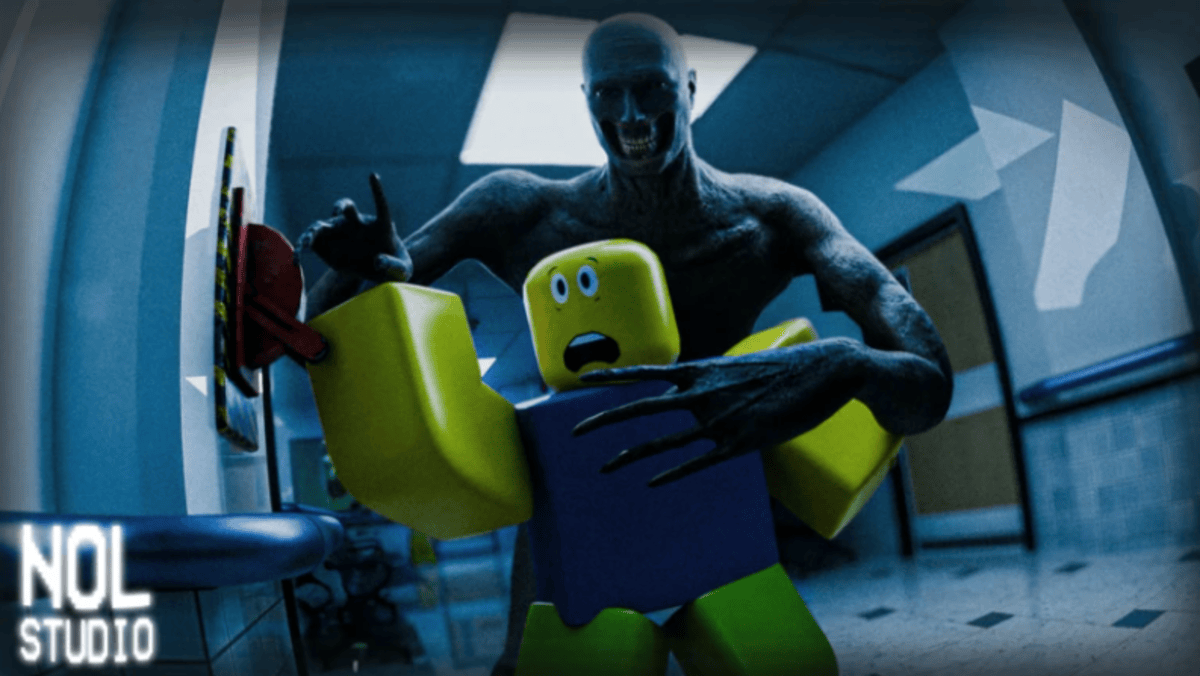


Published: Feb 27, 2024 09:34 pm