While turning off the Shot Meter in NBA 2K25 can be rather scary at first, there is a good benefit to doing so. Is there still the bonus of a 20% Green Window on these shots, or has this been removed in the latest entry?
Do You Still Get a Bonus Window in NBA 2K25?

If you’re planning on turning off the Shot Meter in exchange for a 20% boost to your Green window, you’re in luck. This feature is still in the game and works great, no matter if you’re using button shooting, stick shooting, or Rhythm Stick shooting.
You’ll need to master your Shot Timing Profile and become a legend on the court if you’re hoping to use this grace window to your advantage, but I would strongly suggest keeping the Shot Meter on for a little while at least. Getting used to how things work in the game is going to be important, especially if you’re planning on playing online against other NBA 2K25 fanatics. This extra 20% Shot Meter green window could make or break your timing game in NBA 2K25.
Related: Best Jumpshots to Choose in NBA 2K25
Once you’ve nailed the basics, then I would suggest turning off the Shot Meter and paying attention to how your shooter is… well, shooting. You can tweak your Shot Timing Profile to fit your playstyle perfectly, and then start nailing three-point shots no matter where you are on the field. And even if you decide to play with Real Player % while in the standard MyCAREER mode, you won’t be able to rely on your stats as much if you decide to face off against real players in The City.
Speaking of facing off against real players, you may be wondering how you can turn off Voice Chat so you don’t need to listen to what your opponents or random teammates are saying. Sure, a little bit of smack talk is normal, but some people just don’t know when to keep quiet, and we’ve got you covered.
NBA 2K25 is available now on PlayStation, Xbox, Nintendo Switch and PC.


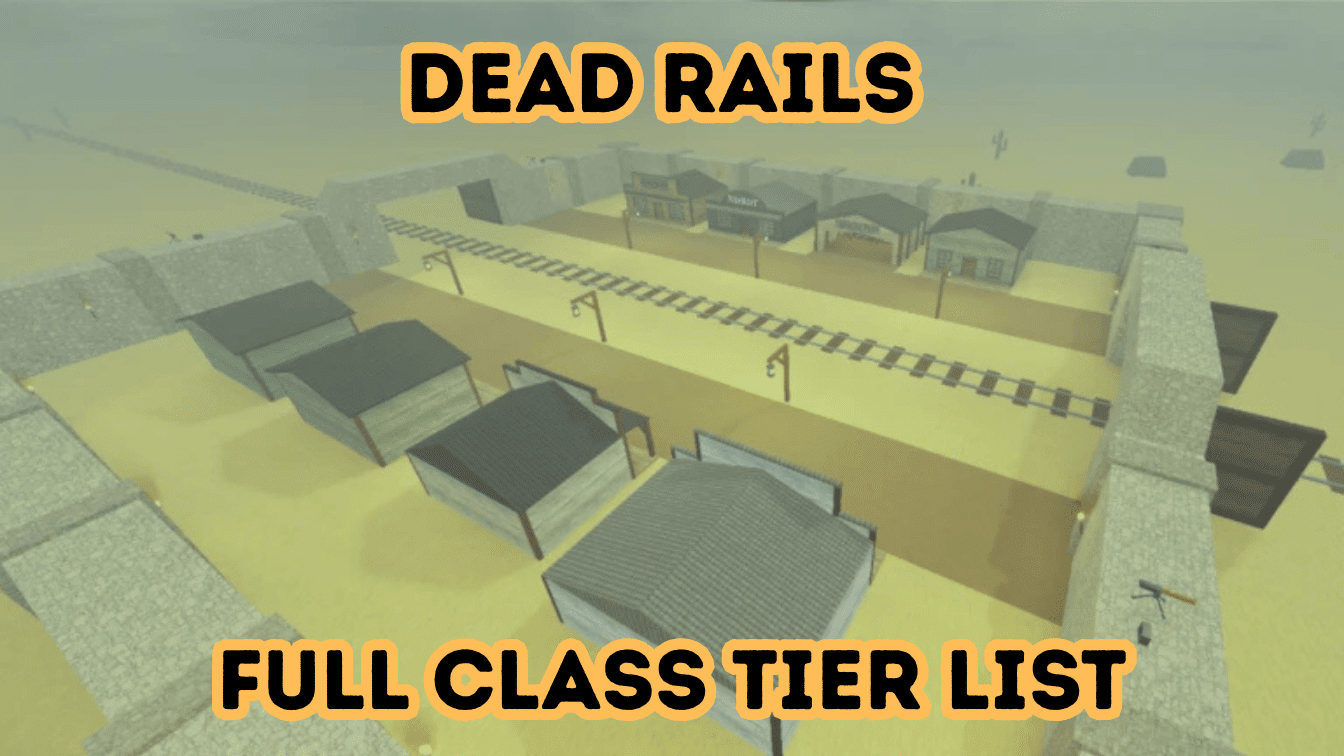





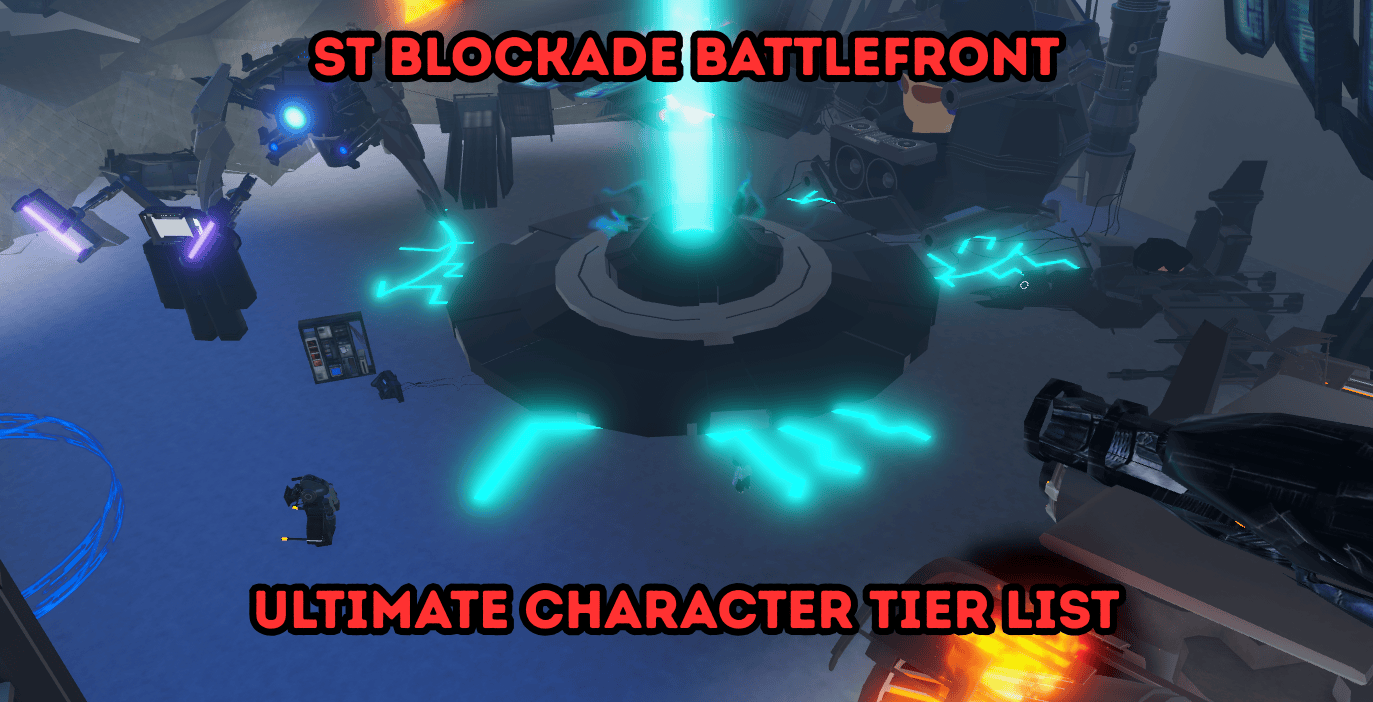




Published: Sep 13, 2024 6:34 PM UTC