Updated: July 1, 2024
Looked for new codes!
Recommended Videos
Choose your skill combinations and upgrades wisely in this challenging tower defense experience. Defend the rampart from mice, slime, and much worse monsters coming your way. Each following stage is significantly more difficult, so use Doodle Magic: Wizard vs Slime codes to gain the advantage you need to survive!
All Doodle Magic Wizard vs Slime Codes List
Active Doodle Magic Wizard vs Slime Codes
- Gift888: Use for 1 Necklace Common Gem and 1 Necklace Refined Gem
- VIP999: Use for 200 Magic Runes
- VIP888: Use for 2k Coins
- Gift999: Use for a Staff Rare Gem
- MAGIC77: Use for 77 Stamina
- DOODLEMAGIC: Use for 100 Diamonds and 150 Stamina
- VIP777: Use for 900 Diamonds
- 30DBRZ: Use for 2k Coins, 1 Mage’s Hood Blueprint, 1 Mage’s Robe Blueprint, 1 Staff Blueprint, and 7 Ring Blueprints
- Gift777: Use for 4 Mage’s Hood Blueprints, 5 Mage’s Robe Blueprints, and 1 Ring Blueprint
- MAGIC99: Use for 3 Stacks of Magic Runes
Expired Doodle Magic Wizard vs Slime Codes
Related: Dislyte Codes
How to Redeem Codes in Doodle Magic Wizard vs Slime
Redeeming Doodle Magic: Wizard vs Slime codes takes a bit of effort—here’s what you need to do:
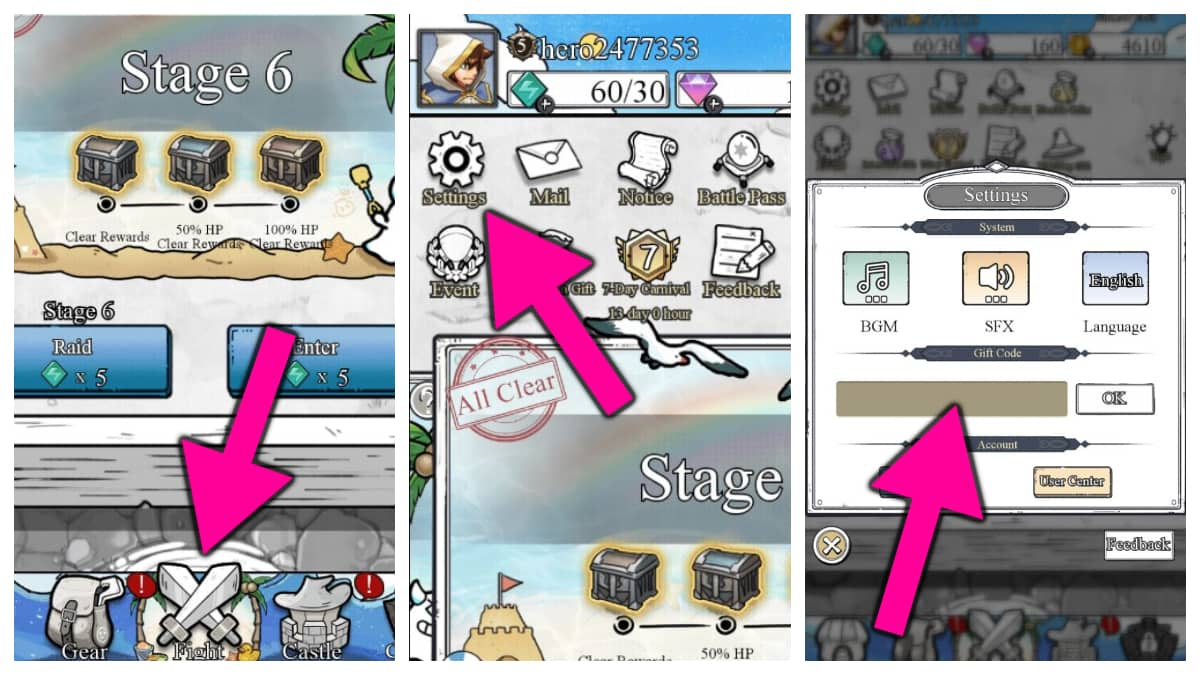
- Launch Doodle Magic: Wizard vs Slime on your device.
- Play the game until you’ve beaten Stage 6.
- Open the Fight menu.
- Click on Settings under your avatar icon in the top-left corner.
- Use the Gift Code text field to input a working code.
- Tap OK to get your free rewards!
If you’re a fan of gripping RPG experiences, check out our articles on Pixel Heroes codes and Legend of Mushroom codes, and grab all the freebies before they’re gone!
The Escapist is supported by our audience. When you purchase through links on our site, we may earn a small affiliate commission. Learn more about our Affiliate Policy














Published: Jul 1, 2024 10:33 AM UTC