With Final Fantasy 7 Rebirth almost upon us, you might be wondering when exactly you can start preloading the game. We’ve got you covered on that front. Here’s everything you need to know about FF7 Rebirth’s preload and unlock times, as well as its download size.
When Can You Preload Final Fantasy 7 Rebirth?
You’ll be able to preload FF7 Rebirth on your PS5 starting from Feb. 27, at midnight local time. Like most other video game releases these days, the preload will start two days, or 48 hours before it’s set to release.
Once you’ve preloaded it, the game itself will unlock on Feb. 29, at midnight local time. If you already know you’re gonna want to play it on launch day, it might be a good idea to get it pre-ordered on the PlayStation Store and get that preload going on the 27th. This will save you plenty of time, as you won’t have to wait for it to download if you purchase it on release day.
To preload the game on the 27th, head to the PlayStation Store and search for Final Fantasy 7 Rebirth. Select the edition you want to pre-order, then purchase it.
After you’ve done so, head back to your PS5 home screen and select the game, then choose the option to preload it. And you’re set!
FF7 Rebirth Download and Install Size
Final Fantasy 7 Rebirth weighs in at around 145 GB in capacity, which is pretty damn hefty even by modern video game standards. Part of why we recommend preloading it is because downloading a 145 GB game will take quite a bit of no time, no matter how fast your internet speeds are.
And that’s all you need to know about the FF7 Rebirth preload and unlock times. If you’re still aching for more FF7 content, here’s how to download the demo, and what will carry over from your save file.




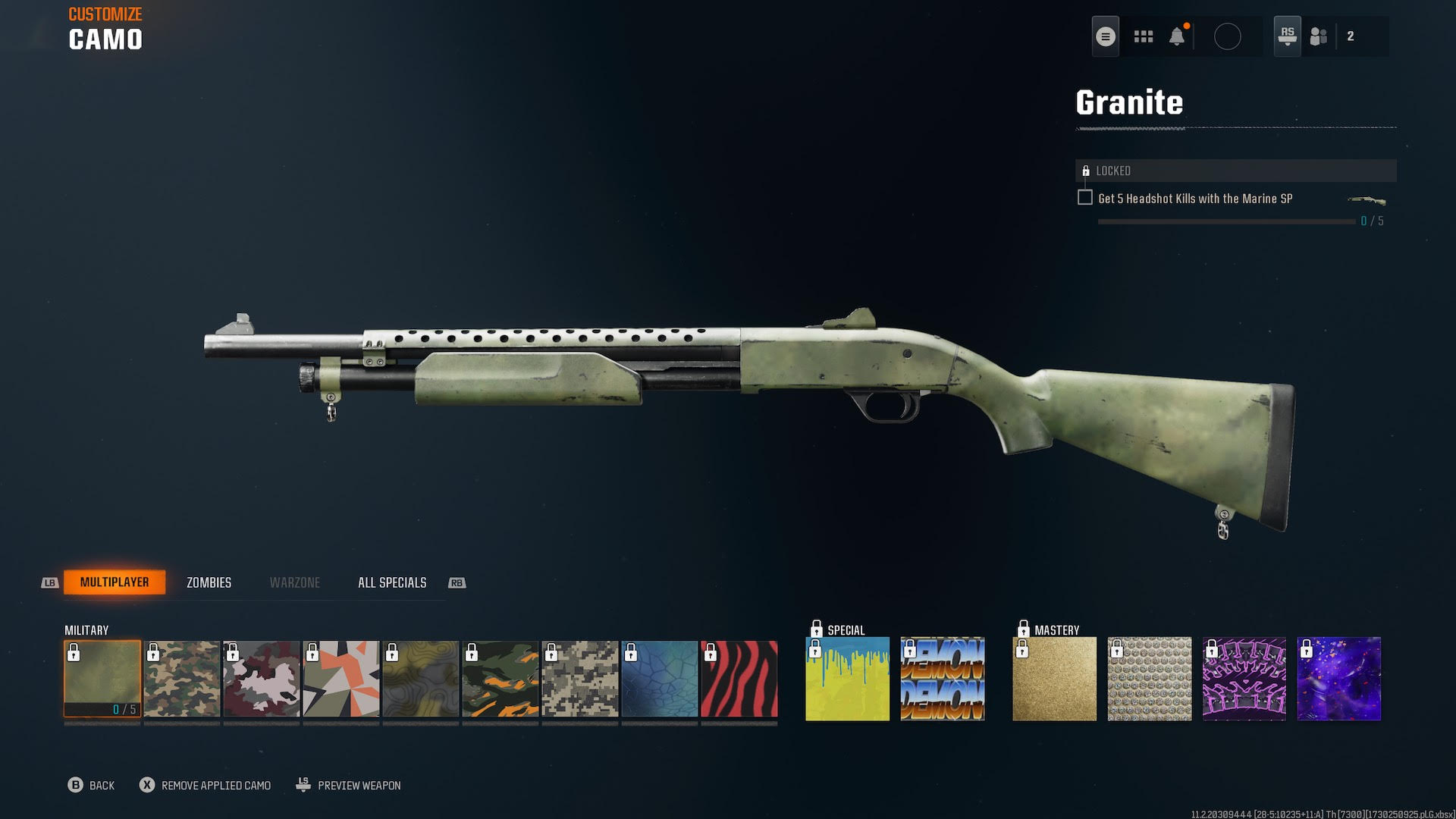

Published: Feb 7, 2024 05:27 am