With a variety of different Shot Time profiles available to use in NBA 2K25, you may be wondering which to try. We’ll walk you through each of the types and our recommendations for your best options to use.
Jump To:
All Shot Time Profiles in NBA 2K25, Explained
Below, you’ll find all of the different Shot Time Profiles, alongside their modifiers, and what type of difference you’ll see when you start using them. Depending on where your time is going to be spent, there are some key differences you should be paying attention to.
All Shot Timing Profiles, Explained

You’ll find that there are a variety of different Shot Timing Profiles, with some being beneficial to you depending on your timing skills, and others depending more on your in-game level.
Difficulty-Based Shot Timing Profile
This is going to be the option that is on by default, and depending on the difficulty that you’re playing on, you’ll see that the shot timing is affected. For example, if you’re playing on Pro, you’ll need to aim for more perfect shots, while early and late shots may still go in. This is great to get the hang of how the shot-timer works.
Real Player % Shot Timing Profile
This is the setting that I use particularly when I’m playing on my PlayStation Portal. Since there is just enough latency that it can screw up a timing shot, this is going to be based on your MyPLAYER’s actual rating rather than skill. This is also a great option to choose if you’re playing with someone who hasn’t played NBA 2K25 before, as the timing system can take some time to get used to.
Related: How To Get A Free Go-Kart in NBA 2K25 MyCareer
Low Risk-Reward Shot Timing Profile
This will also take your player rating and coverage into consideration, but if you’re hoping to learn how to nail your shots perfectly, this may be the perfect option for you. You can still miss shots even if your timing is off, but it’s much more forgiving overall. I would recommend trying this out if you’re still uncertain about your timing abilities, and you can always work your way up to the big leagues.
Normal Risk-Reward Shot Timing Profile
This will be the closest to what you’ll experience if you decide to take the game online and play against other players in Rise or Elite. The online timing will be a little less forgiving than this, but if you can nail buckets while using the Normal Risk-Reward shot timing profile, you should be able to play online without much hassle. Just make sure you also aim to push your player to an 85 OVR if you want to stay competitive.
High Risk-Reward Shot Timing Profile
If you’re looking for the Dark Souls of basketball games, then select High Risk-Reward. There is no margin for error here, as you’ll need to ensure that you’re hitting a perfect shot every time if you want to make a bucket. This is a great option to pick if you’re hoping to practice before dominating the online scene, as you’ll need to keep hitting Excellent Shot Timing if you want to even think about scoring a point. This is for the hardcore players out there.
All Shot Timing Visual Cues, Explained

In addition to the Shot Timing Profiles, there are also visual cues that you can use. These cues will be when you want to release the ball, and if you find yourself shooting too early or too late with one, give these different options a try.
Jump Shot Timing Visual Cue
This is going to be the earliest release, as you start jumping, you’ll want to release the button/stick to try and hit an excellent jump rating. This is going to be for those who seem to be releasing the ball far too late in normal situations.
Set Point Shot Timing Visual Cue
If you’ve decided to experiment with the Set Point Shot Timer, you’ll want to release the ball as soon as your character starts setting their shot. This is a great one for those who tend to release early, but not too early. It’s tricky to master, but you’ll become a beast with this option.
Push Shot Timing Visual Cue
Push Shot Timing is my preferred option, letting the button or the stick fly just before MyPLAYER starts to release the shot. If the ball is near my forehead, I know it’s time to let it go. It takes a while to get used to this since it feels weird to let go before the ball has actually left your hands, but it turns out that this is one of the easiest to master.
Release Shot Timing Visual Cue
As soon as the ball leaves your fingertips, you’ll want to let go of the button or the stick to nail that Excellent shot. This is the default option and may prove to be the best thing you’ve ever experienced or the bane of your existence.
What Is The Best Shot Profile/Shot Timing Visual Cue Combo in NBA 2K25?

If you’re looking for a more old-school experience, I would recommend just turning off timing entirely and playing with Real Player %. It takes a lot of the sweat out of the game and just makes it a more decidedly fun experience, especially if you’re playing on a Remote Play device like the PlayStation Portal or your phone.
Related: How To Get A Free Go-Kart in NBA 2K25 MyCareer
However, if you’re hoping to dominate in The City, I would recommend turning off the shot meter and sticking with Normal or High-Risk Shooting with Push Release Timing. This has given me the most success I’ve seen so far, but I would also suggest hitting up the Practice Facility and seeing what works best for you.
NBA 2K25 is available now on PlayStation, Xbox, Nintendo Switch and PC.


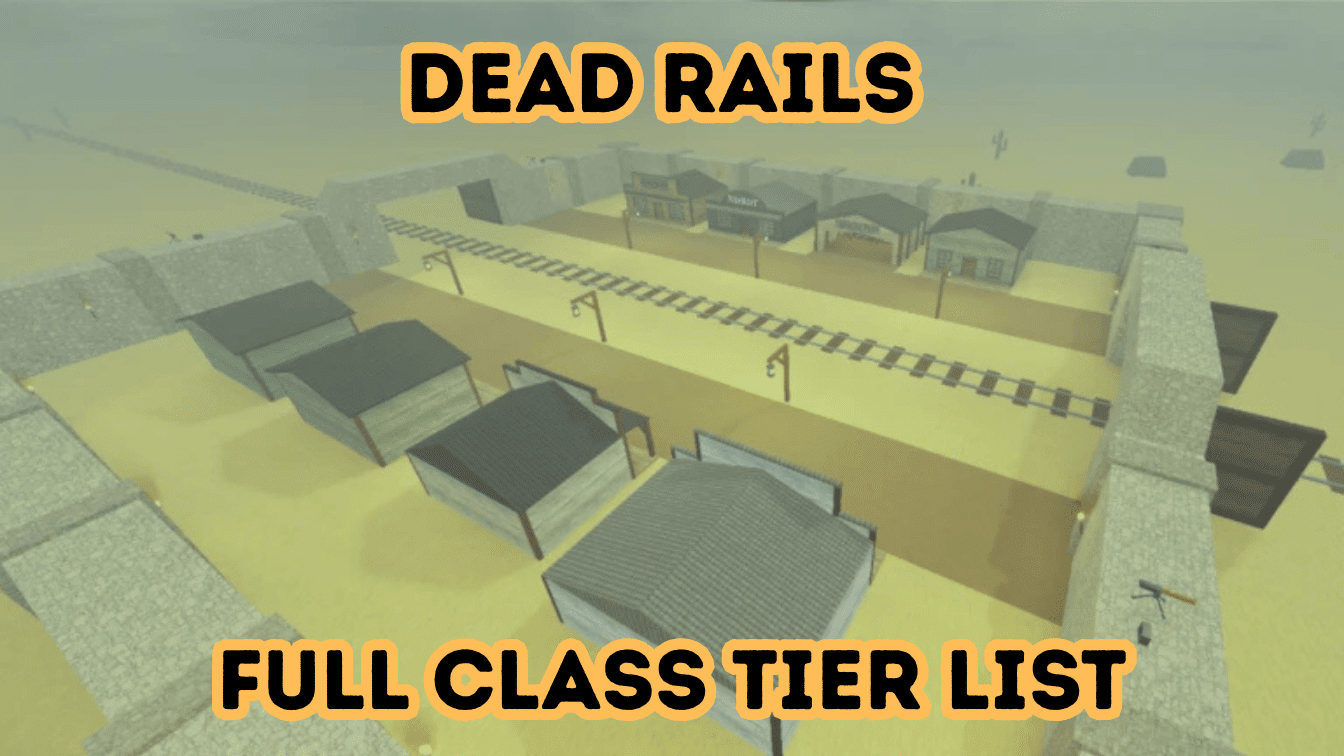





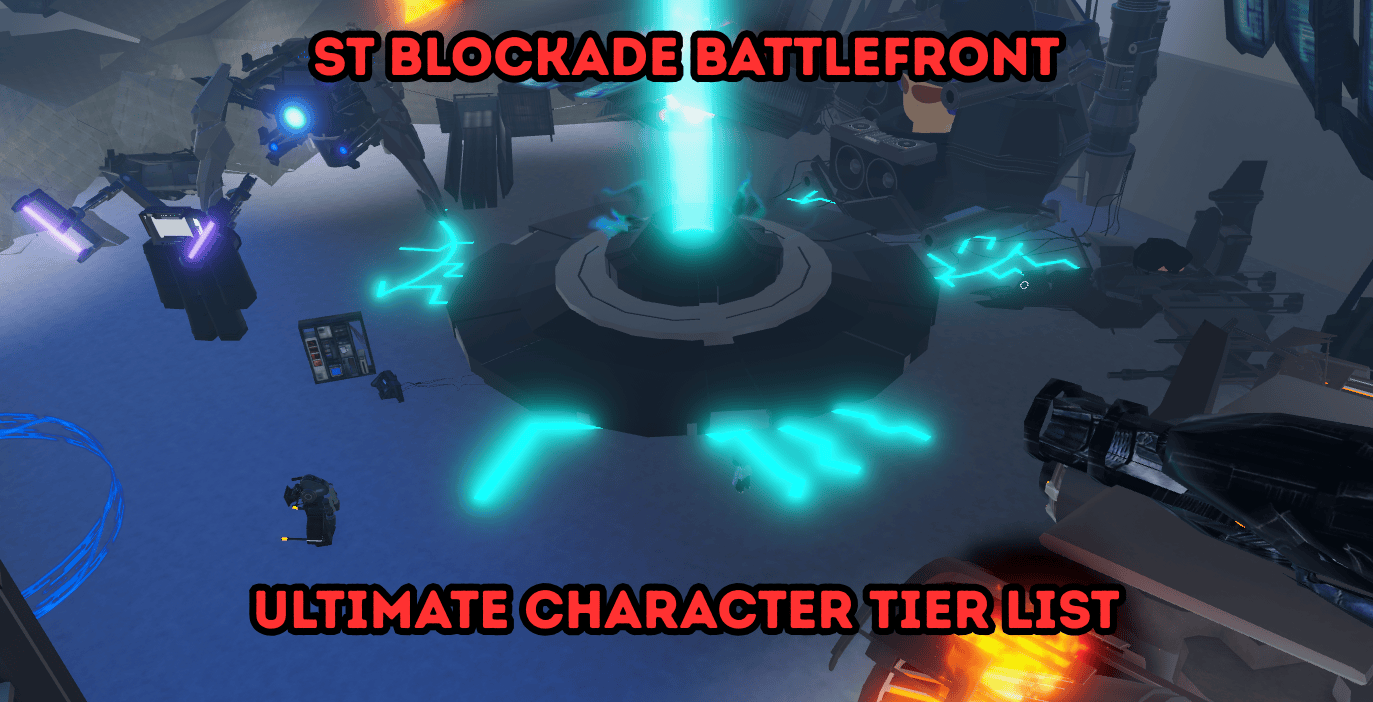




Published: Sep 13, 2024 4:12 PM UTC