As you play through Starfield, you’ll end up gathering a bunch of companions. Only one of them can accompany you at a time as your active companion. They all have different skills, making some some companions better suited for certain situations than others. It can be unclear how to get all the companions you like onboard your ship and to have them stay there so that you can swap between them when you like. As such, here’s how to get companions to stay with your ship in Starfield.
How to Manage Companions on Your Ship in Starfield
Once you’ve talked to a companion and have asked them to accompany you, they’ll become your active companion. However, if you want to prioritize stealth or go commit some heinous crimes without companion judgement, you may prefer to have them stay on the ship. To get your companions to this, you’ll first have to open up your menu and select the ship menu. Down at the bottom of this menu, select Crew. Here, you’ll see all your companions. By default they will be unassigned, which means they’ll typically just hang out at the Constellation HQ.
If you want them on your ship so that you can swap between them when you like, you’ll need to assign them. Hover over the companion you want to assign to your ship and press the E key or A button on controller. This will bring up the menu of where to assign them. Select ship as the assignment option, and now that companion will hang out on the ship by default.
Related: What is the Max Level in Starfield?
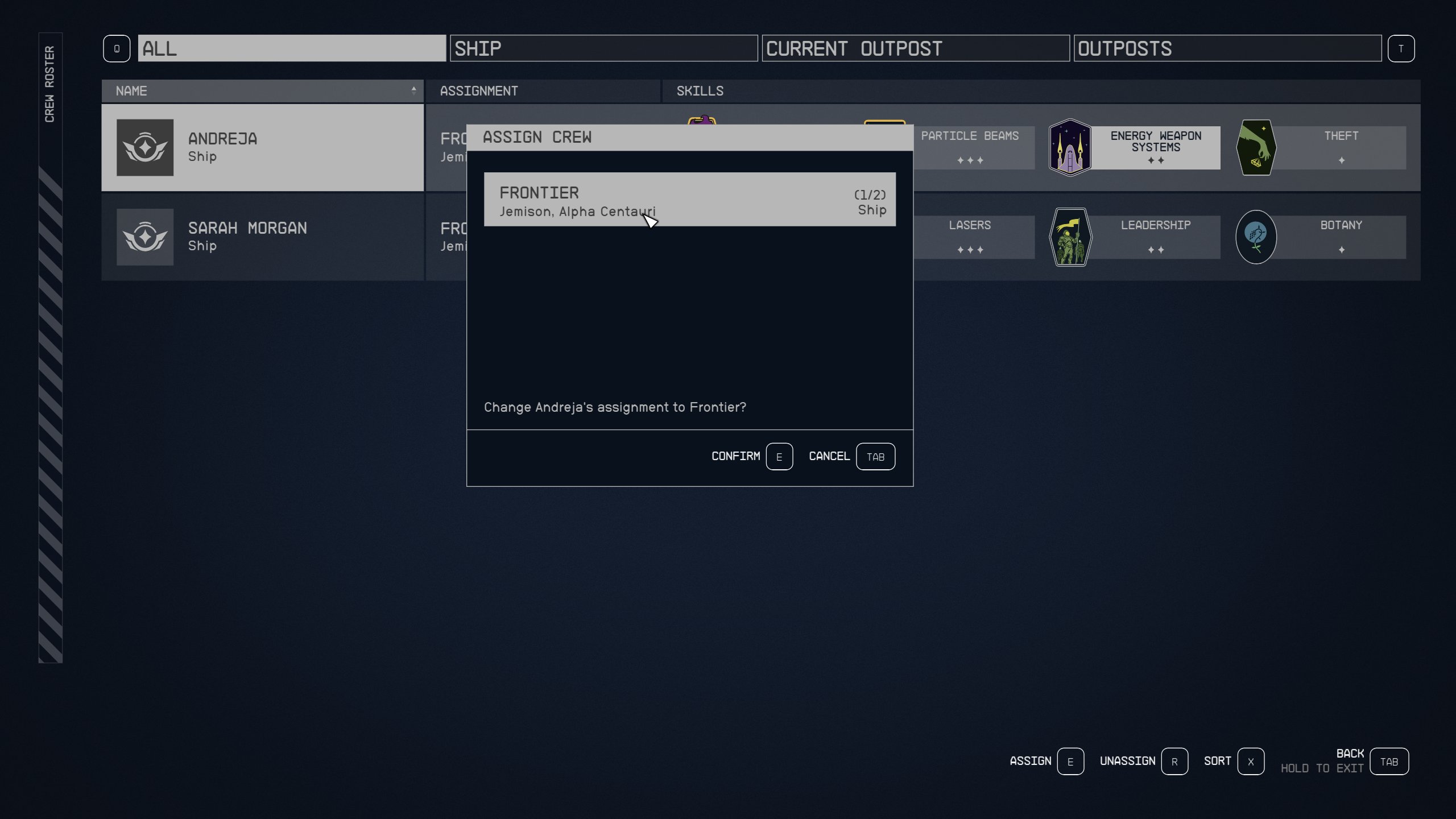
Now all you need to do if you want them to wait on the ship while you do a mission is talk to them and tell them you’re parting ways with them for now. They’ll remain on the ship and won’t follow you until you invite them to do so again. Keep in mind that certain missions have required companionship and you won’t be able to leave them behind until you complete the mission. Instead, they will continue to follow you around, even if you ask them to part ways with you. Once the mission they’re tied to is done, they’ll be able to stay on the ship as normal.
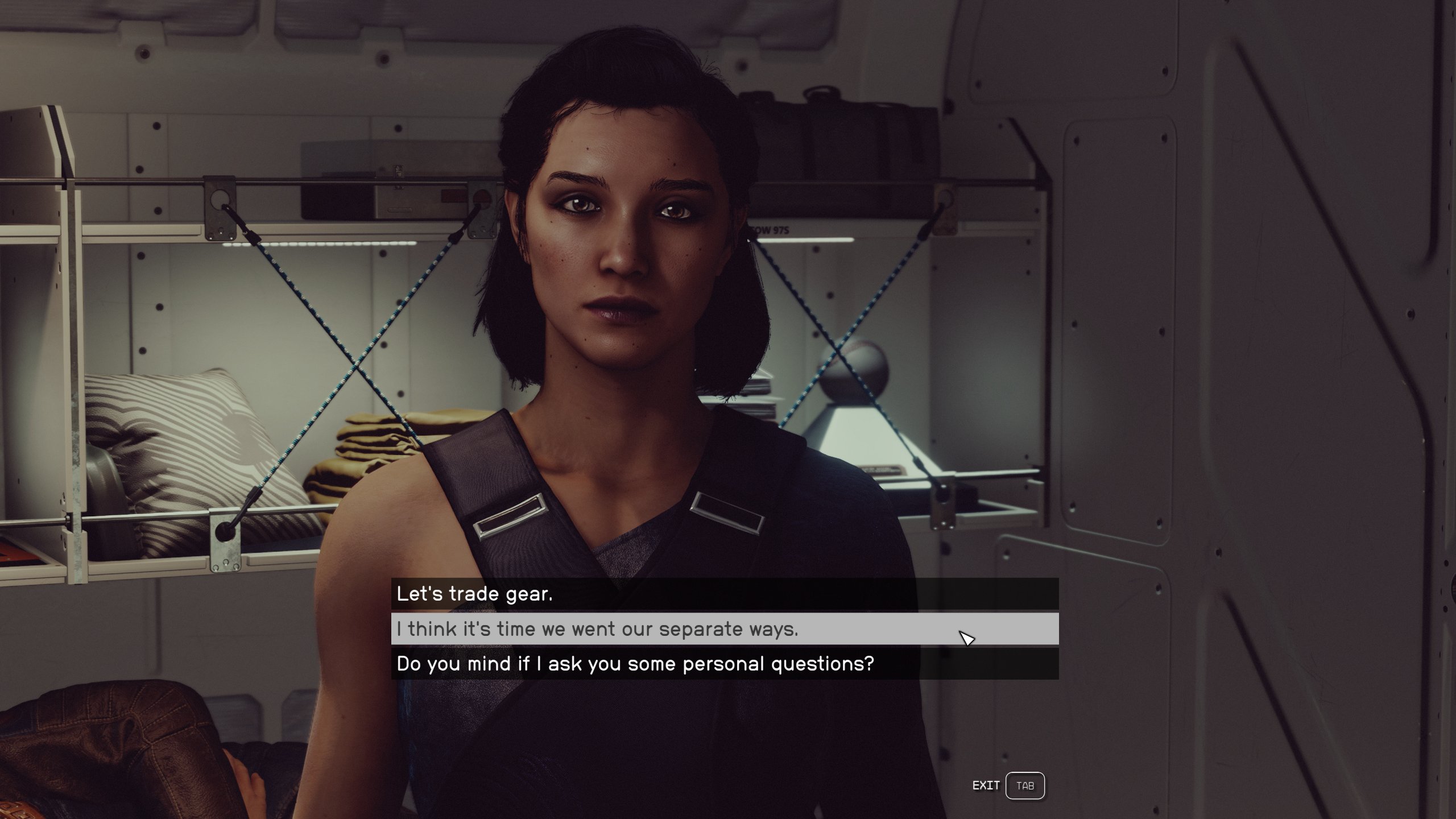
That covers off how to manage your companions and have them stay with your ship in Starfield. Now you can get back to your mischief while your companions await your return to the ship judgement free!
If you’re looking for more guides, you can learn how to recruit Marika Boros in Starfield here.






Published: Sep 6, 2023 10:43 am