Bethesda Game Studios’ Starfield thrusts you into a gleaming, shiny new future. So why do things look a little off visually sometimes? In some cases, you might have visuals that look grainy and blurry, which can really take away from the experience of the game. If you’re wondering how to fix the grainy and blurry look in Starfield, I’ve got the answer.
How to Get Rid of Starfield’s Film Grain and Motion Blur
The grainy and blurry look in Starfield is the result of two settings: Film grain and motion blur. More than a few modern games come with film grain and motion blur. The practice itself is also pretty contentious. In some games, those settings absolutely enhance the atmosphere, such as in Silent Hill 2, while in others, such as Grand Theft Auto 4, they’re pretty off-putting. I generally turn them off, and even though Starfield’s supposed to be channeling old-school sci-fi, I still prefer the game without motion blur or film grain.
Related: Baldur’s Gate 3 and Starfield Are the Two Extremes of RPG Storytelling
So just how do you fix a grainy and blurry look in Starfield? Just go to the settings menu, then go down to display. Inside that section, you’ll have the option to enable motion blur and increase or decrease film grain. The default is 1, but you can dial it down or, if you want to disable it entirely, move the slider all the way to the left.
You can re-enable those options any time you want to, so there’s no need to start a new game. And that’s how to fix the grain and blurry look in Starfield.
If you’re looking for more on the game, check out our picks for the best early game crew members to recruit for your outposts and ship in Starfield.

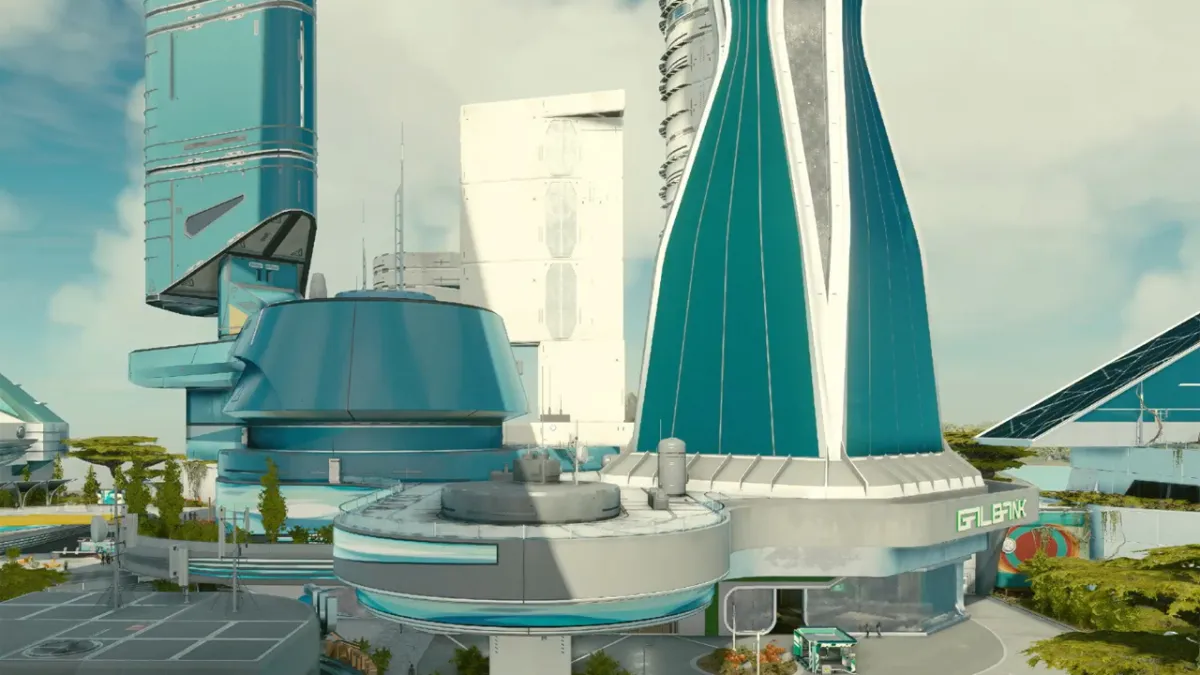
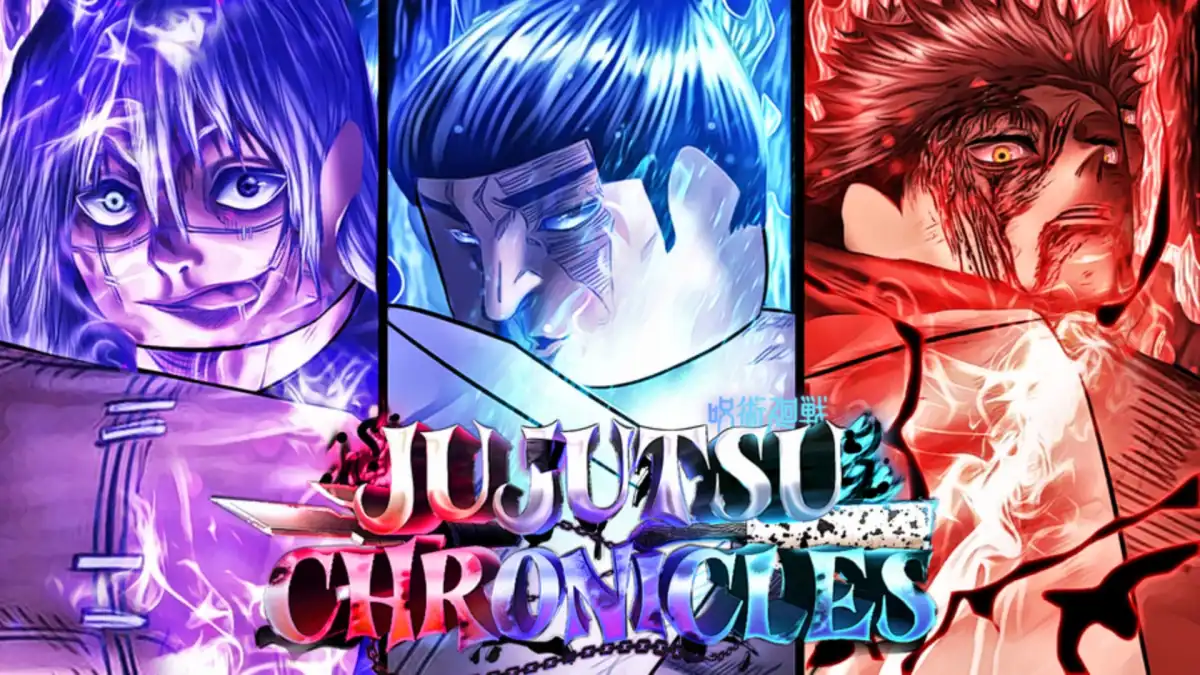



Published: Sep 26, 2023 11:18 am