So, you’ve built up your Takeover meter in NBA 2K25, but you can’t figure out how to activate it? Don’t worry, you’re not alone; with all of the updates made to this beautiful new basketball title, the way this feature is started up has been changed, too.
How To Use Takeover Abilities in NBA 2K25

When starting a game in MyCAREER or on the court in a Quick Game, you’ll notice the Takeover icon in the top-right corner of the screen. As you continue to make good plays, pass to your teammates, and just play a solid game of basketball, it will begin to fill up.
Related: How To Get A Free Go-Kart in NBA 2K25 MyCareer

Once you see that your Takeover bar has reached its maximum capacity, it will be engulfed in flames; this means that it’s activated and ready to go. You don’t need to press a single button in NBA 2K25 if you’re hoping to activate your Takeover ability. As long as it’s on fire, it’s active and working.
How To Change Your Takeover Ability in NBA 2K25 MyCAREER
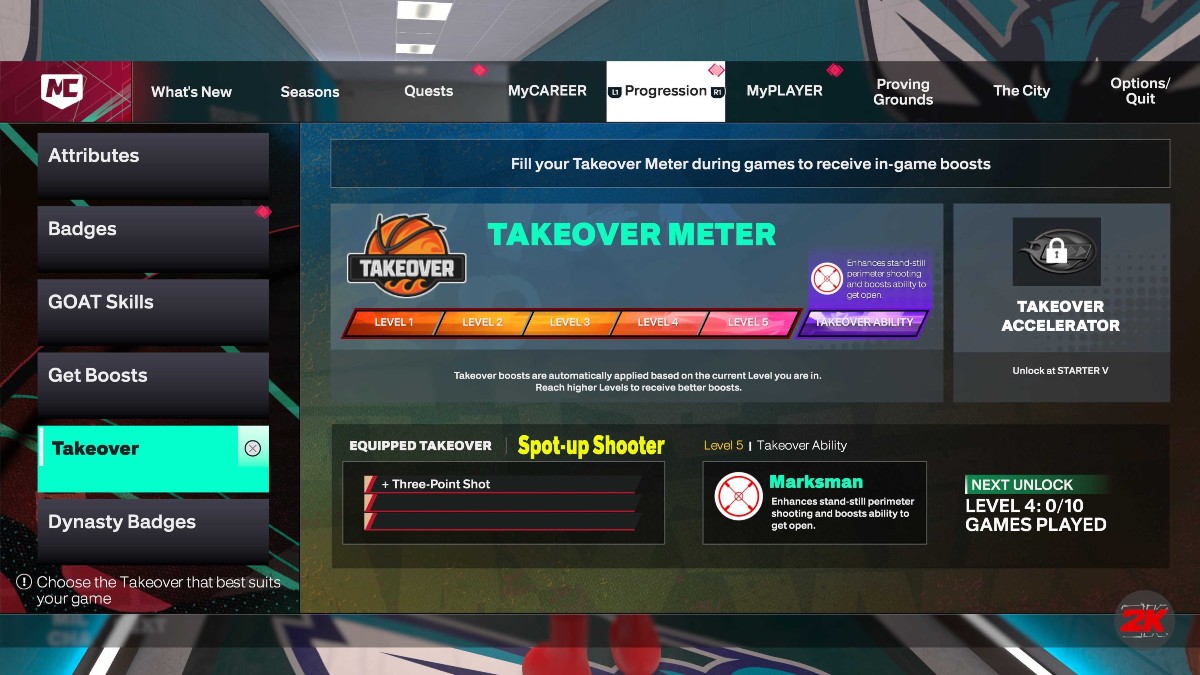
Now that you know how the Takeover Boosts work in NBA 2K25, knowing how to change them to suit your playstyle is also very important. If you want to change your Takeover skill, pause the game in MyCAREER mode and navigate to the Progression menu.
From here, you’ll find your Attributes, Badges, and Skills, but most importantly, your Takeover skill. Select this option and pick the skill that would be most beneficial to you. For example, my Takeover Skill, Spot-Up Shooter, is great because I focus primarily on 3-point shots in my game.
NBA 2K25 is available now on PlayStation, Xbox, Nintendo Switch and PC.













Published: Sep 9, 2024 06:04 pm