If you’re wondering how to change the camera angle in Top Spin 2K25, here’s what you need to know.
How To Change Camera in Top Spin 2K25

If you’re hoping to switch the Camera, you can do so directly during a match. Bring up the Pause Menu, and navigate to where it will either say TV Camera or Zoom Camera. You’ll have 6 available options to you, including the following:
- TV Camera Normal
- TV Camera Close
- TV Camera Far
- Zoom Camera Normal
- Zoom Camera Close
- Zoom Camera Far
Related: Is Top Spin 2K25 on Xbox Game Pass?

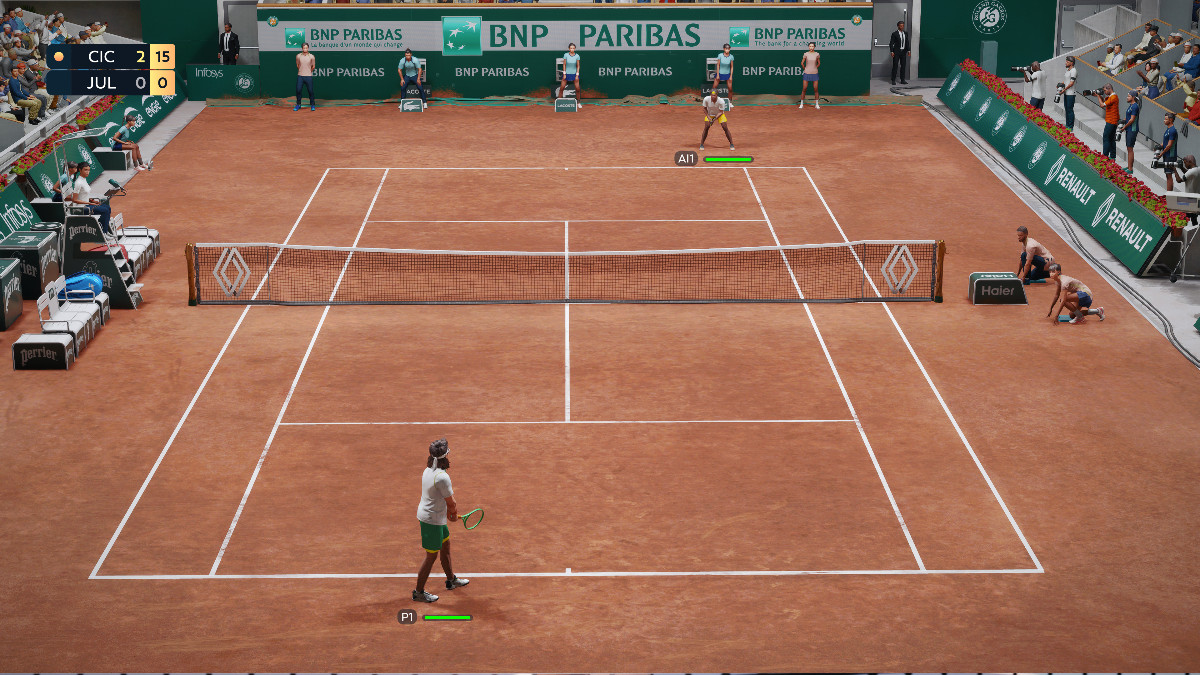
While there may only be a few options available for Camera angles, you’ll find that they both offer a unique perspective on the match unfolding in front of you. Since there are ways that each camera can be tweaked, mess around with them until you find the perfect option for you.
On the left, you’ll see a picture demonstrating how the Zoom Camera looks, whereas the right photo shows TV Camera. Zoom Camera is going to put you nearly on the court, so you’ll be one with your created character. TV Camera, exactly as it sounds, shows the match more like you’d see it on TV.
Should You Pick TV Camera or Zoom Camera in Top Spin 2K25?

There is no perfect camera angle for everyone, so pick the option that works best for you. While I initially played all of my games with TV Camera Normal, I’ve recently switched to Zoom Camera Far, as it makes me feel closer to the action. On higher difficulties, however, I’ve had to switch back to the TV Camera options, as I feel they help me get a better view of all the action.
Experiment with all of the available options and see which feels the best to you, really. You may initially struggle after changing the camera around and getting used to how everything feels once again, but you may find your new favorite way to play.
Top Spin 2K25 launches on April 26, 2024, on PC via Steam, PlayStation 4, PlayStation 5, Xbox One & Xbox Series X|S.













Published: Apr 25, 2024 04:20 pm