Wuthering Waves is an open-world action-RPG from Kuro Games, and it’s also one of the more immersive, story-heavy gacha games we’ve seen in a while. If you’re wondering how to change languages in Wuthering Waves, here’s what you need to know.
Changing Voice Over Language in Wuthering Waves
As soon as you start up Wuthering Waves, bring up the menu (you can do this by pressing the Esc key on PC), then click on the settings icon in the bottom right corner of the screen.
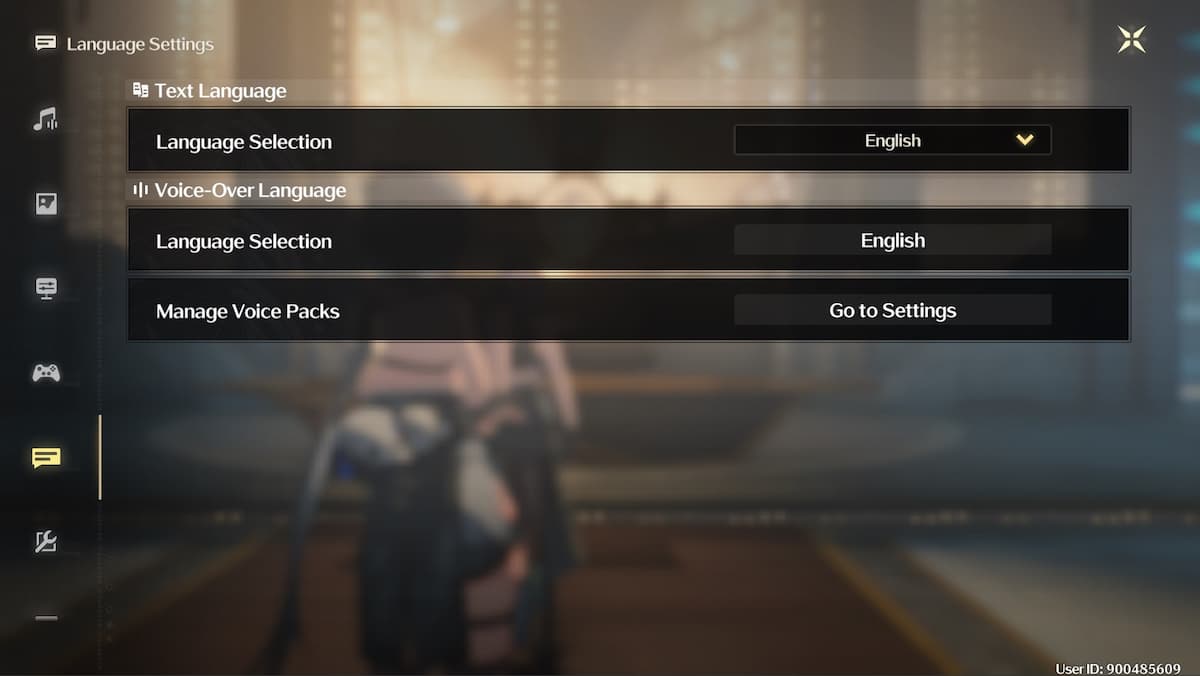
Head to the subtitles tab of the menu, which is the second last option at the bottom, then change the text language and voice-over language from the drop-down boxes. Your language options are as follows:
- Mandarin
- English
- Japanese
- Korean
Keep in mind that English is the default language for Wuthering Waves, and you’ll need to download additional language packs once you pick any of the other three options. Once you’ve downloaded them all the first time, though, you’ll be able to swap between the languages anytime you want. The English dub itself is pretty decent, but if you’re hoping to be fully immersed with the Mandarin or Japanese voices, those are solid options as well.
Either way, your choice of language has no bearing on the game itself, so just pick whichever one sounds best to you. Personally, I love going for the English voices just because it’s easier to follow, but I’d certainly pick Mandarin as my second option for maximum story immersion.
You can also click on the Manage Voice Packs option to manage all the language pack downloads, and then delete the ones you don’t plan on using. This will help you conserve storage on your device.
And that’s pretty much it for changing languages in Wuthering Waves. Be sure to search up The Escapist for more tips and information on the game, including our full reroll guide, as well as our take on which protagonist is canon.














Published: May 22, 2024 11:43 pm