It’s important to play how you want to in EA Sports College Football 25, and that includes deciding what camera angle to use before you even snap the ball. Here is how to change the camera angle in College Football 25.
How Do You Change the Camera Angle in College Football 25?
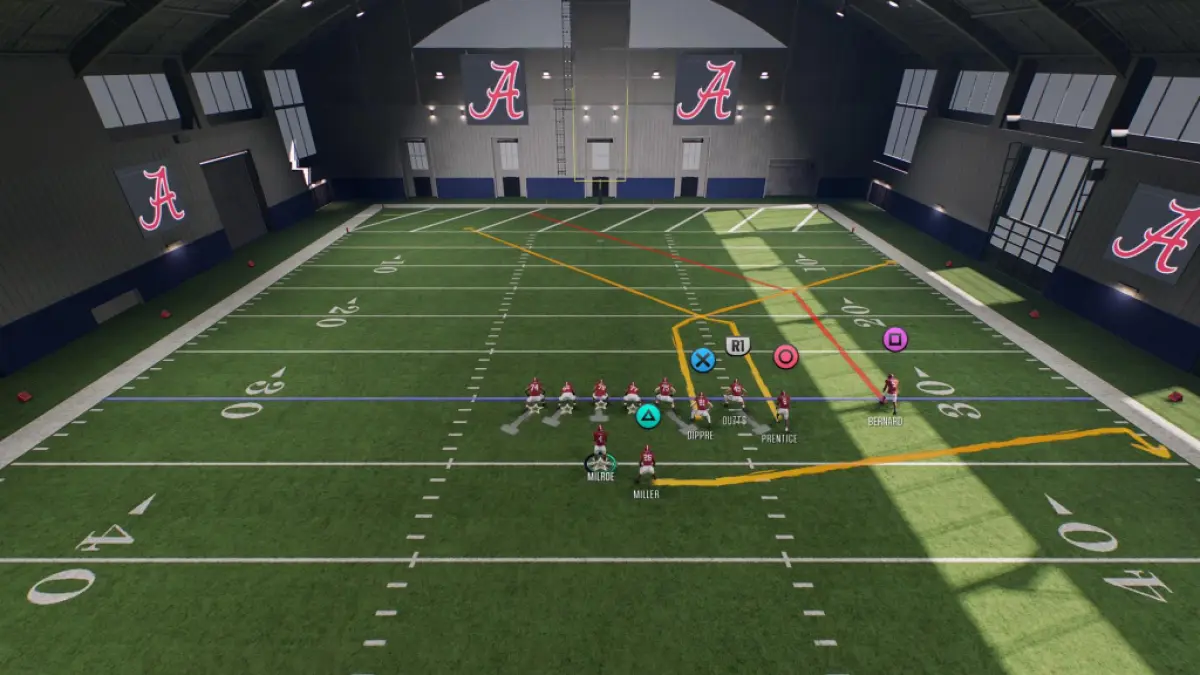
Changing the camera angle in College Football 25 is simple, as all you have to do is press the up and down buttons on your directional pad. And this is true for both PlayStation 5 and Xbox Series X/S users. There are a handful of camera options when you load into the game, and pressing the up and down buttons cycles through them. You’ll start at a standard medium distance if you’re in a regular match as the coach, but you can shift the camera closer or farther and as far as the opposite angle (from the POV of the defense). However, your options may be quite different if you’re in a different game mode.
Related: How to QB Slide in EA Sports College Football 25
The football position you control can impact the camera angle you are set at. If you’re playing the Road to Glory game mode, your camera will start more closely forced on your specific player. You can still zoom in and out, but the camera angles are distinct because of where your player is positioned. If you control a wide receiver (like I currently am), your point of view is entirely based on what part of the field your player is set at. At most angles, you won’t even see the quarterback, and if you stay at the closest camera position, only your player and those closest to you are highlighted. Choose which angle is best for you, and be sure to use those directional buttons to do so.
And that’s how you change the camera angle in College Football 25.
EA Sports College Football 25 releases on July 19, 2024, for PlayStation 5 and Xbox Series X|S.












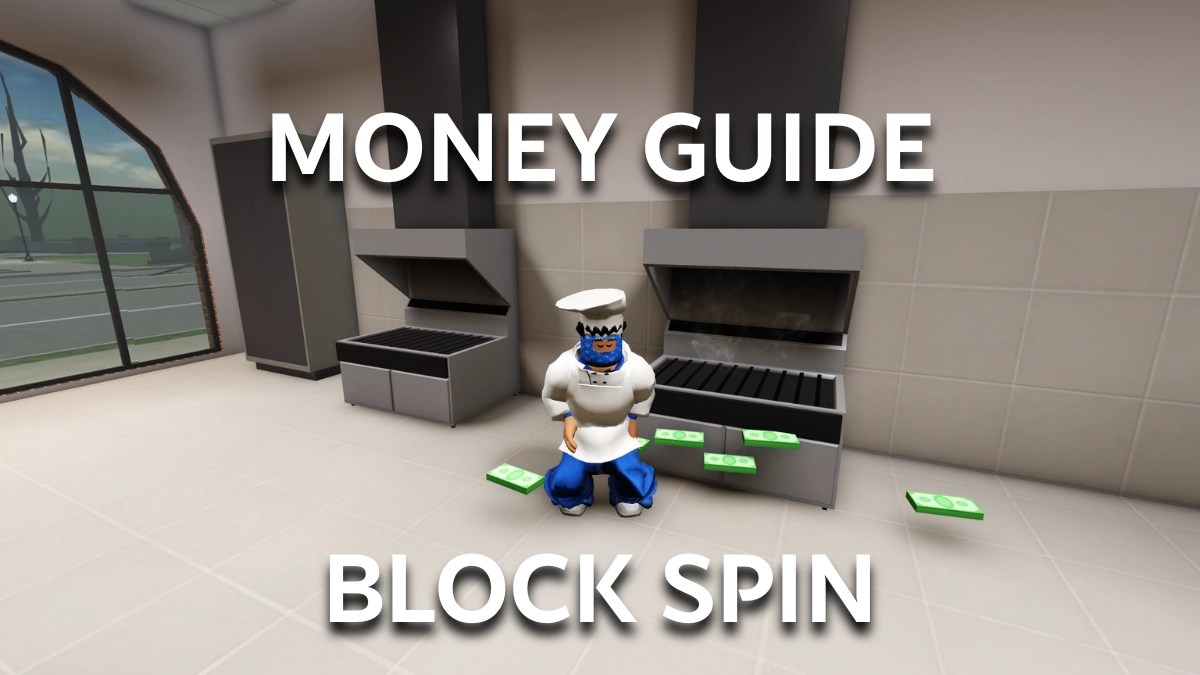

Published: Jul 18, 2024 4:40 PM UTC