A new Fortnite setting is causing a bit of a stir online. But no matter which side of the debate you’re on, it’s important to know all your options. Here’s how to change the “See Confrontational Emotes” setting in Fortnite.
How to Change the ‘See Confrontational Emotes’ Setting in Fortnite
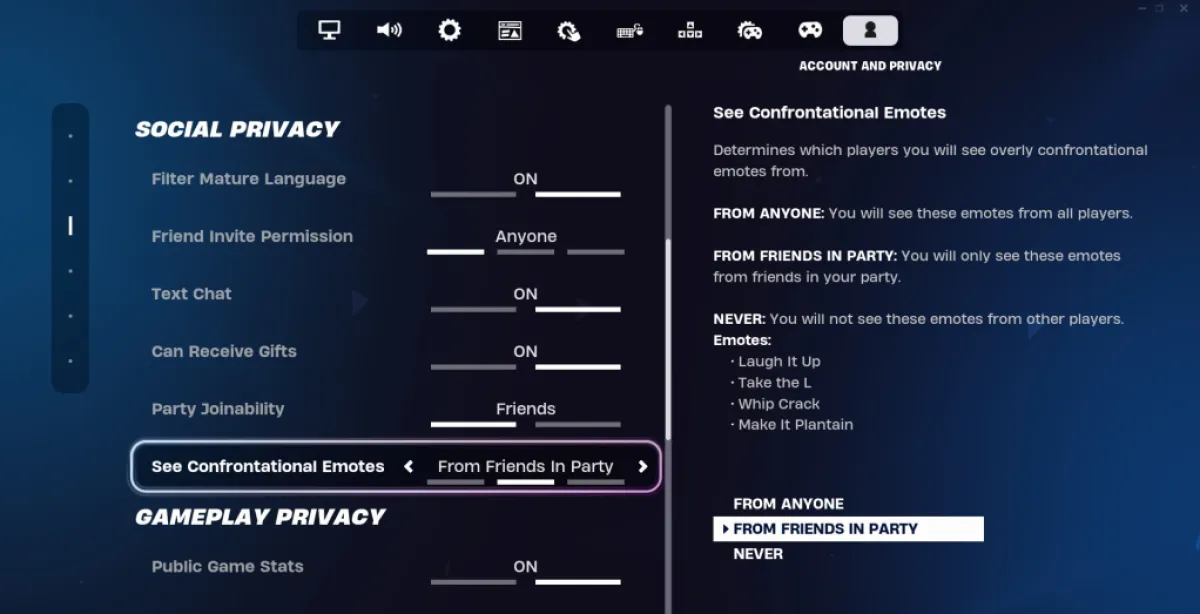
Fortnite allows players to engage with one another using Emotes, which range from popular dance moves to actions like throwing a ball. However, sometimes, players take things too far, and they use Emote to antagonize their enemies. They probably claim that it’s all in good fun, but it can be frustrating for younger players or people who aren’t very familiar with the game.
Well, Epic Games is rolling out a solution called the “See Confrontational Emotes” setting that allows players to decide whether they will see certain emotes that Fortnite deems more confrontational than others. The list currently includes Laugh It Up, Take the L, Whipcrack, and Make It Plantain, but it’s possible Epic adds more Emotes in the future. By heading to Social Privacy in the Account and Privacy section of the Fortnite settings, players can flip the “See Confrontational Emotes” setting between “From Anyone,” From Friends in Party,” and “Never.”
Related: Everything Coming to Fortnite for Star Wars Day 2024
It’s important to note, though, that the setting, by default, is set to From Friends in Party. So, players who want to have an authentic Fortnite experience and get danced on will have to go change it to From Anyone, just like players who want not to worry about what their opponents are going to do will have to change it to Never.
And that’s how to change the “See Confrontational Emotes” setting in Fortnite.
Fortnite is available to play now on various platforms, including the Meta Quest 2 and 3.






Published: Apr 23, 2024 08:55 am