When playing Throne and Liberty, it’s hard to miss all the other player characters running around your server. Sometimes, that includes wondering how they got their character’s look – including their morph animals. Here’s how to change and unlock new morph forms in Throne and Liberty.
How To Change Your Morph Form in Throne and Liberty
All players start out with the same basic morph forms – a purple-ish wolf when dashing, a sea otter-like creature when swimming, and a bald eagle when flying. However, you’ll soon notice other player characters roaming the world as all sorts of other creatures. If you’re like me, you immediately want to know how you, too, can be a little more unique.
You will need to progress a bit in the initial storyline of Throne and Liberty before you can update the appearance of your morph animal. Once you clear some early objectives, you will see and be able to access the Morph menu from the main menu.
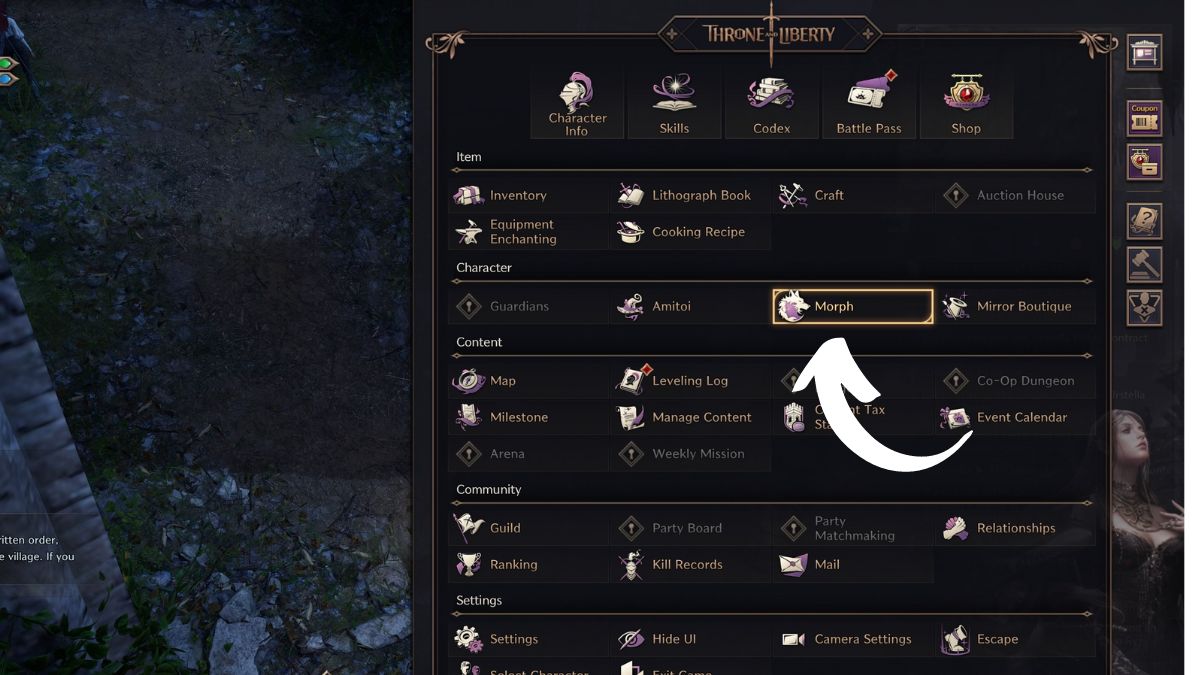
In this menu, you can see your current forms for Dash, Glide, and Swim actions. Select one of these actions, and you’ll see a list of all unlocked animal forms you can choose from. Your current form will have a little bar next to it that says “Designated Morph.”
To change your morph form, select the option you want and hold down the “Add Designated Morph” button to set the new morph.
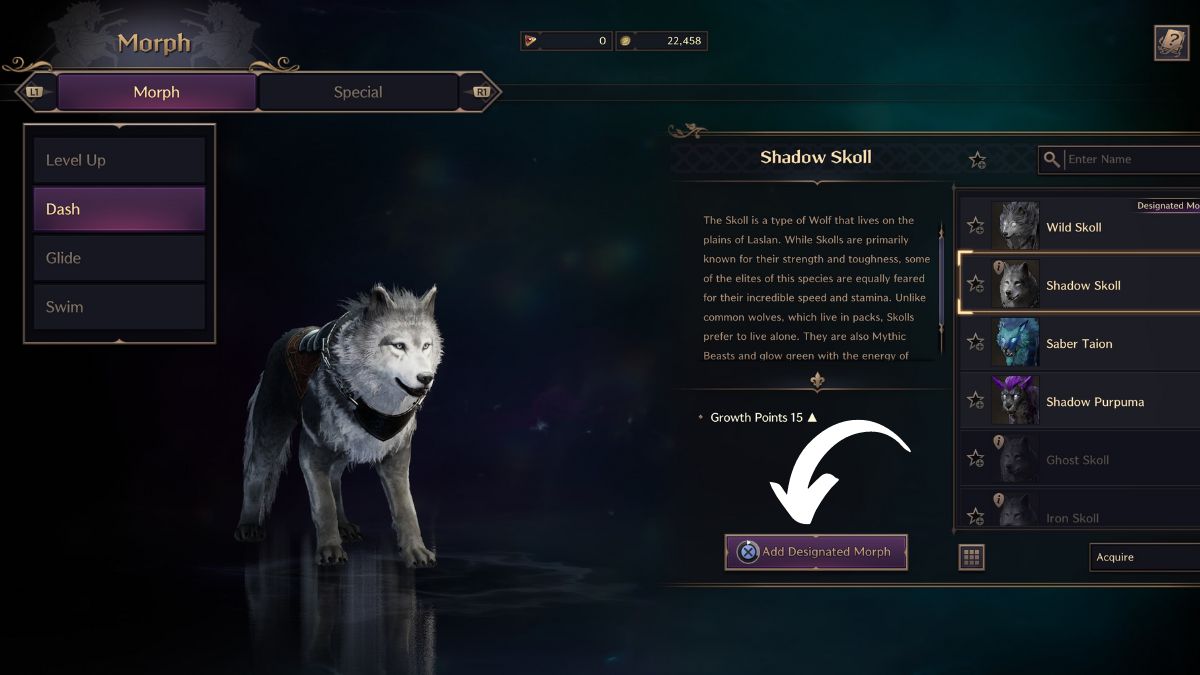
You can only select from the animal forms you’ve unlocked – other options will show up as grayed out on the list, meaning you still need to unlock them.
Related: How To Fix Disconnected From Server Error in Throne and Liberty
How to Unlock New Morph Animals in Throne and Liberty
If you’re really keen on one of those grayed-out morph forms in Throne and Liberty, you’ll need to unlock it. This can be a bit confusing, as you will see an “Acquire” option that doesn’t do anything when you press it unless you’ve met the specifications.
At the very bottom of the screen, there’s a small note for which button to press to get information on How to Acquire. Hit that button, and you’ll see a screen showing where and how to unlock that specific morph form.
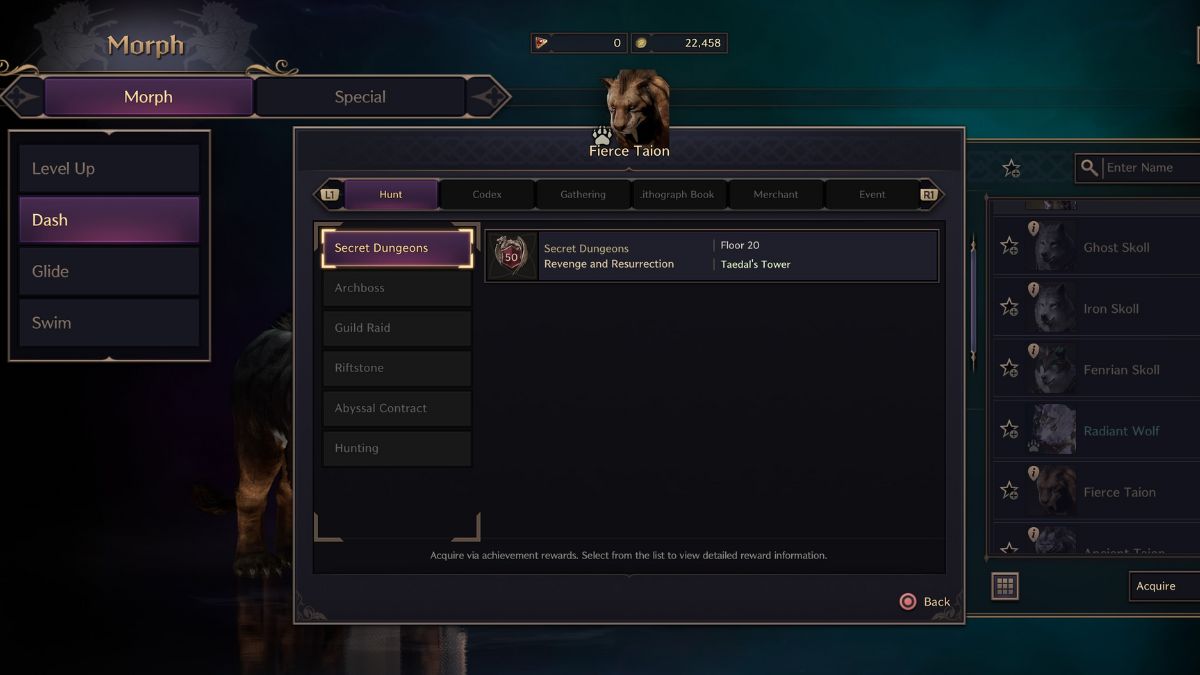
Unlocking a new morph animal can be done through a series of different in-game actions, such as hunting, battling your way through dungeons, doing guild raids, and more. Complete the listed quest or task, and you’ll see that morph form listed on your available list.
And that’s how to change your morph animal and unlock new ones in Throne and Liberty.
Throne and Liberty is available now for PlayStation, Xbox, and PC.














Published: Oct 7, 2024 12:05 pm