Starfield is a game all about traveling across the universe to various planets, so naturally you’ll be spending a good amount of time with your spaceship. While the ships look really nice right off the bat, you can tweak them quite a bit to really make them your own. Let’s take a look at how to customize your ship Starfield.
How to Customize Your Ship with the Ship Builder in Starfield
I think most people will be quite surprised at the level of customization you can achieve with your spaceship in Starfield. Most games you can maybe customize a some parts and change the paint job a bit. Starfield really steps things up with the Ship Builder tool.
Head to your nearest main city port and talk to one of the NPCs manning the Ship Services Station. Select the option to view and modify your ships. From here you can change out parts quickly, which is handy. If you want to truly put your own touch on your spaceship, press the button down the bottom of the screen for Ship Builder. This is where you can really get creative. You can move your cursor around and highlight any part of the ship, and then select it to edit them. This will allow you to place parts wherever you like. You can make your ship look as badass or as silly as you prefer by repositioning the parts.

Clicking down the left stick or pressing J on a keyboard will let you customize the color of the highlighted part. There are sliders for color and intensity, and multiple sections you can color.
You can also duplicate parts and place them where you like on the ship. Want a double cockpit? Well now you can! Once you’ve customized the ship to your heart’s desire, press the options button or C key to open the Flight Check menu. This will verify if your ship is still space-worthy or not. If your ship has 20 cockpits and no thrusters, turns out it wont like that. You’ll also be able to move over to the weapons tab. Here you’ll be able to easily swap around the weaponry on your ship. Finally, you have the option to press X on controller or G on keyboard to rename your ship.
That’s how your can take advantage of the in depth Ship Builder feature in Starfield. You can really go all out customizing your ship and I can’t wait to see the crazy creations to come! And for more on the game, check out our picks for the best early weapons in Starfield.
KEEP READING: Are There Invisible Walls on Planets in Starfield?

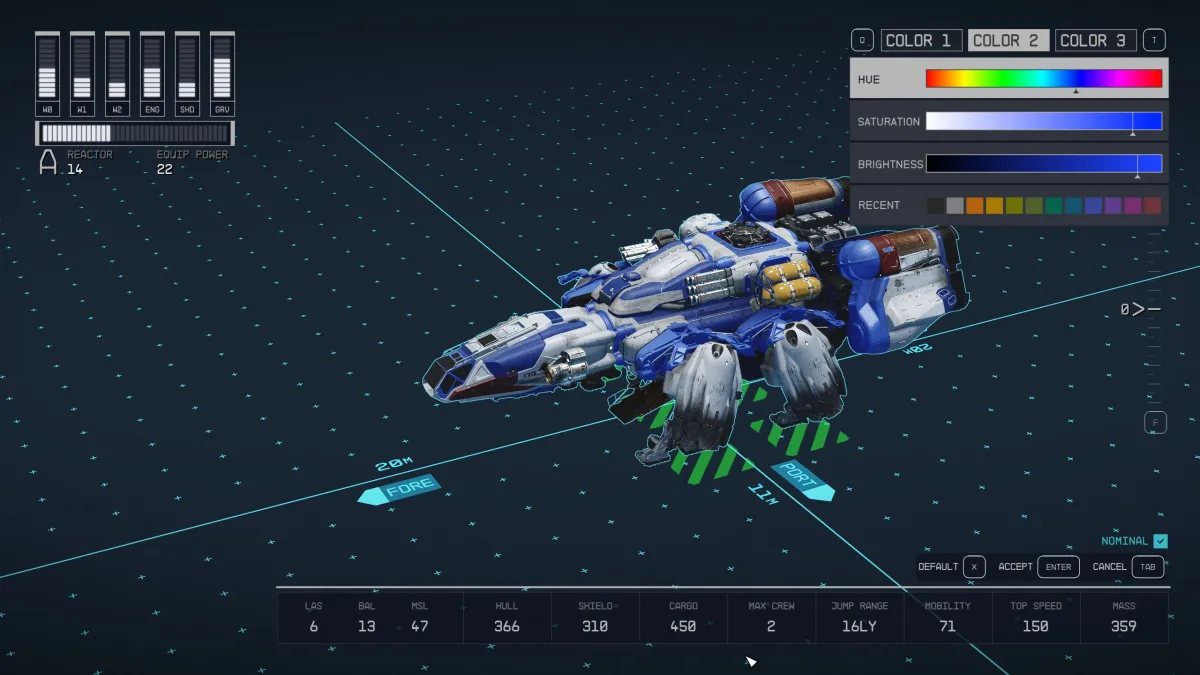











Published: Aug 31, 2023 12:00 pm