Rerolling is a huge part of gacha game culture, and that goes for Sword of Convallaria as well. So with that in mind, here’s how to delete your account in Sword of Convallaria.
Deleting Account in Sword of Convallaria
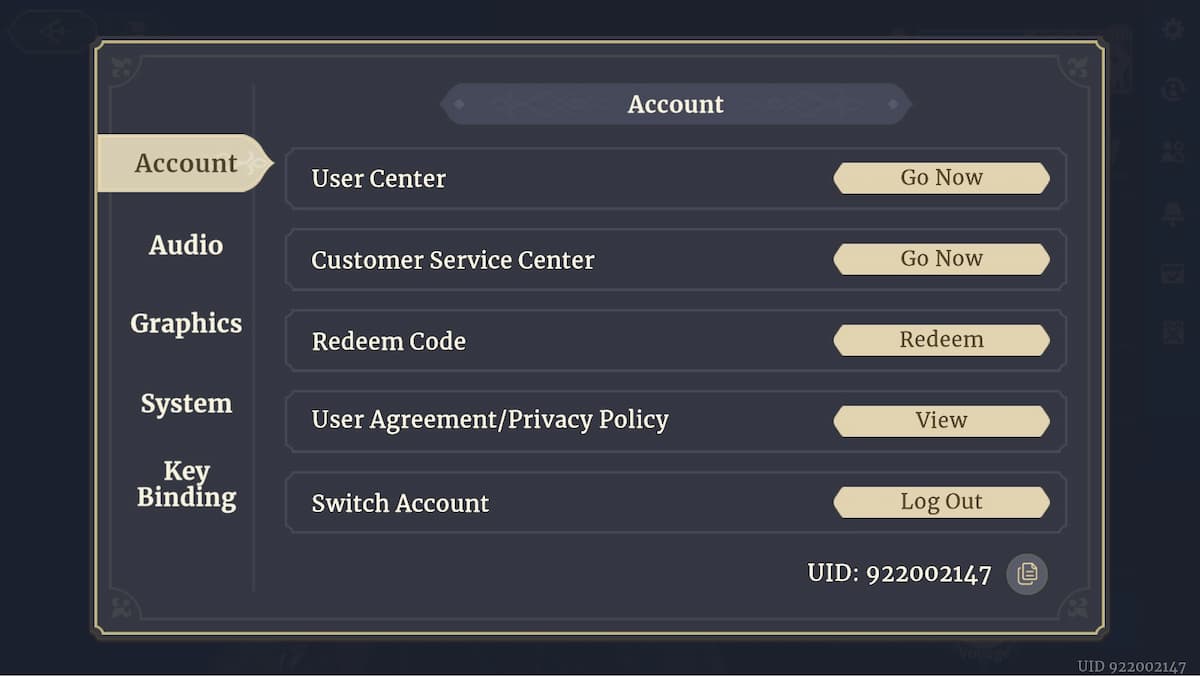
If you’re looking to reroll your account in Sword of Convallaria, you’ll need to know how to delete it. The good news is that it’s pretty easy, though the option to do so can be a little hard to find.
To delete your account in Sword of Convallaria, here’s what you need to do:
- Open the game menu by pressing the icon with the three lines next to your character portrait in the upper left corner.
- Click on the gear icon. This will be located either on the bottom left or top right of the screen, depending on whether you’re playing on PC or mobile.
- Under the Account tab, click on User Center, then click on the option that says Delete Account.
- From here, agree to all of the EULAs, then confirm that you want to delete your account.
One important thing to note is that if you’re using a guest account, you can delete it immediately with no issues. However, if you’ve already bound your account to something like Gmail or Apple, then the account deletion may take a little longer to process.
So if you’re planning on doing your rerolls, make sure that you’re using the guest login option on mobile devices. If you sign in with Google or Apple, that will make things a lot more complicated.
And that’s how to delete your account in Sword of Convallaria. Be sure to search up The Escapist for more tips and information on the game, including our tier list, codes list, and our take on the best Gloria build in the game.














Published: Aug 1, 2024 03:10 am