Season 6 of Call of Duty: Warzone has officially arrived and reintroduces The Haunting, a themed, seasonal event that takes place around this time every year. One of the neat, or annoying, features of The Haunting event is that jump scares can occur at any time in Warzone. If you’ve had enough of the anticipation, read the guide below to learn how to disable jump scares in Season 6.
Enabling and Disabling Jump Scares in Warzone
As soon as you download the Season 6 update in Warzone and try to access the game, you’ll be greeted with a message. This message states that jump scares are a part of the season and you’re given the choice to either enable or disable them. While it might seem like your decision here is final and can’t be changed, that’s not true.
Whether you want to enable jump scares to take part in The Haunting fun or you really don’t want to be scared anymore, you can easily enable and disable the feature in Warzone. The steps to do so are viewable below:
- Press the six dots icon in the top-right of the Warzone lobby screen
- Go to the Settings tab but don’t press any of the options
- Instead, look at the top of the tab and you’ll see “Accessibility Presets”
- Click that and then find the “Disable Jump Scares” option
- Choose “Off” if you want jump scares enabled and choose “On” if you want jump scares disabled
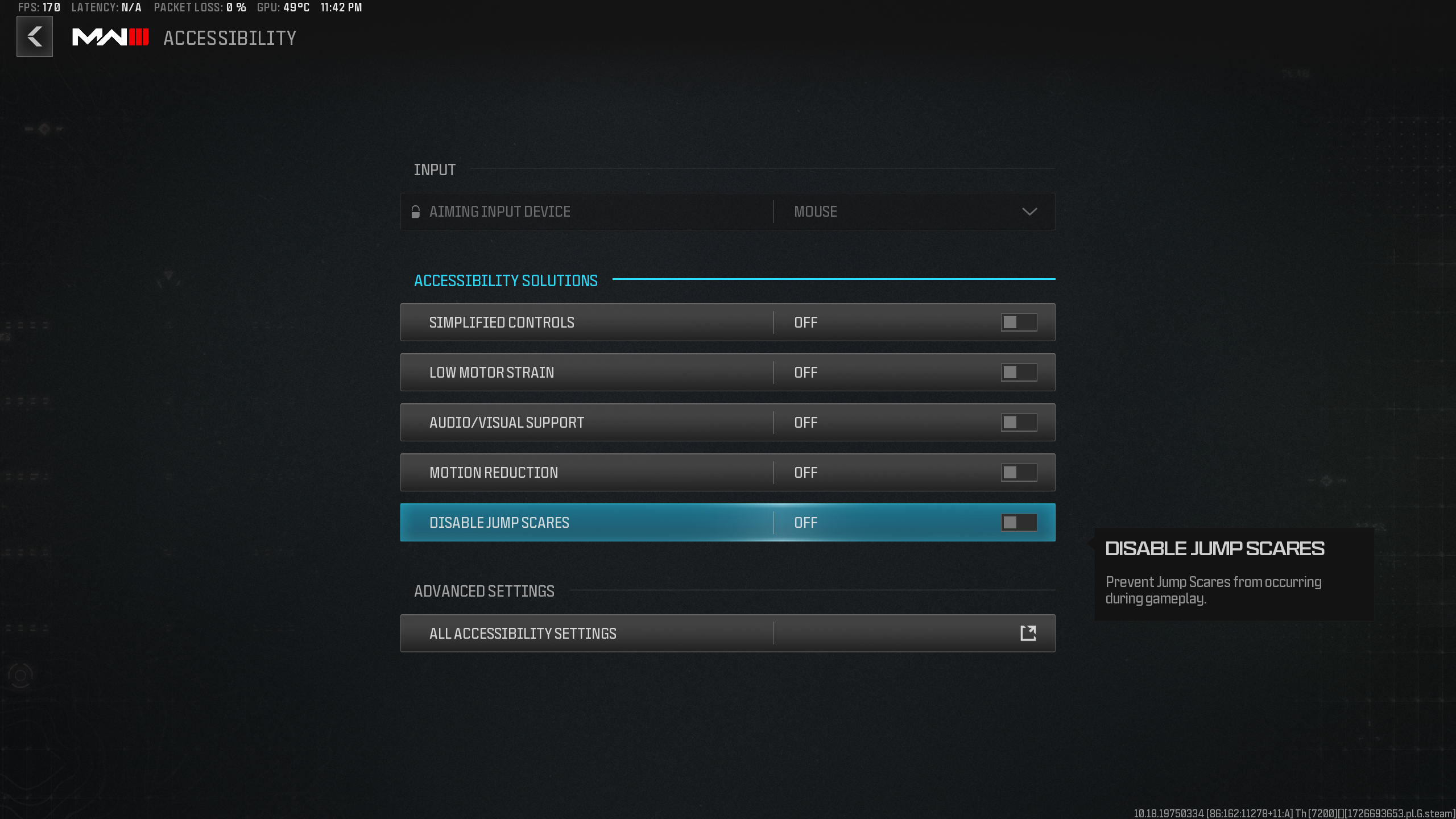
You can re-enable or disable jump scares at any time in Warzone. Of course, that might not help if you’ve already been jump scared one or several times already during Season 6. The jump scares will continue to last as long as Season 6 is active, which should be for another month until the release of Black Ops 6 on Oct. 25.

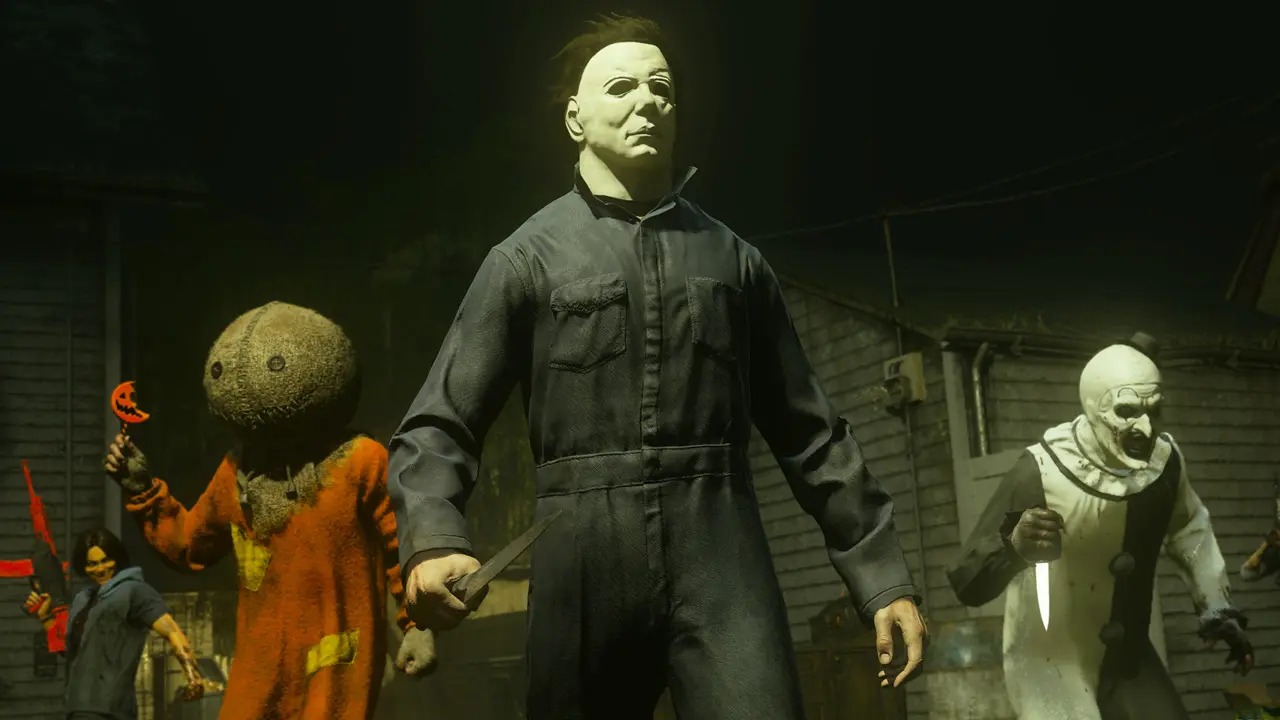












Published: Sep 19, 2024 12:12 am