Tarisland is the newest MMORPG on the market, and you can download it on mobile or PC. While downloading it on mobile is simple, the process for PC might be different from what you’re used to. Here’s how to download Tarisland on PC.
How to Download Tarisland on PC
If you typed in Tarisland into the Steam search bar, you already know that the MMORPG isn’t playable there. Instead of being available through a regular marketplace or platform, such as Steam or Epic Games, Tarisland is playable through its own launcher. This means to download Tarisland to your PC you have to visit a specific website, download the launcher, and then install the game through that launcher.
The game is completely free to download and play, so installing the launcher is the same as downloading a game through Steam. You can see the exact steps to download Tarisland and its launcher below:
- Visit the official Tarisland website
- Click on the “Windows” icon that’s on the front page
- This installs the launcher on your browser, which you need to open from either the browser or File Explorer
- Once the launcher is opened, follow the installation process
- If you don’t have an account, you have to create one to download Tarisland
- After signing into your account, press the “Download” button on the main screen of the launcher
- When Tarisland is finished downloading, select the “Launch” button and the game will launch
- You have to open the launcher every time you want to play Tarisland, so it’s a good idea to have a desktop icon for it
Related: Does Tarisland Have Controller Support on PC?
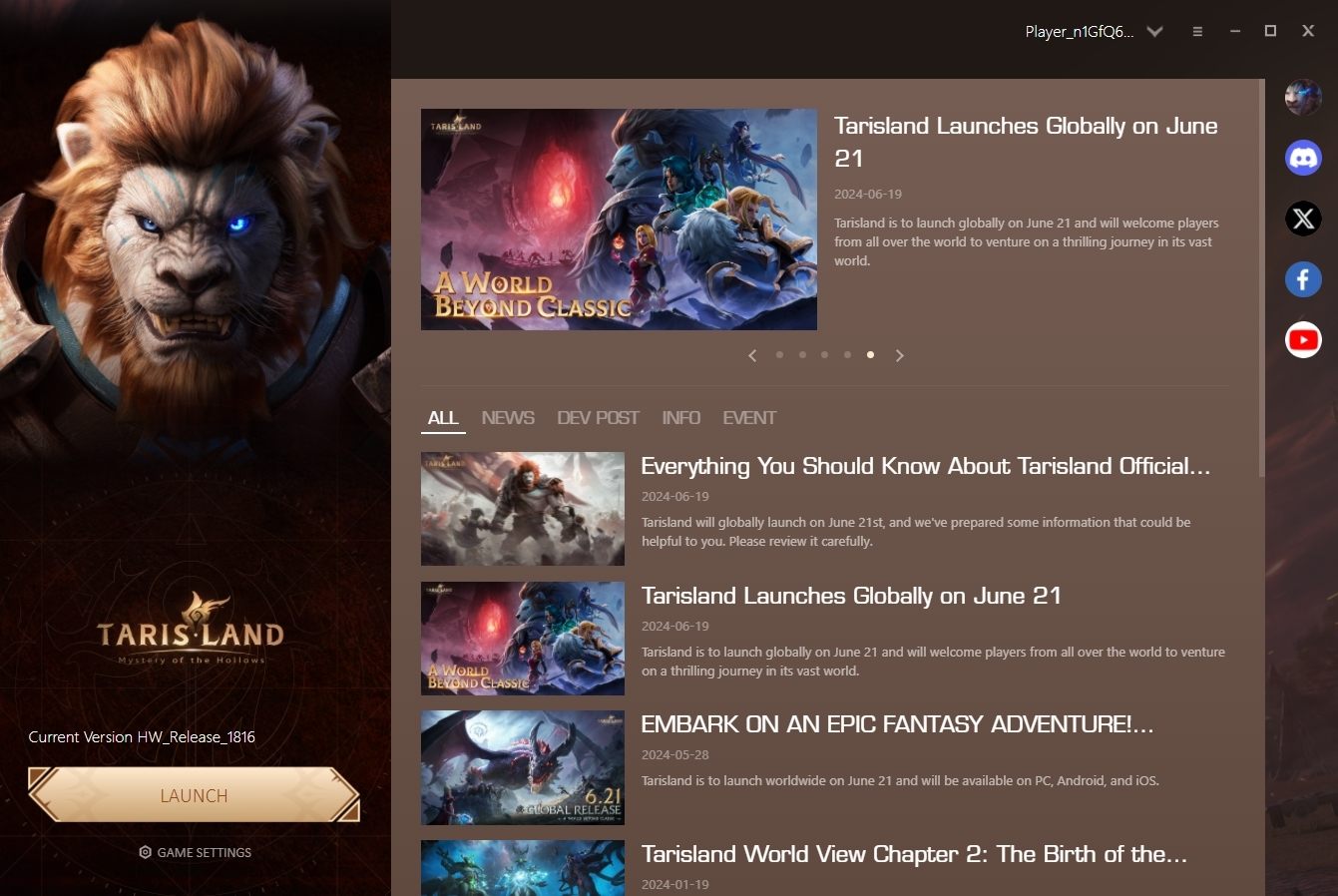
Tarisland requires 25 GB of storage space on PC, so make sure you’re downloading it onto a drive with that amount of available storage. All updates will come through the launcher and you can view game news on it as well.
While you’re waiting for Tarisland to download, you might want to check out our class tier list so you can start the game prepared.
Tarisland is available now.














Published: Jun 25, 2024 06:03 am