If you’re starting your journey in EA Sports College Football 25 Road to Glory, there’s a lot to learn. However, in between balancing studying and practice, unlocking one feature will make college life so much easier. Here’s how to enable play selection in College Football 25 Road to Glory.
How Do You Enable Play Selection in College Football 25 Road to Glory?

Once you finally get into a game in Road to Glory, no matter the position, the coach will pick out a play for you to run. Most of the time, though, their choice makes no sense. Thankfully, there is a way to change it, and all you have to do is hit Y on Xbox or Triangle on PlayStation. A screen with three different plays will appear, and you’ll get to choose which one is best based on the down and distance.
However, to make things semi-realistic, you’re unable to change the play an unlimited amount of times. The number of changes you have is based on your level of trust with the coach. Early on, it probably feels like doing everything the coach asks isn’t getting you anywhere since it doesn’t earn you XP, but that’s not the case, as it opens the door for you to have more freedom and run plays you’re more comfortable with.
Related: Best Players to Target in the Transfer Portal in College Football 25 Dynasty Mode
Since it takes a bit to earn your coach’s trust, worrying about how to enable play selection in College Football 25 Road to Glory shouldn’t be your first priority, at least in your first season or two. Focus on getting that glorious XP before taking control of the play-calling later in your career.
EA Sports College Football 25 is available now on PlayStation 5 and Xbox Series X|S.





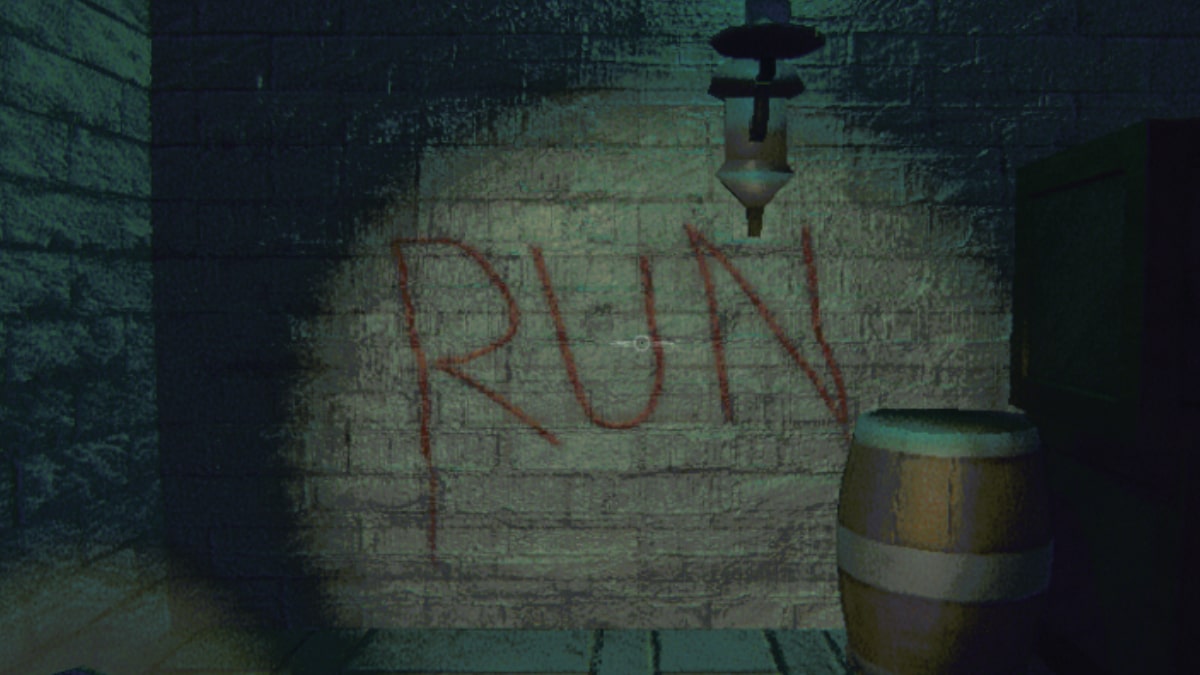








Published: Jul 22, 2024 1:58 PM UTC