Tactical Sprint has been a staple feature of Call of Duty since Modern Warfare 2019, and it has returned in Black Ops 6. However, it’s not enabled by default in the settings, so you’ll have to take it upon yourself to sprint faster in multiplayer.
How To Turn on Tactical Sprint in BO6
If you load into a multiplayer match in BO6 without tinkering with any settings, you won’t be able to use Tactical Sprint, which will naturally put you at a disadvantage in such a fast-paced game, where your reaction time and ability to flank, ambush, and kill are everything. Your character will be able to sprint, but you can’t take advantage of the faster speeds that Tactical Sprint offers.
To enable Tactical Sprint in BO6, follow the steps below:
- Go to Settings and then click on the “Controller” section
- Scroll over to the “Movement” tab
- You’ll see an option for Sprint Assist. Change it from “Off” to “Tactical Sprint Assist”
- You’ll also see an option to “Show More.” Click on that to view more options
- Change the following settings:
- Sprint Assist Delay: 1
- Sprint Assist Sideways: On
- Sprint Assist Backward: On
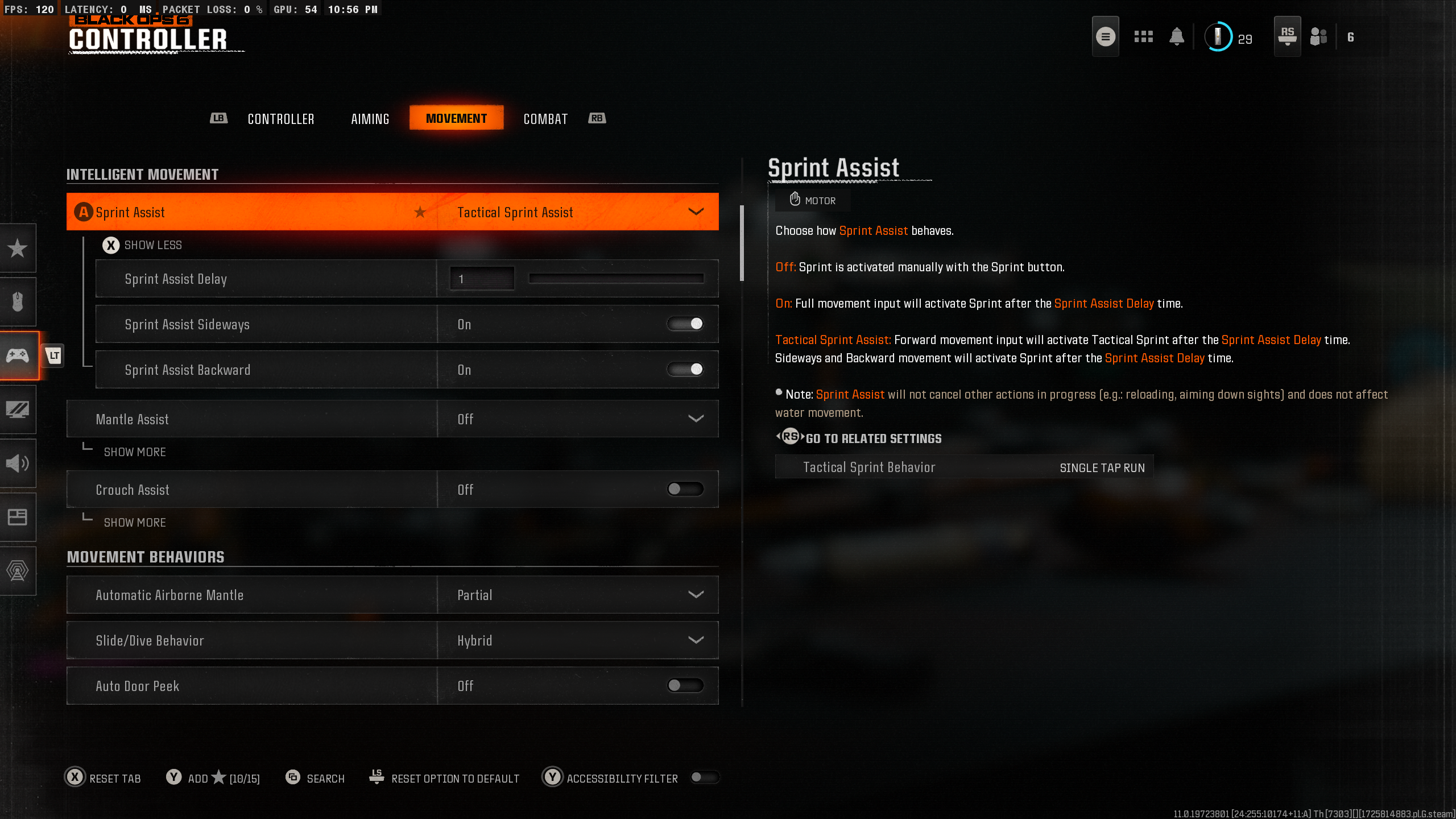
Once you’re done changing all of these settings, you have successfully enabled Tactical Sprint in BO6. However, if you want to take things a step further, stay in the Movement tab of Controller settings and find the “Advanced Movement Settings” option. Click on it and you’ll see some new settings, one of which is “Tactical Sprint Behavior.” You want to change that to Single Tap Run, which is the best setting for Tactical Sprint. The setting allows you to only tap your sprint button once to enter Tactical Sprint, saving you from mashing the sprint button over and over.
This type of play is even better with highly mobile weapons like the C9 and Jackal.
Call of Duty: Black Ops 6 is available to play on October 25.






Published: Sep 9, 2024 11:18 am