Fortnite Chapter 6, Season 1 is bringing all kinds of new features to the popular battle royale game, including the Wall Kick and the Roll Landing. However, Builds is dealing with the biggest change of them all. Here’s how to enable and use Simple Edit in Fortnite Chapter 6.
How To Enable Simple Edit in Fortnite Chapter 6
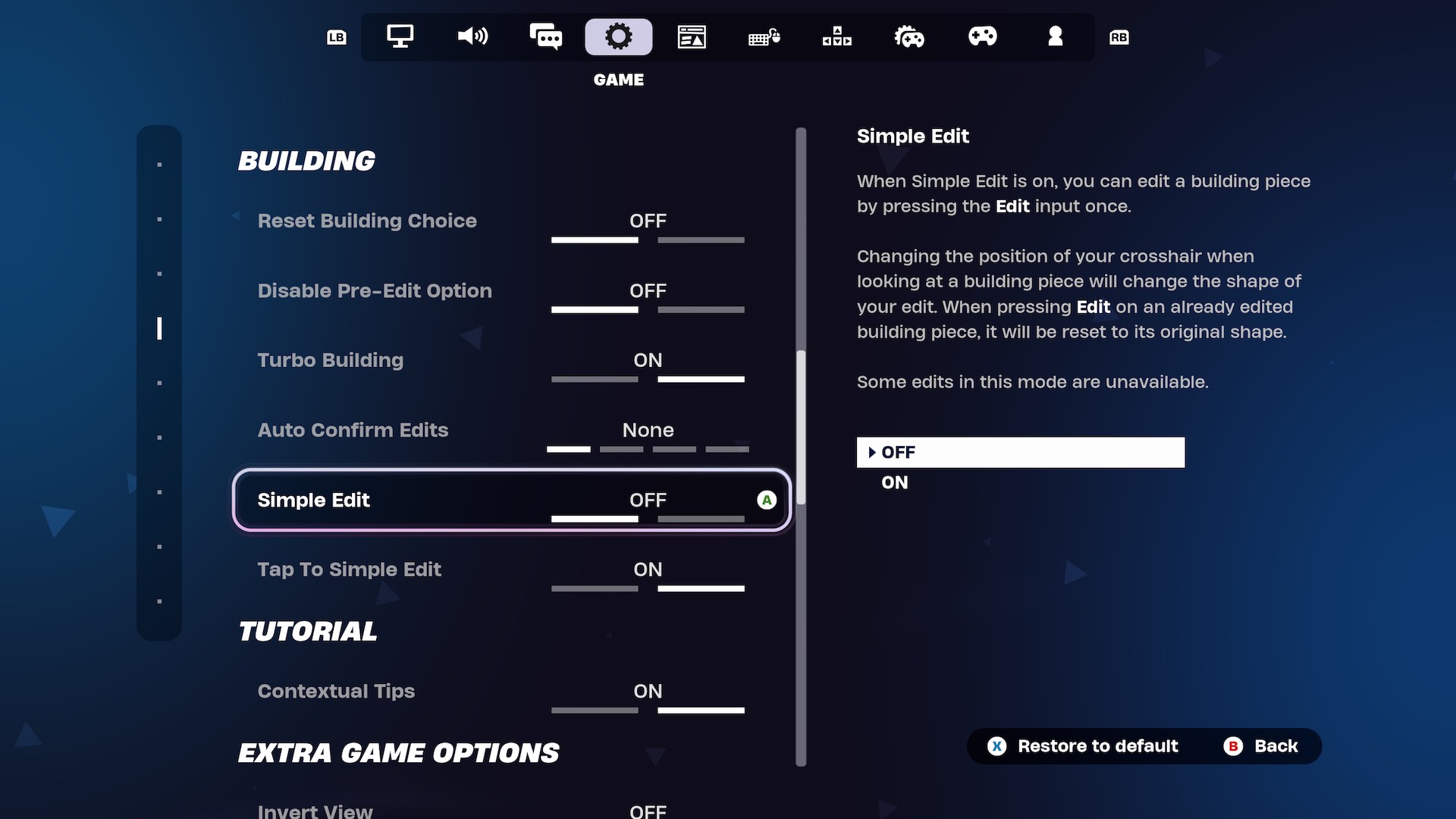
Simple Edit is a setting that enables you to have shortcuts while editing your builds. It cuts out the need to choose all of the sections of a build you want to remove, having built-in edits that appear with the click of a single button. The setting isn’t enabled from the jump, though, so you have to take a trip to the Settings tab to take care of that.
Head to the “Game” tab and scroll down to the “Building” section. The “Simple Edit” setting will be off, so turn it on and choose whether you want to just have to tap a button to use it or hold one down. With it ready to go, it’s time to head into a game to get the hang of it.
Related: All Sprites & Boons in Fortnite Chapter 6, Season 1 & How They Work
How To Use Simple Edit in Fortnite Chapter 6
While only having one button to edit all the sections of a single structure sounds complicated, it’s really not. All you have to do is look in the direction you want the edit to go and click the Simple Edit button; it’s as easy as that.
It cuts out the entire process of choosing the different blocks, so make sure you’re ready to get back into the fight quickly. With the edit system working one way for so long, this is sure to be an adjustment, so don’t worry if it takes a few tries for you to get used to it. Use the pre-game lobby and modes with builds to practice before heading into Battle Royale if it becomes too much.
The introduction of Simple Edit should help even the playing field when it comes to building. After all, there are plenty of sweats who have used the past several years to become unbeatable in a build battle. However, with this new feature, everyone will have a chance to open a wall and shoot their enemy without anything getting in the way.
And that’s how to enable and use Simple Edit in Fortnite Chapter 6.
Fortnite is available to play on various platforms, including the Meta Quest 2 and 3.














Published: Dec 1, 2024 07:42 am