Black Myth: Wukong has just been released, and while the game is mostly running smoothly, there are a few pesky bugs you can encounter. Regardless of what bug you come across, there’s usually a simple way to fix it in Black Myth: Wukong.
How To Fix Bugs in Black Myth: Wukong
Developer Game Science has recently released a blog post on Steam that details how players should go about tackling bugs or anything else that prevents them from playing Black Myth: Wukong. The developer’s general advice when you find a bug is to do one of the following actions:
- Rest at a Keeper’s Shrine
- Restart your game

The Keeper’s Shrines are small Chinese temples where you can offer incense on the sides of paths in Black Myth: Wukong. They act as your checkpoints, save points, and fast travel locations. They’re also the place where you can claim your Deluxe Edition items, so they’re quite useful. If you happen across a bug with a boss or an area in Black Myth: Wukong, simply resting at a shrine should resolve your issue. However, the developers also advise you to restart your game if resting doesn’t work.
Specific Fixes for PC Players Encountering Bugs
In addition to those fixes, Game Science has also posted two different FAQs for PC users. One of the FAQs details what to do if you’re struggling to launch the game on PC and the other goes over how to solve various graphics issues. I already did a guide on the best PC settings for graphics, so check that out before you try anything else.
Of course, not all bugs and issues can be solved just by restarting your game, resting at a shrine, or checking the developer’s blog posts. If you run into any seriously nagging bugs, I recommend you try to restart your entire system, verify game files (on PC), and uninstall/reinstall your game. Hopefully, the developers will release a few patches in the days after launch to resolve any lingering issues.
Black Myth: Wukong is available to play now.




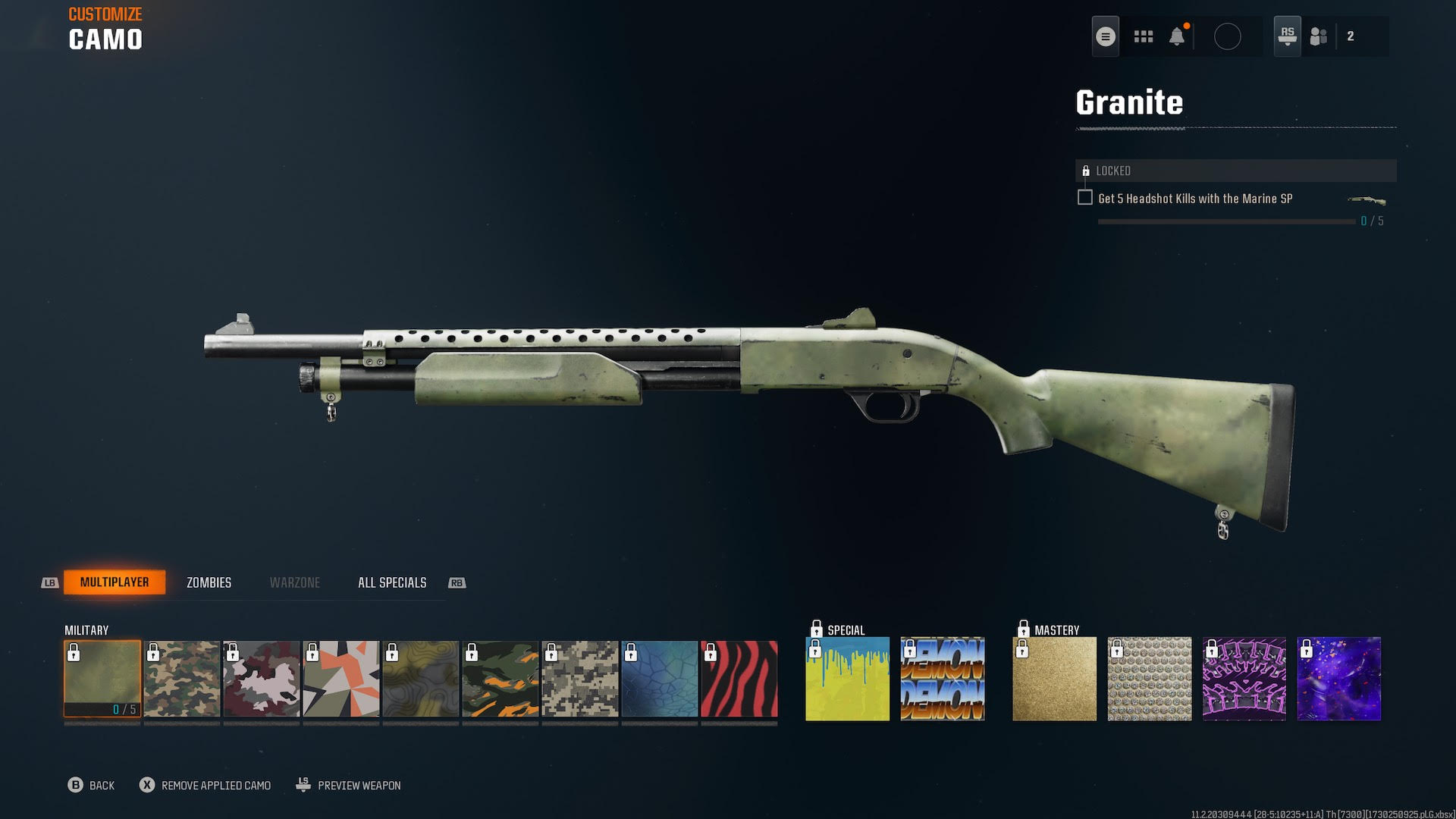

Published: Aug 20, 2024 11:43 am