You might have come across the extremely annoying “Space Full, Unable to Place More” error while roaming around the massive world of Once Human. Here’s how to fix the ‘Space Full, Unable to Place More’ error in Once Human.
Fixing the ‘Space Full, Unable To Place More’ Issue in Once Human
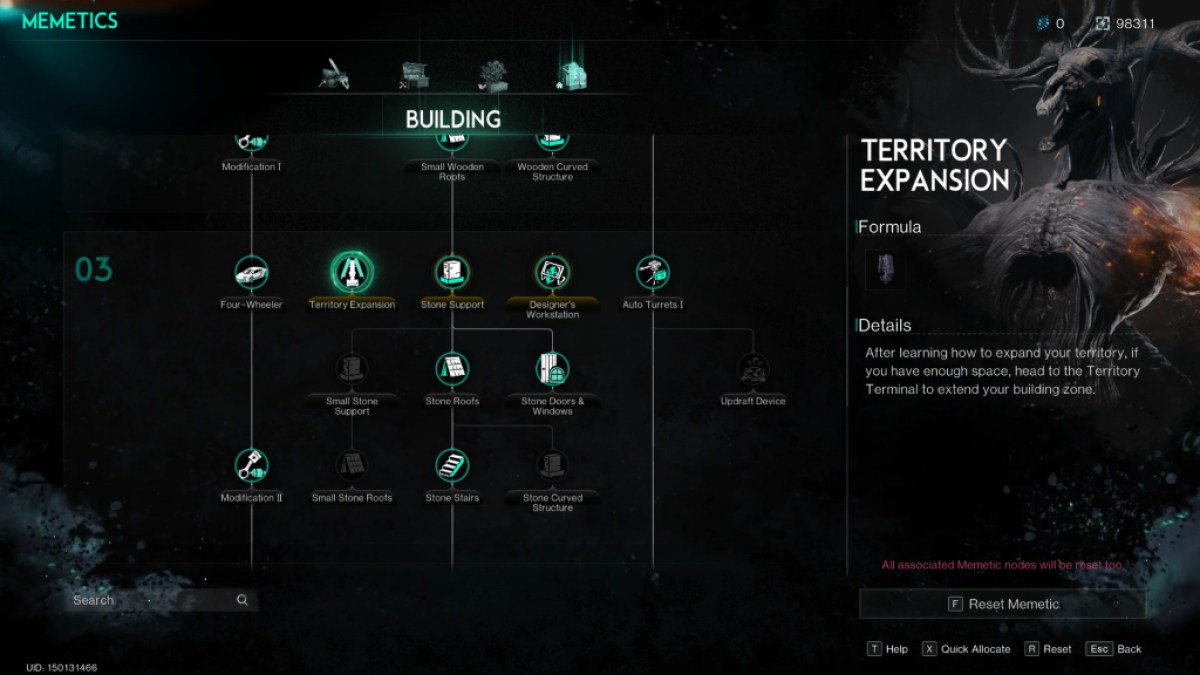
First, let’s break down why the Once Human error ‘Space Full, Unable To Place More’ happens. In Once Human, every player has a territory limit. This limit controls how much stuff you can place in your base. Whether it’s furniture, equipment, or Isolated Securement Units for your Deviant companions, each item takes up space. When you hit the limit, you get that pesky “Space Full” message.
Upgrade Your Territory
One of the easiest ways to deal with this problem is by upgrading your territory. Upgrading increases the maximum capacity of your base, allowing you to place more items. Here’s how to do it:
- Open the Memetics Tree: Navigate to the ‘Logistics’ category in your Memetics tree.
- Unlock Upgrades: Look for territory upgrade options and use your Ciphers and Energy Links to unlock them.
- Expand Your Space: Once upgraded, your territory can accommodate more items, freeing you from the space constraint.
Place Additional Securement Units
If your issue is specifically with placing Isolated Securement Units, you can unlock more space for them through the Memetics tree as well.
- Securement Unit Expansion I:
- Find this under the ‘Logistics’ category.
- Requires 200 Energy Links and three Ciphers to unlock.
- Increases your limit to 10 units.
- Securement Unit Expansion II:
- Requires unlocking Expansion I first.
- Needs seven Ciphers and 2000 Energy Links.
- Increases your limit to 20 units.
Bug Workaround
Sometimes, the “Space Full” message can pop up even if you technically have space. This might be due to a bug. If that happens, try this:
- Log Out and Log Back In: Sometimes, simply logging out and back into the server can reset the space allocation.
- Restart the Game: A full restart might fix any temporary glitches causing the issue.
- Check for Updates: Ensure your game is updated, as hotfixes often resolve these kinds of bugs.
Once Human is available to play now.














Published: Jul 25, 2024 01:33 pm