Steam has become the first port of call for many PC gamers looking to pick up new games. But what if it’s not working for you? If you’re wondering how to fix Steam error e501 l3, here’s what you need to know.
Here’s Why You’re Getting Steam Error e502 l3 & How To Fix It
There are plenty of reasons you could be getting errors. A game installation or Steam itself could have become corrupted due to being improperly shut down. Do you remember that time when your cat had its paw on the power button, and you didn’t notice until you were staring at a black screen?
You could also have a problem with your internet connection since Steam’s default mode is online. It’s always wise to check that you can access other websites and apps and check that your WiFi icon is still there.
Related: How to Fix Payday 3 Not Working – Common Errors and Fixes
However, in the case of Steam error e502 l3, that’s unlikely to be the issue. 99% of the time, that error is down to a problem on the platform’s end. The servers may be down, or slow, or struggling to take the load. We still remember when Steam ground to a near halt because everyone was trying to buy Sons of the Forest.
So what can you do? Well, you can wait. Twitter aside, the platform doesn’t seem to have a single status page. But you can hop over to Downdetector’s Steam page and take a look. The last time Steam ran into this error, there was a point when there was nothing on the platform’s Twitter, but people were reporting it on Downdetector.
If you’re getting Steam error e502 l3, it’s not you. You could always try to switch to offline mode from the top left corner menu. But if you’re getting this error, chances are you’re trying to do something online anyway.
So, the answer to how to fix the error is, unfortunately, to sit tight.

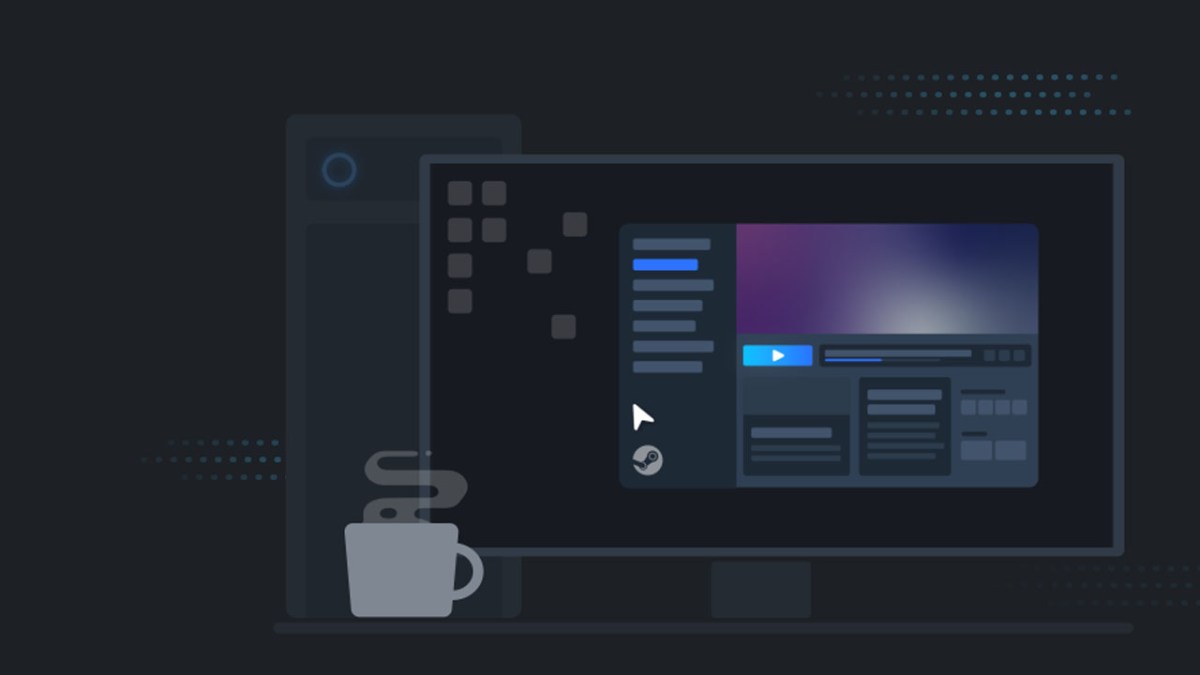












Published: Nov 16, 2023 5:53 PM UTC